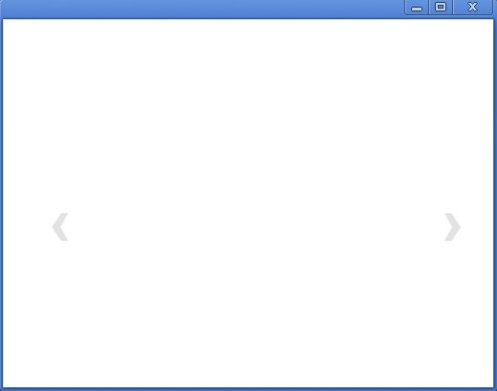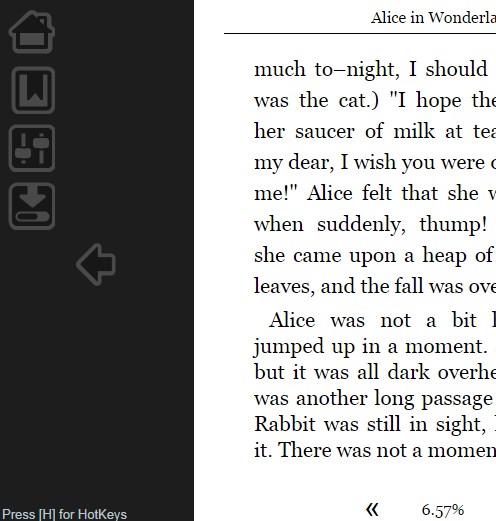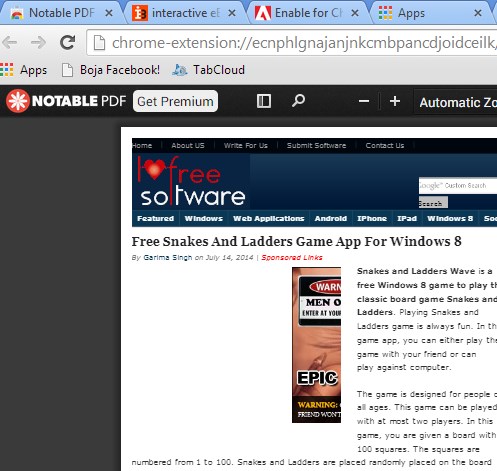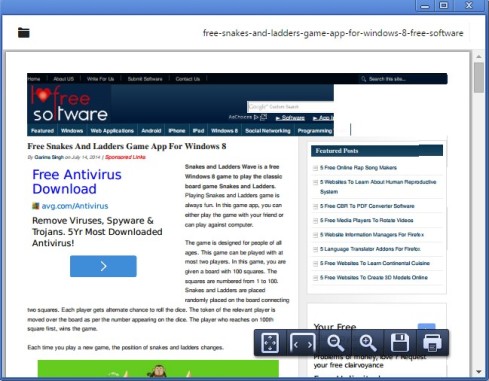Here’s a list of 4 offline ebook reader extensions and apps for Google Chrome which you can use to read ebooks even when there’s no active internet connection. Chromebook is a notebook developed entirely around the Chrome web browser, but you probably already knew that. Since Chromebook is limited to only apps that can be installed from the Chrome Store, to have an offline ebook reader, you need to install the ones available in Chrome Store.
Here are some of the better ones to make the choice easier on you.
EBook Offline Reader
EBook Offline Reader is an offline ebook reader extension for Chromebook and only Chromebook. It will not work on a standard Chrome installation.
Extension works as a standalone app. To open files (EPUB format is supported) you have to use the Chrome’s open file dialog (Ctrl + O). Reader is very simple without complicated menus of any kind. Only the directional arrows on the sides to switch between the pages are available. The most important feature, the one that we’re interested in is available, app works offline.
Get EBook Offline Reader.
Make sure to also have a look at 4 Free Ebook Readers For Windows 8.
MagicScroll eBook Reader
MagicScroll eBook Reader is another one of those apps that are online apps, but it works offline after it has been loaded into Chrome’s cache. The key is not to delete the cache and the reader will open up in a new tab next time that you launch the app even without an internet connection.
When a connection is present, this offline ebook reader extension gives you access to a library of public domain classics, like Alice in the Wonderland. When books are read, when you scroll through them, there’s a nice scrolling effect that’s present, where the pages magically appear as you scroll through them. EPUB format is supported and there are also apps for Android, iPad and iPhone that you can use.
Notable PDF
Notable PDF is another very popular document format for ebook distribution, so I decided to throw in a PDF reader into the mix.
Notable lets you load PDF documents, PDF ebooks, either from the computer locally, or from the Google Drive, if you have ebooks stored there. This offline ebook reader extension also has some editing functions like highlighting, underline, strikethrough, comment posting, note taking and you can even add text.
Get Notable PDF.
PDF Viewer
PDF Viewer is another PDF reader. It’s much simpler than Notable and you can see that it’s really aimed more at those who are only interested in reading.
There are no tools for editing, only the open button in the top left corner is available at first, and the zoom, print controls in the bottom right corner.
Get PDF Viewer.
Make sure to also have a look at Free eBook Reader With Dual Pane Interface.
Conclusion
eBook Offline Reader and PDF Viewer are our picks. They are hands down the best offline ebook reader extensions for Chrome. Others can be used, but I advise you to install these two and you’ll never have problems opening ebooks on Chrome ever again, at least EPUB and PDF ebooks.