Here are 3 free online PDF compare websites. All these websites are mainly helpful to find the text differences between two PDF documents. You can add both the PDFs one by one and then the website will show you the differences. All these sites highlight the differences which help you easily recognize the changes. Do note these sites aren’t helpful to find differences for the images present in the PDF files. These are suitable when your PDF document has text content.
There are a few other good features also present in these PDF file comparison websites. You can share the comparison, zoom in the PDF page to see the differences clearly, use sync scrolling to scroll pages of both PDF files together, different color coding for changes (additions and removals), etc.
Let’s check these free PDF compare websites one by one.
Draftable
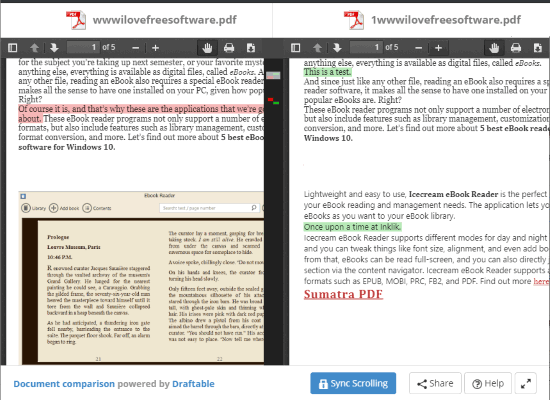
Draftable is one of my favorite PDF comparison websites. Its side by side comparison and sync scrolling features make it a very good PDF compare website. You can add two PDF files with maximum 10 MB size per file and up to 300 pages per PDF and then begin the comparison.
The differences in the first file with the second file are visible with red color and the differences of the second file with the first file are reflected with green color. With the help of sync scrolling, you are able to view pages of both files side by side along with their differences highlighted in red and green colors. You can also zoom in and out pages to view the differences comfortably.
Other options like move to the next and previous pages, download the PDF, share the comparison with a unique URL, etc., are also present. This is a pretty good PDF comparison website with valuable options.
PDF24 Tools
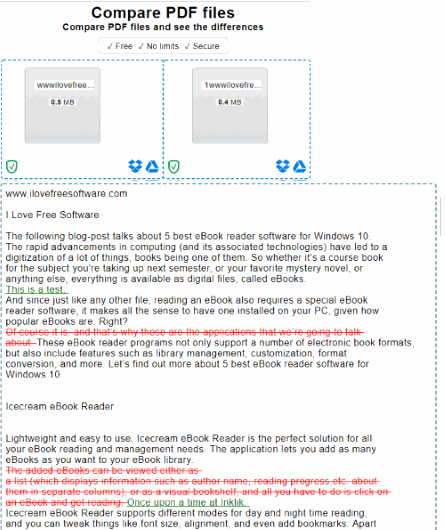
PDF24 Tools website brings a very useful PDF comparison tool. Here is its homepage. Like Draftable website (mentioned above), it doesn’t provide side by side comparison for two PDF documents, but yes it lets you check what text was removed from the first PDF and what text content was added in the second PDF document. You can add PDF files of any size. Only the text content of PDF files is visible and images and other things are removed for showing the comparison.
The text content added in the second document is visible with green color and the text content removed from the second PDF document is visible with red color. This way, you can identify the differences or compare PDF files.
This website doesn’t let you see the content of both PDF files separately which might create some confusion. But, the color coding is helpful to easily identify where the content was removed and added.
Diff Checker
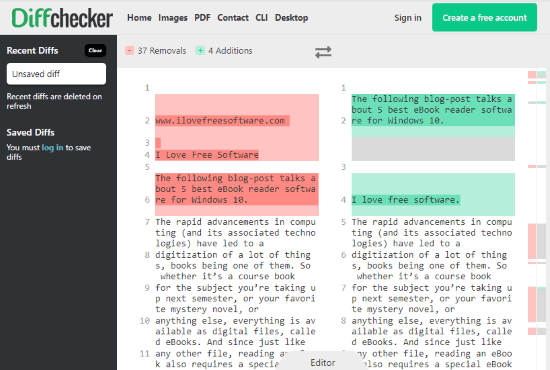
Diff Checker also comes with a good PDF comparison tool. Here is the link to access that page. Like other websites, it doesn’t check which text content was added or deleted directly. Instead, it compares the files by their line differences. So, if some text is present at line number 4 in the first PDF and the same text is present at line number 5 in the second PDF, then it will consider it as the difference. If that is what you are looking for, then you should try it. The good thing is it also counts the number of lines for images and shows the difference if images were removed.
It doesn’t mention the size limit and number of pages for comparison. So, you need to check it by yourself. Once you have added both the PDF files, it will show their text content side by side and also highlights the differences. The number of differences (removals and additions) is also visible on the top left part.
You can also create a free account to save the differences online and access them.
The Conclusion:
All these websites give good results and therefore these are very good sources to compare PDF files. Among all these PDF comparison websites, I like the first website a lot. The reason is it provides side by side PDF comparison and also lets you share the comparison result with a URL. Other sites are also important. So, it depends on your requirements which would be the best option for you.