Here are 5 open source clipboard manager software for Windows. All these software are helpful to store multiple clipboard entries which is not possible with default clipboard of Windows. Though Windows 10 is coming with clipboard history feature to store multiple entries, that would be the native feature and not open source clipboard manager. Those who want open source clipboard manager for Windows, this list will come in handy.
Most of these software support text, HTML, images, and other format clipboard entries and let you store any entry back to the clipboard to paste wherever needed. Apart from that, there are some other interesting features. You can use built-in editor to edit text entry, use hotkeys to copy and paste items, preview image as well as text content, etc.
Let’s check these free open source clipboard manager software one by one.
Ditto
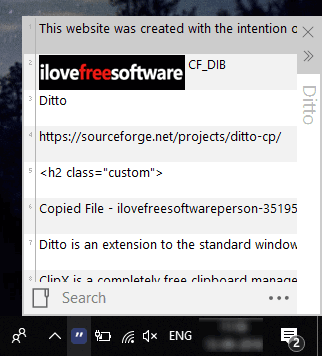
Ditto is a popular open source clipboard manager software. Though its description mentions that it is an extension for Windows clipboard, it is actually a fully featured open source clipboard manager software. It lets you store thousands of text, image, and other clipboard entries and you can use any of them later. You can also adjust the size of its clipboard box and edit any text entry with its built-in editor. It has some amazing features that I like a lot. Some of the features that catch the attention include:
- Special Paste: which lets you paste a clipboard text content with UPPER CASE, Sentence case, Capitalize Case, lower case, trim white space, paste clipboard text as plain text only, etc.
- Clip arrange feature to move a clip to top, down, up, or last. You can also stick a clip to the top of other clips.
- Export selected clips as text or image files based on the clip type. You can also export clips as *.dto file and then import it later, whenever needed.
- Delete some clip entry.
- Create custom groups to store clips.
- Expire entries after specified number of days or keep them forever.
Other than these features, you can also use options like custom hotkeys to paste only text, move clips, save new clip, edit clip, activate this software, set maximum number of saved copies, preview clipboard image and text, change theme, and more. You might find it complicated at first, but once you start using it, it will be a very helpful open source clipboard manager for you.
You may also check its separate review.
CopyQ
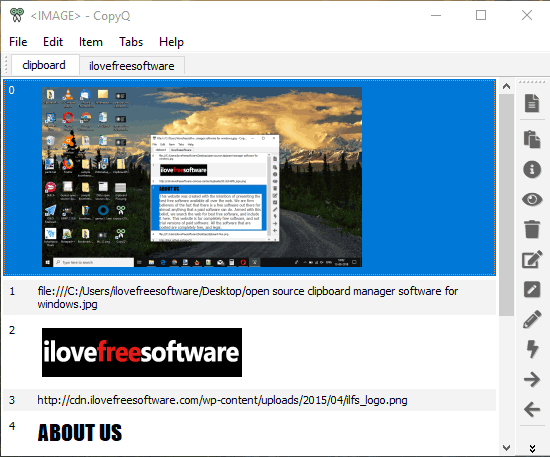
CopyQ is a great competitor to “Ditto” and other open source clipboard manager software covered here. Mainly this software has direct competition with “Ditto” software. It also lets you store text, HTML, images, and other clipboard content and there is a separate clipboard manager to preview all the clipboard items. You can also edit text entry with its built-in text editor or open that entry in Notepad for editing. You can move any entry back to clipboard anytime. The feature to export all entries in the native format of software is also available. Later, you can import the exported file to have all the clipboard entries.
There is one feature also present which makes it stand apart from the cloud. You can create multiple tabs on its clipboard manager window and then use those tabs to store different entries.
To make this open source clipboard manager more convenient, it also comes with hotkey support to copy and paste items, import and export entries, disable clipboard storing temporarily, show clipboard item preview, etc.
Its detailed review is also done by us.
Clipjump
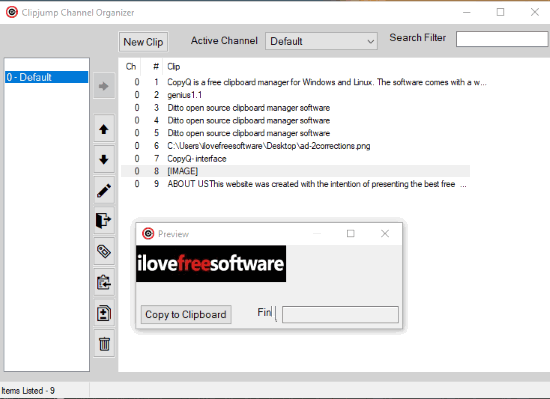
Clipjump is also a handy option to use as open source clipboard manager. Like “Ditto” and “CopyQ”, it also supports text strings, HTML, images, etc. The best part is you can store “N” number of clipboard items using this software. The list of all saved clipboard entries are visible in its clipboard organizer window. You can also preview any clipboard entry using right click context menu and then bring it back to the clipboard.
Other options like search for a clipboard item, move some item, edit properties of a clipboard entry, delete some entry, etc., are also present. You can also disable this software using its tray icon menu when not needed and enable it again.
You can read more about this software here.
Genius
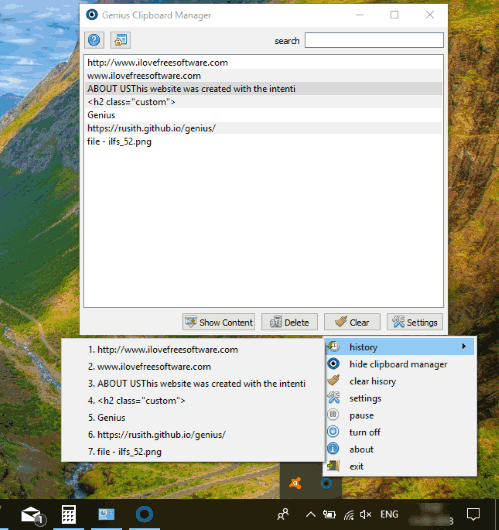
Genius is another handy open source clipboard manager which lets you store maximum 100 clipboard entries. You can right-click on its tray icon and access history option to see the top 10 clipboard entries. You can’t preview clipboard entries using its tray menu. Instead, you need to open this open source clipboard manager’s window, select an entry and see its content. Image content can’t be previewed but text entries can be viewed as plain text or rich text.
Other features like pause the clipboard manager, delete some entry, use shortcut keys to clear clipboard history, paste last entry, open clipboard manager, search some entry in clipboard manager, history menu, etc., are also present. If you like such features, then you should definitely try this open source clipboard manager.
Clipboard Plus
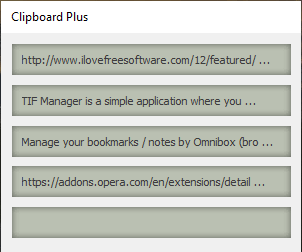
Clipboard Plus (Homepage) is a nice option to store multiple clipboard entries. As compared to other open source clipboard managers, its features are limited. Still, it is good to use than the default Windows clipboard. This software can store up to 5 entries and only text strings are supported. You can also save an individual or all text entries as TXT file which is a good feature of this software. Use right-click context menu for this.
A small box of this open source clipboard manager software is displayed on the desktop screen. There you will see last 5 clipboard text entries with latest entry on the top. Select an entry from that box and it will come back to clipboard so that you can paste it anywhere you want.
The Conclusion:
Among all these useful open source clipboard manager software, I prefer the first two software. There features to store text, HTML, image entries, etc., built-in editor, and other unique features make them better than others. You may try all these open source clipboard managers and then go with the best one for you.