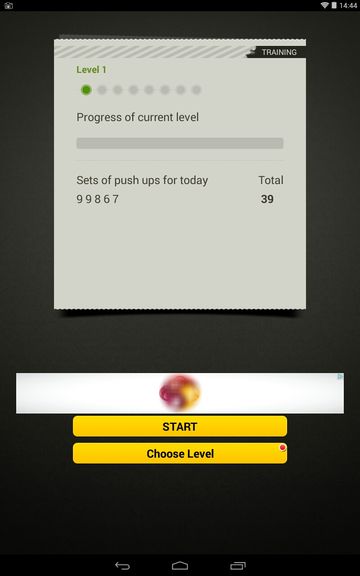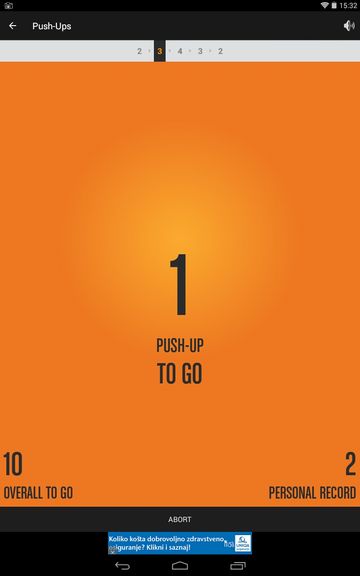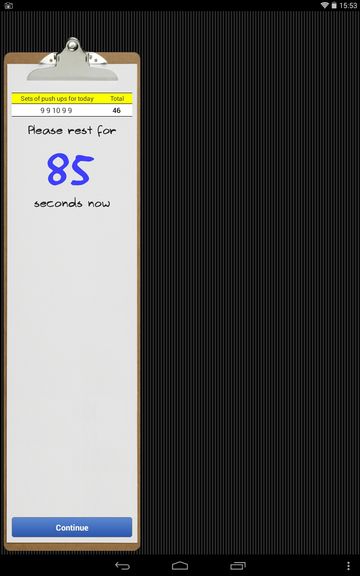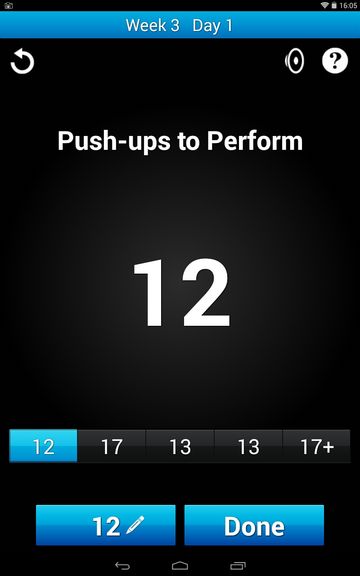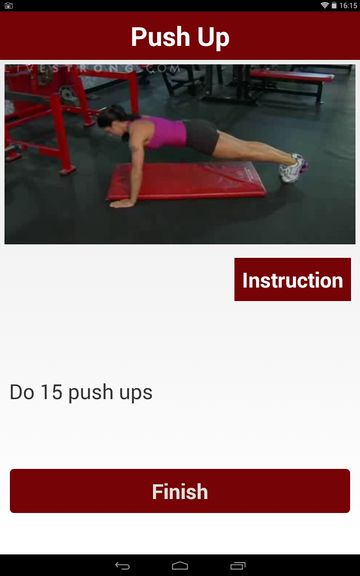Here’s a list of 5 push-up apps for Android which you can use to find push-up workouts and tips. Push-ups are a great exercise that you can perform in your home, without any kind of additional equipment, meaning it doesn’t cost you anything, except your calories of course. Doing push-ups is a great way how you can start getting into shape, before actually going to the gym. As it is the case with all other types of exercises, push-ups require that you perform them correctly for maximum effect and also so that you avoid injury.
Use the apps from the list down below for proper guidance when doing push-ups.
Push Ups Workout
Push Ups Workout is a workout planner which creates workout plans based around push-ups. After taking an initial assessment of the number of push-ups that you’re capable of doing at once, a workout plan is going to be developed just for you.
If you’re in a really bad shape, like I am, you’ll start at level 1. At level 1, you get to do sets of around 10 push-ups. As you go through the workout, the number of push-ups in sets increases. App promises that after completing the training, you’ll be able to do 150 push-ups at once. While you’re doing push-ups, you’ll need to tap your screen with the tip of your nose (tablet needs to be placed under your head) so that the app confirms that you’ve done a push-up.
Get Push Ups Workout.
Runtastic Push-Ups Workout
Runtastic Push-Ups Workout is a an app that develops a very easy push-up workout plan, starting with sets consisting of 2 push-ups, before having a 1 minute break.
Detailed stats history is kept, there are goals that you need to achieve (for example, the first goal is to do 300 push-ups total in 2 weeks). Number of calories burned is calculated (that’s why you need to enter your height and weight at first launch). Another thing that’s required is an account. Both Google and Facebook sign-ins are available.
Get Runtastic Push-Ups Workout.
Also, have a look at 5 Free Ab Workout Apps For Android.
Push Ups
Push Ups is another push-up workout creator, that’s going to take the number of push-ups that you can currently do and create a workout for you based on that.
Goals of 50, 75, 100 or 125 continuous push-ups can be selected after running the app for the first time. Based on the selected goal and the number of push-ups that you currently can do, the app will generate a plan for you to help you reach your goals.
Get Push Ups.
100 Pushups
The whole goal of 100 Pushups is to get you to a point where you can easily do 100 push-ups at once. Just like pretty much every other push-up app on this list, you’ll first need to select the number of push-ups that you can currently complete.
Once you’ve done that, you’ll be given a detailed workout plan depending on your current level of fitness. Reminders can be set so that you don’t forget a workout. Built-in stats help you keep track of progress.
Get 100 Pushups.
Also, have a look at 5 Free 15 Minute Workout Websites.
30 Day Push Up Challenge
30 Day Push Up Challenge doesn’t require any kind of input from you on your current level of fitness. It is only a 30 day push-up workout planner that starts you at 10 push-ups and ends up with you doing 40 push-ups per day, with days of rest scheduled in between.
What’s interesting about this app is that there are instructional videos so you can see how to properly do push-ups.
Conclusion
First two push-up apps from the list are my favorites, Runtastic and Push Ups workout. Give them a spin first, but also try to include the 30 Day Push Up Challenge to see how to do a proper push-up.