In this blog post, I’m going to add vaporwave image generator online. The article will help you to convert your photos in aesthetic images. But first, let’s understand what vaporwave exactly is. Vaporwave art is mostly liked by everyone. It is an interesting effect that adds some vintage or retro impact in images. Just like those 80s and 90s music themes and art style.
Vaporwave has dedicated colors such as pink, blue, and purple. Using the blend of these colors, you can make your images look like 80s and 90s aesthetic images. It is kind of a modern yet retro visual art which you can add into the images.
You can quickly add vaporwave art in your images. All you need to upload the image. Then, you can use some filters and effects. Especially the gradient colors or color in two tones. One of the websites lets you add text over the image which looks quite eye-catching.
Let’s go through the online image editors which you can use as vaporwave image generators.
1. Photomosh
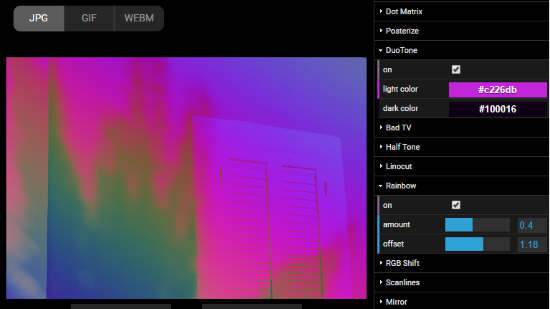
Photomosh is an online vaporwave image generator. You can use this website to make aesthetic images by adding some glitch effects.
When you open the website, it shows two options; Load file and Use Webcam. You can use a webcam to get a picture clicked to edit.
Using the Load File option requires you to upload the image file to edit. For this, you can drag can drop the image in the interface. Also, you can choose an image file from your computer.
Once the image is imported, it shows the control panel on the right. The panel has all the effects that can help you to make vaporwave images. There are image effects such as Polar Pixelate, HalfTone, DuoTone, Rainbow, RGB shift, Hue, saturation, and others.
To edit the imported image, you need to check the effects on the right. Here, I used Rainbow and duo-tone effects. Firstly, you can go to the Rainbow, enable the effect to apply on the picture. Then, you can adjust its amount and offset.
After this, you can go to enable DuoTone effect. Then, you can set the light and the dark color. When you find the picture perfect, you can save the image. The image can be saved in GIF, JPG, WebM format.
2. Lunapic
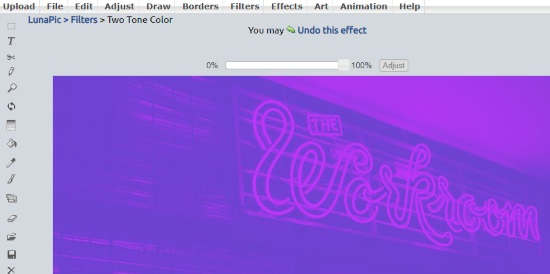
Lunapic is another vaporwave image generator website. This is a photo editor where you can use different types of filters and effects to make artistic images.
Once the site is opened, you have to upload the image to edit it. You can add an image by clicking on the Upload on the top left. When you import the image in the image editor, you can use the tools to make vaporwave images.
There are multiple tools in the menu such as filters, effects, art, draw, edit, animation, adjust, etc. To create a vaporwave image, you can go to filters then you can choose two-tone colors, color gradients. You can other colors as well but I found two colors tine better. Because using this effect, you can set two tones in the same image. This can convert a normal image into vaporwave image.
Besides that, you can use other effects like neon, color tint, gradient blend, glitched, etc., then you can adjust the filters and effects to its great extent. Thereafter, you can save the image in JPG format.
3. PhotoFunia
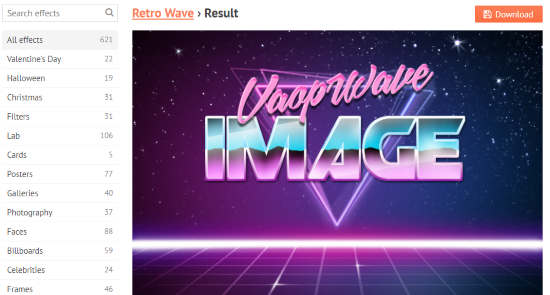
PhotoFunia can also be a good option which you can use as a vaporwave image generator. With this photo editor, you can create vaporwave images with artistic background and text.
When you open the website link, you will see the Retro wave section. Using this effect, you can create images in a retro style that possesses the 80s music mood.
Below, you will find five different background and four text styles. You can select the background and text which you like. The site provides you three boxes in which you can type custom text. After setting your preferences, you can click on GO. After that, you will see the result as I have shown above. You can download the image in JPG.
4. ConvertImage
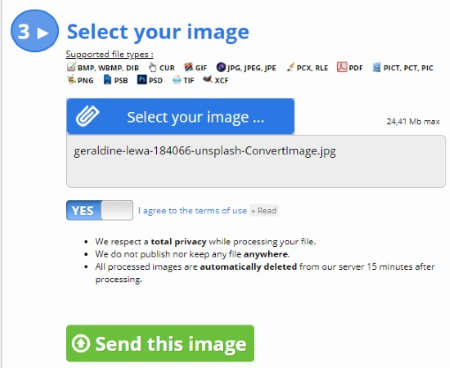
Convert Image is a free vaporwave image generator. This is an image editor where you can convert pictures, compress, resize, or add effects in images.
The section named Online photo effects has several effects. There are sepia, black & white, disco spots, etc. In order to make a vaporwave, you can go to vintage tv effect/ retro television screen.
In the interface below, you can upload the image. But first, you have to choose the output format from the following file formats:
- JPG
- GIF
- BMP
- PNG
- PCX
- PSD
- TIF
After this, you can add an image to edit. The supported formats are BMP, JPG, PDF, PSD, etc. Then, the image editor requires you to agree to their terms and conditions. And then, you can click on Send this image.
You can validate the image to decide what kind of shade you want. Then, save that particular image. The image gets saved in JPG format.
In brief
If you love vaporwave image then these online image editors will definitely help you. You can easily create vaporwave image in an 80s electronic music mood. The blend of a few colors makes the image quite alluring to see. So, try these online vaporwave image generators and create aesthetic images.