This article covers 5 free ways to bulk expand shortened URLs. Here I have added some websites and a simple script that can be used to easily bulk expand URLs. No Matter which URL shortener service shortened them in the first pace, you will able to expand them all. These tools just take the short URLs and return the destination URL to you. Not only that but if the destination URL redirects to another destination, then you will be able to see that too. After getting the expanded URLs, you can copy them to clipboard or you can download them in CSV format.
There are tons of URL shortening service out there that you can use. But if you want to do the reverse, then this list will surely come in handy. You just have to input the list of short URLs and then in one click, you will get the result. The following tools make the HTTP requests to the input URLs and record the final redirected URL (original URL). And the best part about these tools is that you don’t have to sign up for them to get started.

5 Ways to Bulk Expand Shortened URLs:
Urlitor
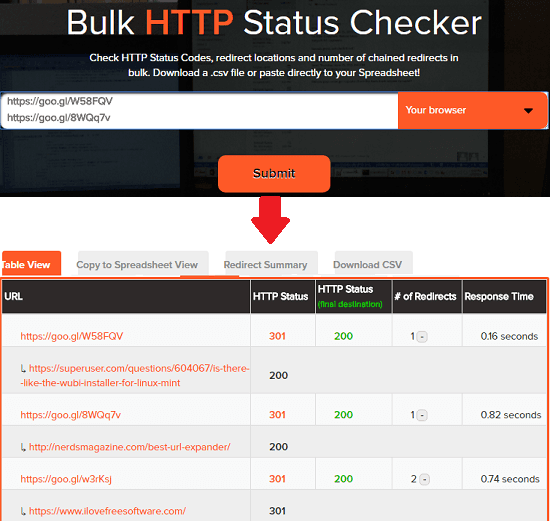
Urlitor is probably the best free website that you can use to bulk expand shortened URLs. Basically this service is meant to check the HTTP status code of multiple URLs at once. But in the result, it shows the redirected URLs as well. And that is why it can be used as a nice short URLs expander. You just have to give it the list of URLs and then it will produce the result. It checks the HTTP status code of every URL and see where it ends. It places the result on its interface and you can download that in a CSV file easily.
There is no need to sign up for this. Just open it and then specify a list of URLs on its interface. Next, to start checking the status of the URLs, hit the Submit button. It will start checking them one by one and will put the result on its interface. You can see the original URLs corresponding to each short URL in the Redirect column. After seeing the result you can download it on your PC.
Urlex
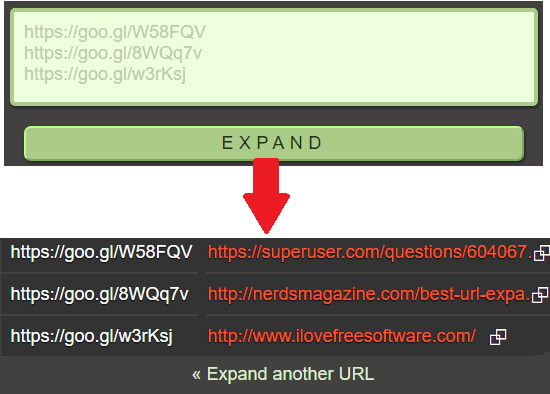
Urlex is a simple and a very straightforward website that you can use to bulk expand shortened URLs. Here you just have to paste the list of short URLs and get their expanded version in just one click. However, here you cannot export the result that it produces to a CSV or Excel file. It shows you the clickable expanded URLs that if you want to save, you can copy them and manually save them in a file. It is a dedicated tool to expand shortened URLs and it just focuses on that. You cannot see the other parameters in the output except the input short URLs and its expanded version. While using this service, you don’t have to create an account to get started. Just visit its home page and then start expanding URLs right away.
Bulk Goo.gl URL Shortener & Expander
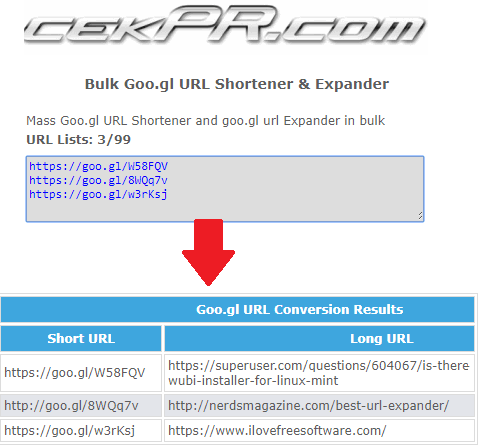
Bulk Goo.gl URL Shortener & Expander is another free websites that lets you bulk expand short URLs in one go. However, here it only supports goo.gl short URLs to expand. And not just bulk expand URLs, but you can even use this website to make short URLs as well. Just like the website above, it offers a straightforward way of expanding short URLs. But here you can only specify 99 URLs at a time. And in just one click, it can show you the expanded version of the URLs which were shortened using Google API. So, just use the above link to reach its main page and then you can paste the list of URLs that you want to expand. Next, hit the “Expand Short URLs” button. It will show you the output that you can copy and do whatever you like.
Urlcheckr
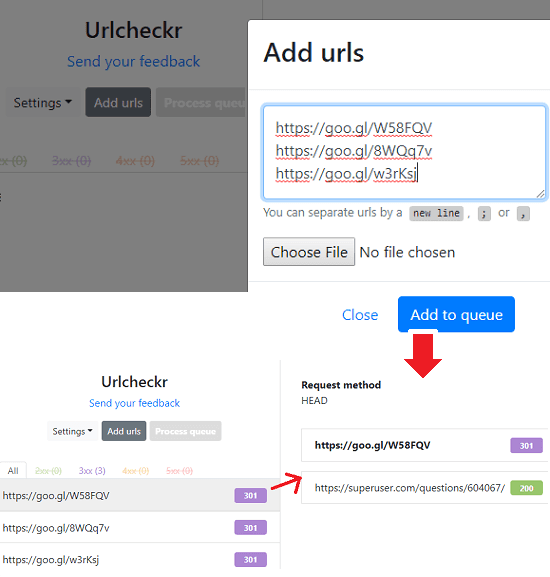
Urlcheckr is yet another websites that you can use to bulk expand URLs in one go. Basically, this website is just like Urlitor that I have listed in the beginning. It checks for the status codes for the list of URLs that you specify in it. However, here also you can not download the final result on your PC. You can only see the expanded URLs corresponding to each short URL and then do whatever you want.
Use the above link to reach its homepage and then you can click on “Add urls” button. Next, specify the list of short URLs that you want to expand through it. After that, click on “Add to queue” button. Next start the status checking process by clicking on “Process queue” button. It will start checking the status code for each URL and will list the corresponding expanded URL as well. You can click on a short URL from the left side and see the corresponding expanded URL along with the status code.
Bulk Expand URL using a Python Script
Apart from using the above websites, you can use a simple Python script that I have found. This is a simple script that just requires Python 2.7 to be installed on your PC. You can directly run it from command line and get the output. It takes a text file full of shortened URLs separated by newline. It goes through each URL and then generates a TSV file containing the expanded URLs.
Here are some steps that will guide you how to use this script to bulk expand shortened URLs.
Step 1: You can clone this repository and download it on your PC. After that, you can extract the contents. In the extracted folder, you will see 2 files; “expander.py” and “short_domains.txt”.
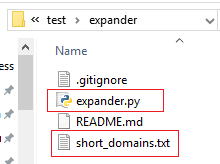
Step 2: Now, you can create a text file, say “test.txt” in the same folder with any name. After that, put the short URLs in it that you want it to expand for you.
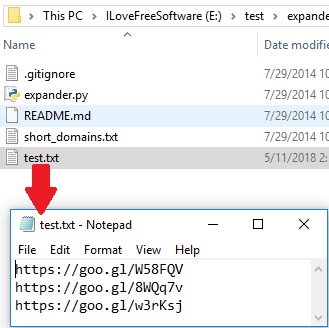
Step 3: Open a command window in the same folder and then run the command like this.
python -u expander.py short-urls.txt > short-long-urls.tsvOr you can run this if both Python2 and Python3 versions are installed.
py -2 -u expander.py short-urls.txt > short-long-urls.tsv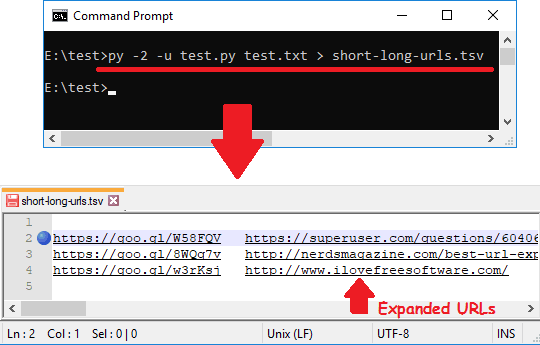
This command will create a TXT file in the same directory. And in that file, you will see the short URL in one side and the expanded version on the other side.
In this way, you can use this simple script to bulk expand URLs easily. Also, this script is in Python, so it should work on any platform without any problem.
Final thoughts
These are the best free ways to bulk expand shortened URLs. The above tools that I have listed work perfectly when it comes to expand short URLs. All the websites and the script that I have added above can easily expand multiple URLs that you shortened using some other services. So, if you are looking for ways to expand the short URLs, then this list of tools will come in handy.