In this article, you will read about a free document scanner for iPhone with hand signature and PDF password-protect. For this, you can use PDF Pencil which is a free app to scan your documents using a camera. You can also convert images to PDF. The app lets you capture and scan the documents. Then, you can add your signature using tools.
PDF Pencil app enables you to sign your documents using your finger. It is quite simple to upgrade your finger into a stylus. You can also change the width of sign and color. Then, you can save it as the original file or save it as new. You can import PDFs from the iCloud account as well. Also, protect your PDF file setting a password for specific PDFs in the app.
You can try document scanner app for Android as well.
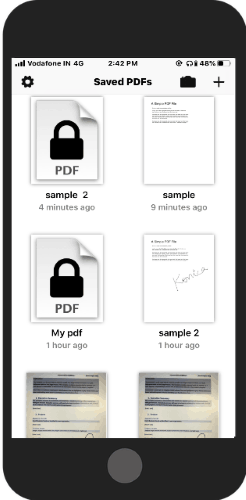
Document Scanner for iPhone with Hand Signature, PDF Password Protect
To scan documents, you need to install the app called PDF Pencil-Signature Pro. The app enables you to scan documents, import PDF files, hand signature, and PDF password protect.
Once you install the app, it shows options to upload documents or capture documents using your phone camera. To import documents, you can tap on the + icon on the top right. Then, you can import PDFs from your Google Drive or iCloud Drive. You can simply drag the file in the app and rearrange pages.
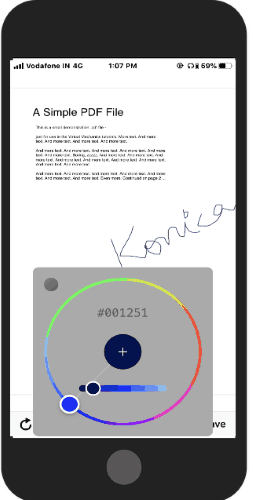
To edit the file, you can open a page and then tap the edit icon in the bottom right. At this point, you can add signatures. You will find a few options below. Here, you can choose the color of the brush, change the width of the brush using a slider or use the natural brush.
Once done, you can save your file as a new file. Here, you can enter the custom name of the file. Also, you can set a password if you want to protect a specific file. You can save the file without setting a password as well.
The homepage of the app shows all the PDFs you have edited or protected till yet.
You can also use your phone camera to capture and scan a document. For that, tap on the File folder icon on the top right and then use Camera Scan. You can then make it a PDF and sign it if required. You can share the file as PDF or image directly from the app.
In brief
PDF Pencil is a great app to scan documents. Using this app, you can easily scan documents using your phone camera. Also, you can upload files and add your signature on it. You can use different colors and sizes for the signature. Besides that, you can protect your PDF setting a password for a specific file. It is a better way to replace paper.