Timer+ is a free iPad app with multiple timer support and 9 alarm tunes. The multiple timers support means that you can add and start multiple timers simultaneously. It’s all up to you when you want each of the timers to start, pause, or end. The 9 alarm tunes makes sure that you can add a unique tune to each of the timers so that you can identify each of them by just listening to alarm tunes.
You can also assign specific color code to each of the timers and view all of the timers in 3 different view modes: List View, Grid View, and Enlarged View. The app also has repetitive mode which means you can put any timer into repeat mode for 2, 3, 4, 5, and any other number of times up to 64 times.

Note: The timer keeps working in the background but the alarm tune won’t ring if the app is in the background or the iPad is muted when timer stops.
Using this iPad Timer App with Multiple Timer Support:
When you launch the iPad app Timer+, you will see the blank screen. Tapping the + option to set the first timer. It will give you a drop down menu with options to add title, timer time, sound, repetition frequency, and color theme. You can add multiple timers like this.
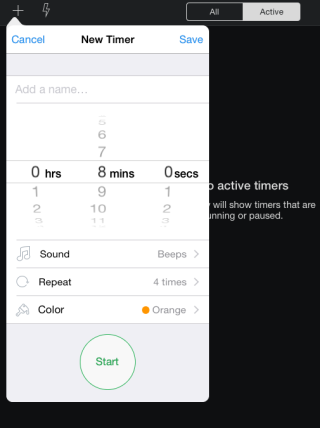
When you have added timers, you will see them as shown in the screenshot below. It is the grid view by default. All the timers, inactive or active, can be accessed from All tab while the ones which are active can be accessed from Active tab.
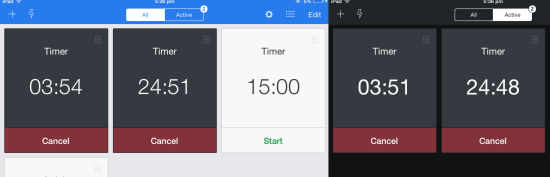
You can also switch to the enlarged view by tapping on the timer or the icon at top right corner (left to Edit option) to switch to List view. The options to pause or stop the timer are clearly visible on each of the interface.
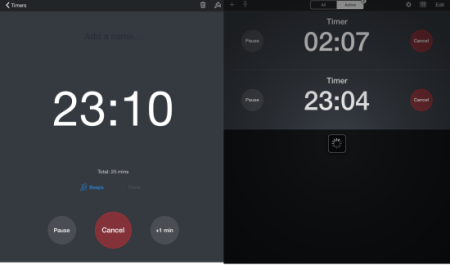
When the timer gets completed, you will listen to the alarm tune set by you. If you have enabled the repetitive mode then timer will ring and continue to run until it completes the repetition frequency.
The app also has a different mode for adding timers which you can access by tapping on electric icon at top left corner.
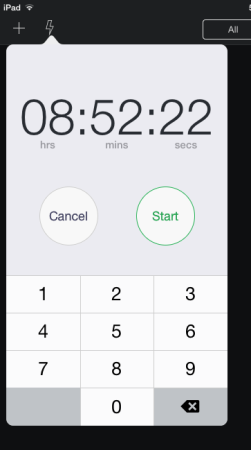
You can also check out: 4 Free Pomodoro Timer Apps for iPhone.
Final Verdict:
Timer+ is a good iPhone timer app with the feature of adding multiple timers, running them simultaneously, choose from 9 alarm tunes, and 3 view modes. Do give it a try if you use timers for your work.