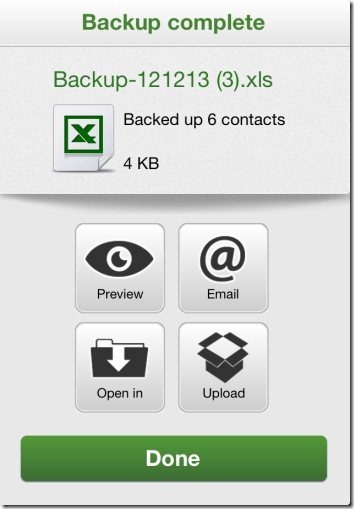Contacts Backup is a free iPhone app to backup contacts on iPhone. This iPhone contacts backup app is a nice and simple app that lets you backup contacts and share them with your friends and family.
The app backups up all the contacts of iPhone and exports them into xls format on iPhone. While sharing the contacts, the app lets you share the excel sheet containing all the contact details. You can even export the backed up contacts to a new excel sheet, Gmail, or Outlook. After creating the backup of all the contacts, you can preview, email, import, share the excel file via Dropbox.
How to Backup Contacts to Excel on iPhone:
To get started, just launch the app and tap on “quick backup” button. The app will start creating the backup of all the contacts saved on your iPhone and will backup contacts to Excel. The good part of this iPhone contacts backup app its speed of creating backup of contacts. Just start the backup and within a couple of seconds, the app will create an excel sheet containing the backup of all the contacts saved on your iPhone.
Wi-Fi Sharing:
One of the best and unique part of this iPhone contacts backup app is its “Wi-Fi Sharing” feature. You can easily share the backup file wirelessly if your PC and your iPhone are connected on a Wireless network. With this feature, you don’t need to share the backup file first and then download the same from email on PC. Just connect your iPhone and PC on a same wireless network to share the file wirelessly and download the same on your PC.
Moreover you can even upload any excel file wirelessly from your PC to your iPhone wirelessly. But, it is recommended to upload only the excel file containing the backup, as this app is specially for managing your contacts. To enable Wi-Fi sharing, you just tap on the Wi-Fi button in the app on your iPhone. The app will give you an IP address like web address which you need to enter on your web browser you are using on your PC. Now you are all set to share the backup file on Wi-Fi network.
Backup iPhone Contacts to Dropbox:
The app has an inbuilt dropbox sharing feature available. You just need to login with your Dropbox credentials and start sharing the backup files to dropbox from your iPhone. You can login to your dropbox account in two ways. Head to the settings menu of the app and login with your dropbox credentials or login while sharing the file.
Email iPhone Contacts Backup:
The app allows you to share the backed up file via email in the form of attachment. Just select the file and tap on email button to share the file via email from your iPhone.
Also check out other contacts backup apps for iPhone reviewed by us.
Features Of This iPhone Contacts Backup App:
- Backup all the contacts saved on your iPhone.
- Preview the excel sheet created on your iPhone.
- Email the file to any of your friends and family.
- Upload file directly to dropbox.
- Open the file via any office suite on your iPhone.
- Ads free app.
- Share file via Wi-Fi network.
Also, check out the post by us on CopyTrans Contacts free reviewed by us.
Install IS Contacts Kit App:
Click here to download and install IS Contacts Kit app or just use QR code below.
Is Contacts Kit app is an easy to use app to backup contacts on iPhone. It is one of the simplest ways to take backup. Only thing I found missing is that it does not gives option to import those contacts. Nevertheless, backup is good enough for me.