Solo Selfie is a free selfie video camera app for iPhone to create stunning selfie videos. It offers dozens of video effects which you can apply to either the video portrait or the video background. If you want, it also allows you to upload your own background for the selfie videos. Apart from that, you can also customize each effect to give your video selfie a unique and astonishing look. To create a video selfie, you can either import an existing one from your camera roll or capture one using the built-in camera. Once you do that, you’ll be able to trim the video by simply dragging the start point and end point slider and then apply any of the amazing effects.
The best part of this app is that once you select a background effect, it automatically removes the background and only keeps the video portrait. To make your video selfies more impressive, you can also add music to them from your device or iTunes store. Similar to other selfie camera apps for iPhone, you can also capture or import photos and then customize them with different photo effects.
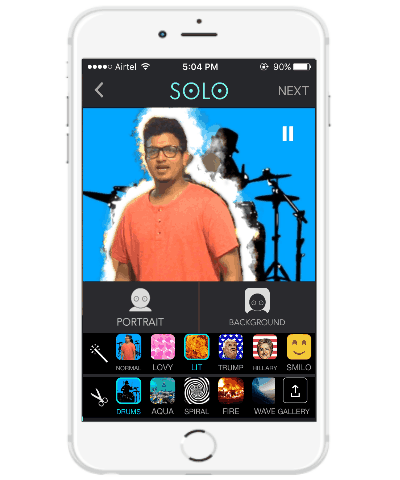
Note: The maximum video selfie length (captured or uploaded ones) is limited to 5 seconds in the free version of Solo Selfie.
Using Solo Selfie to Create Stunning Selfie Videos:
When you launch this app, the built-in camera will open up with the options to capture selfie videos or normal photos. You can also import existing videos and photos from your camera roll. Now, to create a selfie video simply import a video or record one using the built-in camera. On the camera screen, you’ll also see a “Music” icon using which you can add a music track to the selfie video from iTunes store or device.
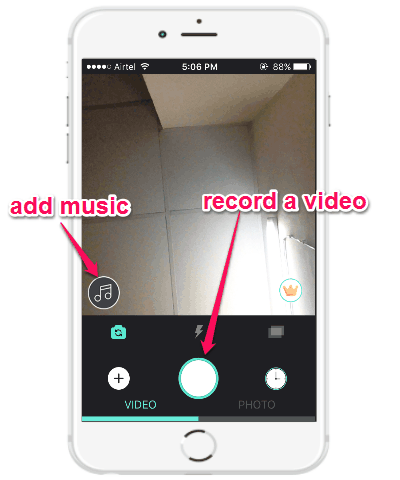
After you’re done selecting a video, it will ask you to trim the video to any length you want (the maximum length can be of 5 seconds in the free version). When you’re done trimming, click the Next button to proceed to the “Effects” screen. At the bottom of the “Effects” screen, you’ll see two different sections where one section contains the effects for video portrait and the other section has background effects.
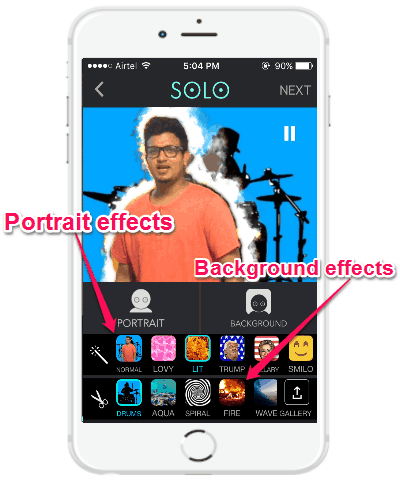
It offers more than 30 different portrait effects and 20+ background effects. To apply a portrait effect or background effect, simply tap on the effect and it will be applied to your video selfie. One of the unique features of this app is that when you choose a background effect, it will automatically detect the video portrait with your face and remove the remaining parts. The area removed by this app will be filled up with the selected background video effect.
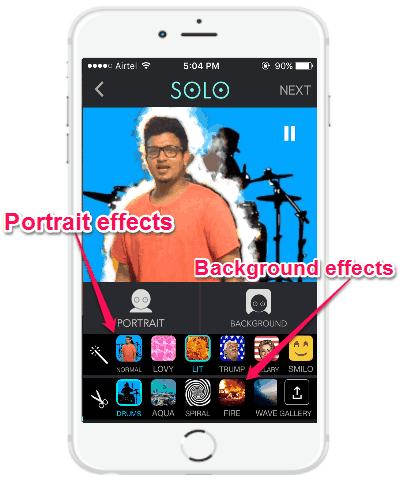
It also comes with an option to upload your own background from the camera roll. After applying video effects, you can go ahead and customize each of the effects to add perfection to the selfie. To customize the effects, simply tap on the “Portrait” or “Background” button above the “Effects” and drag the slider to change the intensity of the effects. While editing the video effects, you can also apply various filters like Pola, Bulg, Col, Sepia, and more.
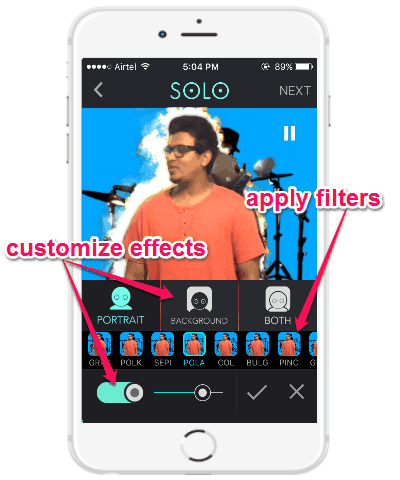
Once you’re done customizing the effects, simply hit the “Next” button to save the video selfie or share it with others via Facebook, Musical.ly, Facebook Messenger, Instagram, WhatsApp, and Twitter. In the same manner, you can also import or capture photos and then apply effects to them to make a perfect selfie photo.
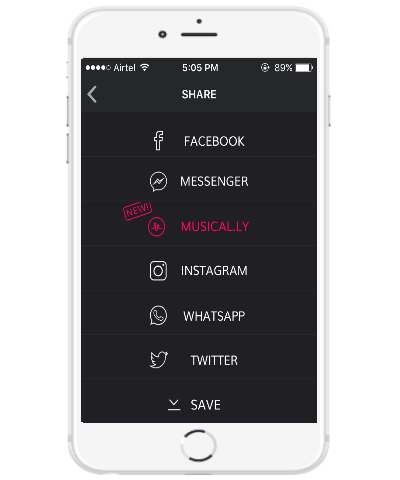
My Final Verdict:
Solo Selfie is probably one of the best apps for iPhone to create stunning video selfies with amazing video effects in a flash. One thing you might worry about is the length of the video selfie in the free version, but as per my testing I have found that 5 seconds is pretty enough for creating a video selfie. If you desperately want to increase the video length, then you can go ahead and purchase the paid version of Solo Selfie.