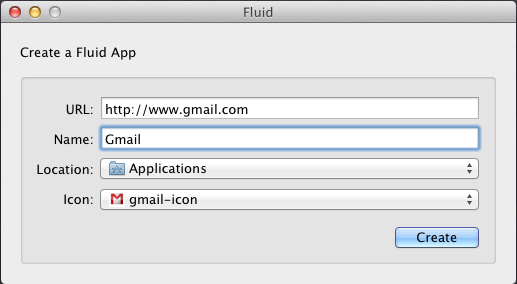Fluid is a free application for Mac OS X that converts any web page into a web application which can be directly run from your Application folder with a single click. These days it’s all about the web; if you are tired of opening up 10-15 tabs to access the web services, then this application will be really helpful for you.
Fluid is a simple browser that helps you create web apps and host them. The apps created by Fluid application are called fluid apps.
Fluid for Mac enable you to create web app of the web pages so that you can access them in a simple and straightforward way. Take an example of Facebook: if you want to visit it, you have to open up the browser, enter the URL, and then login.
If you have created a web app using this free application then just find it in the application folder and click on it. This action will open up a window in which you can see you webpage and login. One thing that is particularly useful is the ability of these apps to show notification in the docks icons, but this is does not work for every website.
The downside of this application is that the output app is just a simple and stripped down version of a browser window. And you get only a single window for each web app that you launch.
How to use Fluid for Mac:
Open up the application by going in to the Application folder and click on Fluid. After the app opens, you will see an interface as shown in the first screenshot. Insert data in the fields that are given, and click on create. This might take a few seconds, but after the process is completed a dialog box will open up saying that do you want to open the application.
If you want to open the application now, then click on open or you can access the application anytime you want by running it directly from the Application folder. Fluid will try to generate the icon of the app created but I have noticed a glitch where it does not do so for every website, but there is a simple solution that has been offered by the developer. You can add an image from your Mac as an application icon.
You can create as many web apps with Fluid for Mac, the best use of this application is to create web apps of web pages that you regularly visit like Facebook, Gmail, Youtube, Pandora etc. So, it makes the process of opening up these common site more straightforward and streamlined.
How to install:
To download the application click here. After you have downloaded the zipped file just extract the app and move it to the Application folder as usual.
Verdict:
The application is really easy to setup. Being such a simple app its is really fast and requires less memory. With simplicity comes the downside that you can’t access features that you would get in a regular browser. Anyway here is a simple video that explains its concept that has been posted on the developer’s website.
If you are intreseted in a similar type of application for Windows then try out Prism for Windows.