LeanBoard is a free collaborative whiteboard with sticky notes for GitHub issues. Here it lets you create a whiteboard and that in GitHub issues as an image with the link to the actual board. It is free for public GitHub repositories and you will have to go for the premium subscription for the private repositories. The whiteboard that it gives supports collaboration and any user with a GitHub account can access the board and add notes to it as well. You can create different boards and then post them in the GitHub issues of your repository. This is a simple and verified GitHub app that you can install in your account in a few seconds and then start using them.
The web interface of LeanBoard is very simple and you will easily understand how to use it. Just continue with your GitHub account and then simply start creating board. From the web interface, you can choose the repository in which you want to create an issue using a whiteboard. You can either give it accesses to all the repositories in your account or you can just specify the custom repositories that you want this app to access from your account. You are allowed to create unlimited boards and do whatever you want.
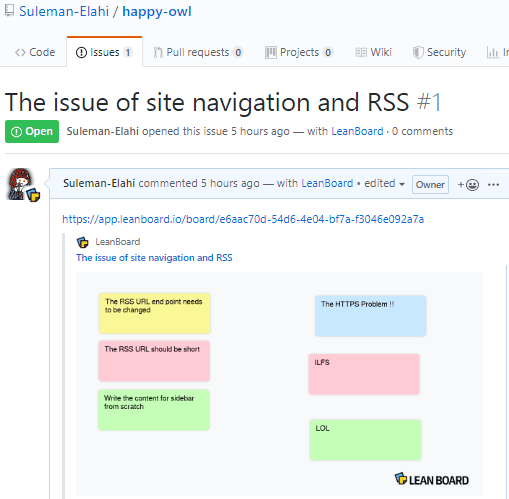
Usign LeanBoard with Sticky Notes for GitHub Repositories:
If you know about GitHub apps then you can easily get started with this easily. Use this link to reach the GitHub apps page of LeanBoard and then add it to your account. After that, it will ask you to specify whether you want to allow it on all the repositories or on all the repositories in your account.
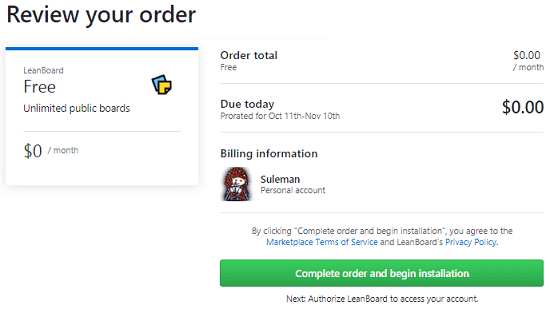
Next, you will be redirected to the web interface of LeanBoard where you can choose to create a new board. Give your board a name and then choose a repository in its issues and then you can add notes on the board. You use the “Add Notes” button or you just double click inside the whiteboard and it will automatically save these notes. You don’t have to anything extra. Later you can just push the board in the issues section of the repository and you are done.
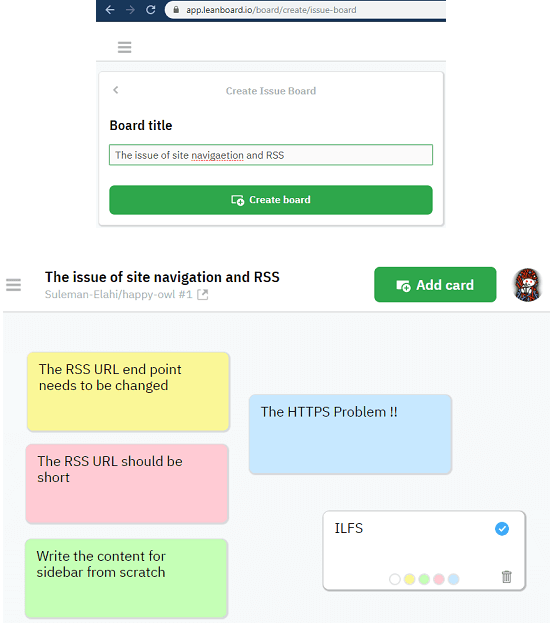
After you have pushed the board, you will see it as an image in the GitHub issues. To see how it looks, you can see the screenshot that I have added in the beginning. There is a link to the board in the issue that people can follow in order to collaborate. The collaboration is in real time, you can see what notes other people are pinning on board.
Final thoughts
If you are looking for a whiteboard to help yourself with the GitHub issues then LeanBoard is a very good option. You just authorize it via your GitHub account and then you are all good to go. Once you create an account, then you are good to go. Create new boards and then simply push them to any GitHub repository you like.