This tutorial explains how to submit URLs to Bing in one go. There is major update in Bing and now it lets you submit up to 500 URLs in batch via API in one go. Even though, you can do it from Bing Webmaster UI but now you can use API to do the same. However, do keep in mind that the submission is allowed for 500 URLs but the limit for submission remains same. The submission limit depends on your site’s verification age. You can only submit 500 URLs or more if your site is verified for more than 30 days by Bing Webmaster.
Last year Bing shut down the anonymous URL submission tool, leaving only option via Bing Webmasters. Then they opened the indexing API but the limit was for one URL. In one call, you could only submit one URL but now this has changed. In one API call, you can now submit up to 500 URLs in XML or JSON format. Or, you can use the web interface as well. The API approach is best suited for people with technical knowledge.

How to Submit Multiple URLs to Bing in one Go?
If you have already have added your site in Bing Webmaster Tool you can easily start submitting URLs right away. If you don’t see the “Submit URL” option in your account even if you have verified your domain then this must be because you have added a site from free hosting. For the submission of URLs, only root domains are supported. And there is limit on submission of URLs based on the age of your site in Bing Webmaster Tool.
If you have a site added in Bing Webmaster then you can use the “Submit URLs” from the left sidebar under the “Configure My Site” tree. In the web UI it shows you how many URLs you can submit. For example, I just added my site 2 hours ago which is why I can only submit 10 URLs per day but the limit of batch submission is still 500. Enter the URL there one per line and then in the end submit them. It will show you all the submitted URLs there and you can use this simple method every time when you want to submit URLs to Bing.
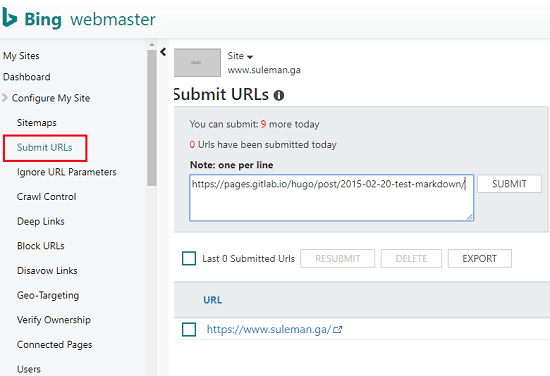
Another approach to submit URLs to Bing is via making API calls. To do that, you will need an API key to make request and you can generate one for your account from here. Next thing, you need to have some knowledge of making calling APIs. You can use the any one of the following syntax to make the API call. The first one is for making calls using XML formatting and the second one is using JSON.
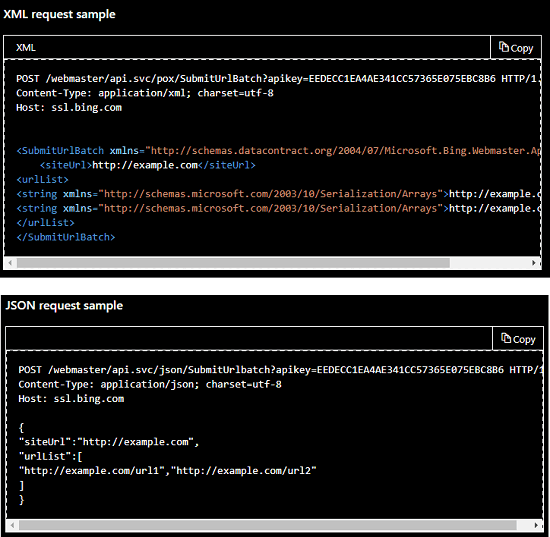
You can see the API call URL in the above screenshot. Also, you can access the basic API call template from here and the modify it based on your site URLs and then make request. You will also have to change the API key in order to make it work.
In this way, you can submit multiple URLs to Bing in one go. Depending on your technical knowledge, you can use the respective method to do that. If you are comfortable with the API then you can make API calls to submit URLs. Or you can go with the easier approach that it using the Bing Webmaster UI.
Closing thoughts
Earlier it was quite exhausting to submit multiple URLs to Bing via API. But now I am simply amazed by this new update to Bing’s URL submission tool. You can now submit the a lot of URLs by just making one simple API call. If you know programming then you can now create some apps as well to submit URLs to Bing using the Webmaster API.