SEOnaut is a free self-hosted SEO audit tool to analyze websites. Here you can use it to audit any website for SEO issues. It generates a detailed report of a website after crawling through all the pages. It scans all the links that it finds on your website and keeps their status code too. Not only that, but it scans websites for broken images and broken links and generates downloadable reports.
It treats each website as a separate project. You can create as many projects as you want, and even opt for weekly crawling to atomically discover issues on your website. After analyzing the report that it generates, you can share that with others such as developers or teammates or even clients.
While it is scanning a website, you can see the progress of the analysis. If pages on your website have issues from SEO point of view, then it will show you in the final report. It generates a pie chart for the report as well to show you how many links are okay and how many of those have issues. Besides link checking, it also checks a website for sitemap and robots.txt file.
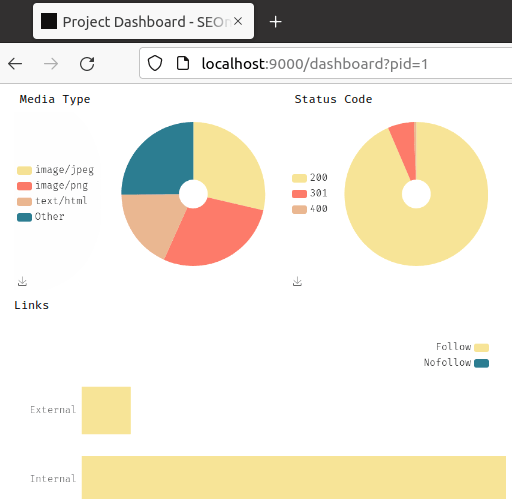
Installing SEOnaut on a Server:
SEOnaut provides its Docker image and there is a single command to deploy it. If you have a VPS then you can easily install it by following these steps.
Clone the GitHub repository of SEOnaut and then cd into it.
git clone https://github.com/stjudewashere/seonaut
cd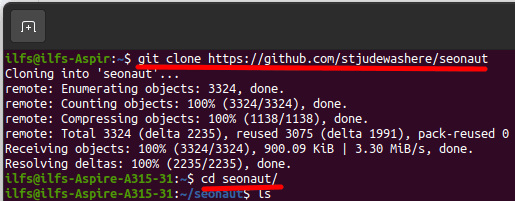
Now, just run the command below and then wait for it to finish. This will install and setup SEOnaut and you have to be a little patient while building the docker image. It will take some time and when the image is deployed you can use it.
docker-compose up -d --build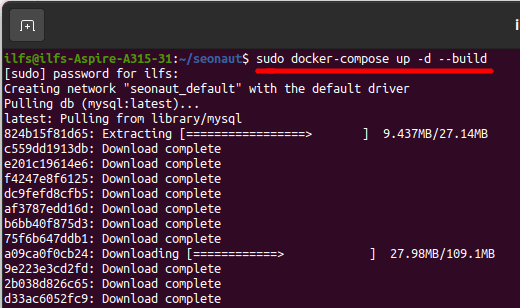
Type localhost:9000 in the address bar and then the main UI will show up which looks like this.
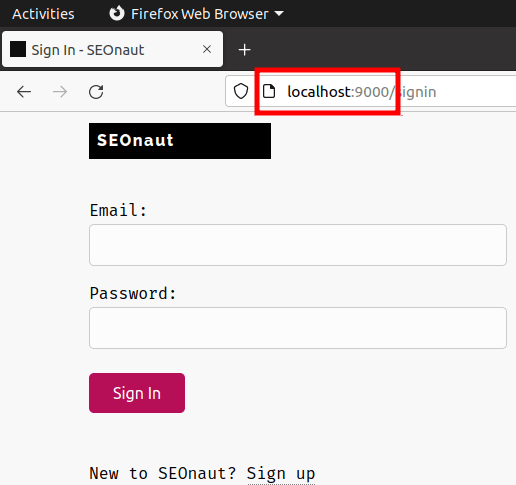
At this point, you have successfully installed and set it up. It will keep running as long as you want it to in the background.
Free Self-Hosted SEO Audit Tool to Analyze Websites: SEOnaut
Using this tool to scan a website is very simple. From the main homepage, sign up for an account by specifying an email address and a password. After that, you will reach the main dashboard.
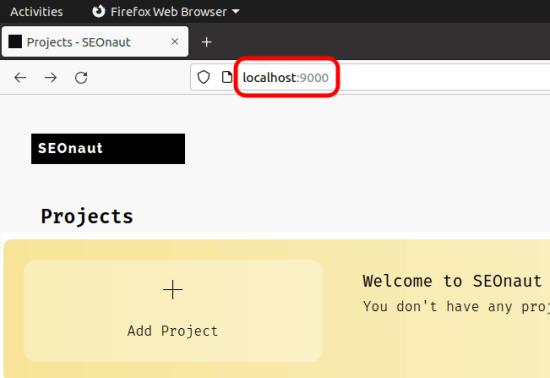
Now, you create your first project there. Enter the URL of the website that you want to scan. It will be your first project and you can create other projects in this way later.
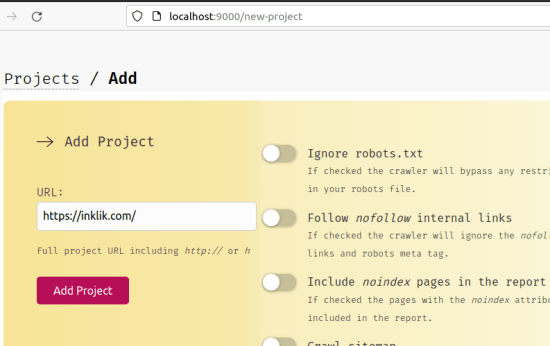
After a project has been created, you can start the crawler. It will now start scanning the website and it will show all the URLs that it has found. Along with those URLs, it shows their HTTP status code and stores them for you.
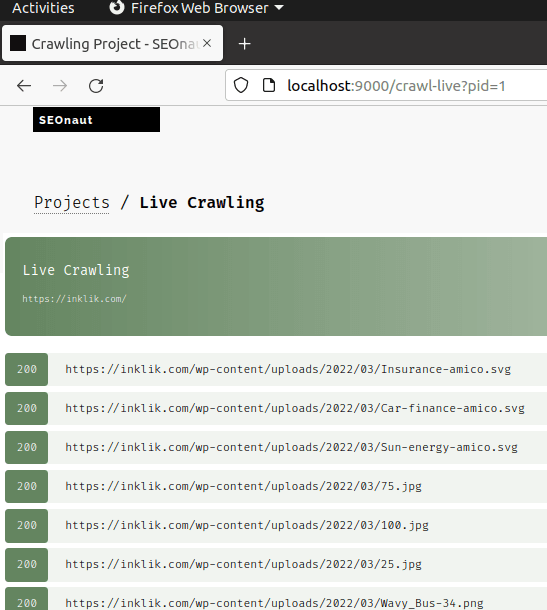
When the website scan is completed, it will show you a general overview of the results. You can analyze the report now. Click on the link report and then it will show you more details.
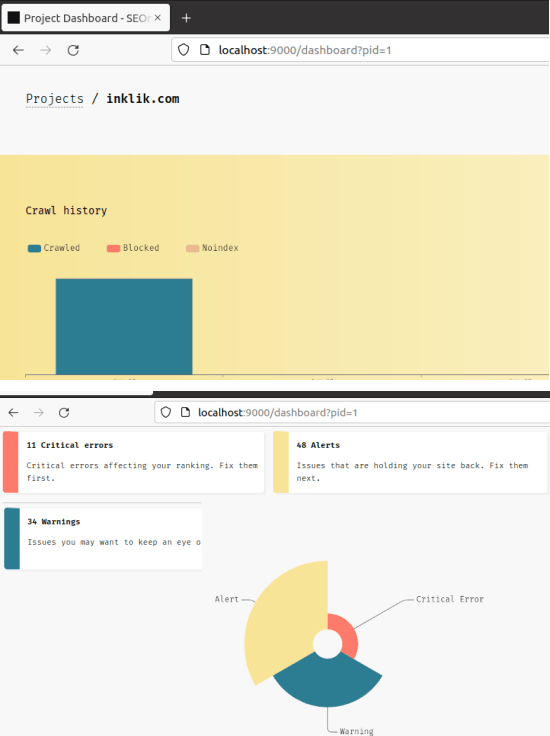
To see all the critical issues on your website, simply click on Issues, and then it will take you to a new page. Here it will show you all those issues with red color. These issues need to be fixed as soon as possible.
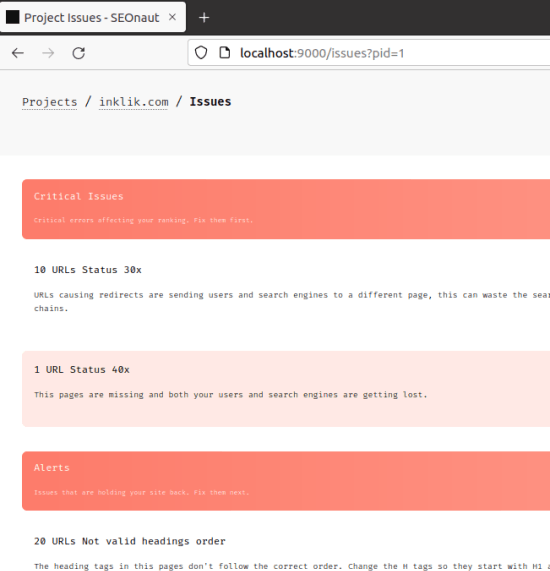
Every URL report that it generates can be downloaded easily. There is a download link for each report and you can use that.
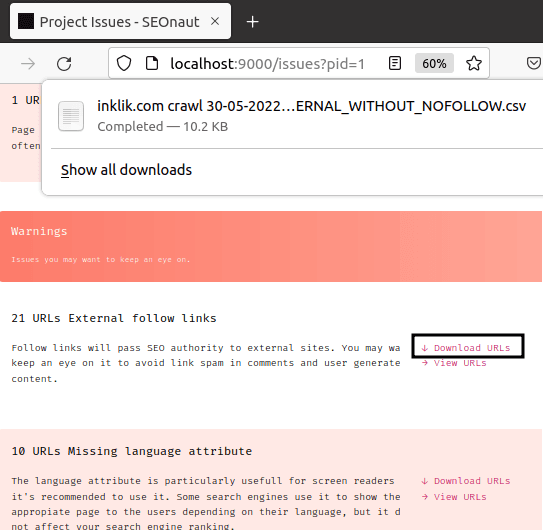
In this way, you can use SEOnaut to scan a website for SEO related issues. It is like any website that we have covered for checking issues. For now, it is in development and you can peek into its source code if you want in its GitHub repository here. What I would really like to see in this tool is a web vitals checker that will indicate performance and accessibility score of a website.
Closing thoughts:
If you are in search for a self-hosted SEO audit tool, then you are at the right place. The biggest advantage you will get is that it will not put any restrictions on how many times you can use it. Being open source, you will have the freedom to use it however you see it fit.