InstaSave is a free Firefox add-on to add a download button to any Instagram video to download to PC. So downloading any Instagram video on PC becomes easy. While natively Instagram web app doesn’t give any option to download videos, this Firefox add-on makes that possible. Just use the download icon provided by this add-on and you can save any video posted by Instagram user.
In the screenshot below, you can see some Instagram videos downloaded by me with the help of this add-on. It doesn’t save videos with their original names so you have to rename videos manually. Also, when you download a video, it opens a new blank tab which you might not like, but one thing is sure that you will be able to download any Instagram video with just one click.
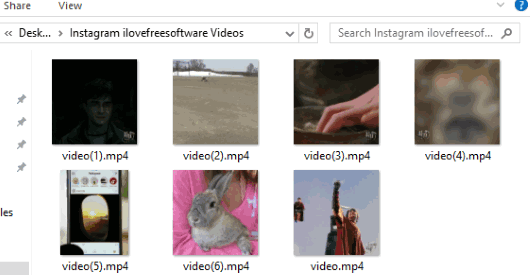
If you use Chrome browser, then you may try these Instagram downloader extensions to grab Instagram photos and videos.
How To Add Download Button to Any Instagram Video to Download to PC Using This Firefox Add-on?
You can click here to open InstaSave add-on homepage and install it. The add-on starts working immediately after the installation.
Login to your Instagram account and access a video. You will see a Download icon on the Comment section. See in screenshot below.
![]()
Click that download icon to save that particular video. The same download icon will be visible for every video on Instagram. That’s it! Use that icon to download any Instagram video to PC using Firefox.
The downloaded videos will have names as “video”, “video1”, “video2”, etc. You need to rename those videos with their original names manually to easily recognize those videos. The videos are downloaded in mp4 format.
The Verdict:
Many Instagram video downloader software and websites are available, but this add-on is comparatively simpler than such software and websites. This is the reason I would prefer this add-on when I have to download Instagram videos on Firefox. Just one click and you can save any Instagram video on your PC.