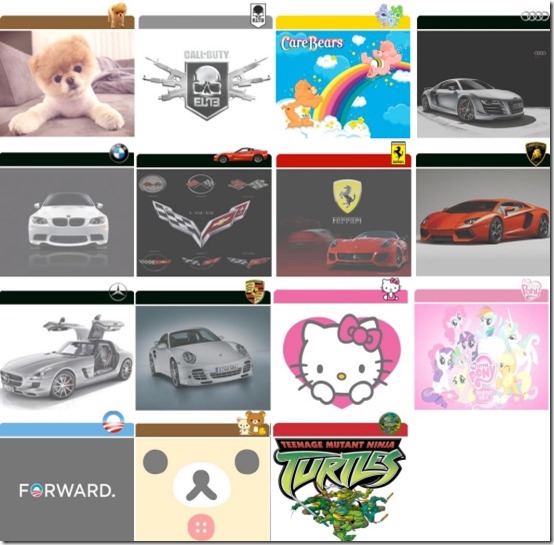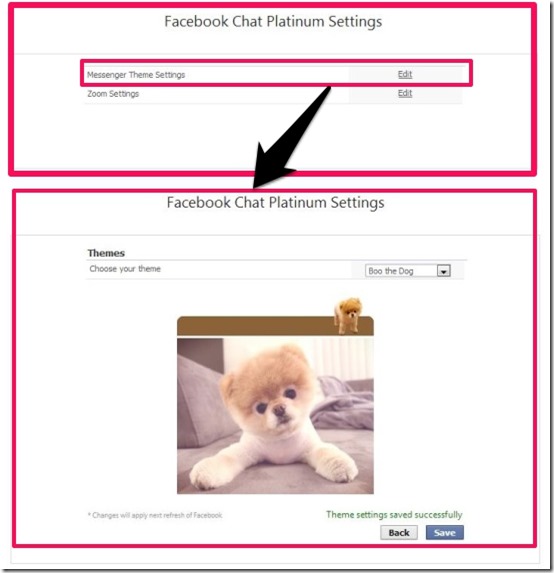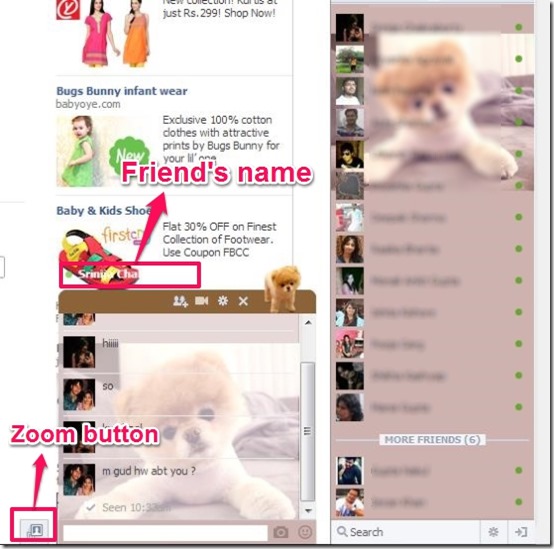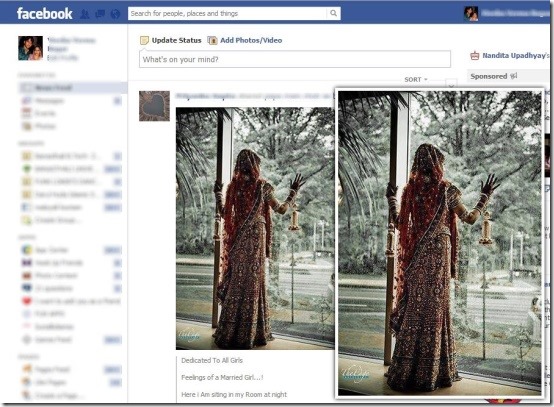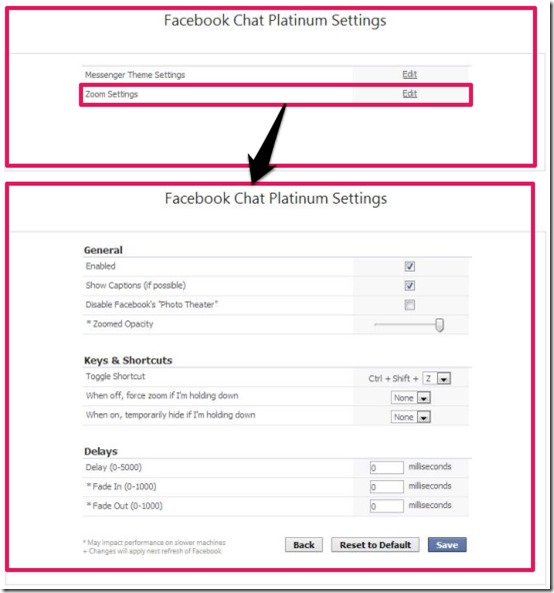Bored of basic Facebook chat window? Here’s something exciting for you! Facebook Chat Platinum is Chrome extension that allows you to apply colorful themes to Facebook chat messenger and lets you customize zoom settings for Facebook images. This Chrome plugin offers you 15 different themes and also allows you to change the appearance of the Facebook page, as it gives you options to create you own theme using the RGB color panel.
Facebook Chat Platinum is discovered as one of the most colorful Chrome extension that provides you features to change the display of the both Facebook chat messenger, as well as Facebook page. It also offers a quick zoom option through which images appear in their actual size when you hover your mouse over them.
Facebook Chat Platinum will definitely give you a colorful experience and you will simply enjoy using it. Come let’s checkout what all features are present in this ultimate colorful Chrome add-on.
Features of Facebook Chat Platinum:
- Allows you to apply themes to Facebook chat messenger.
- Offers you 15 different themes.
- Provides you Zoom Adjustment options.
- Offers you options to use RGB color panel and customize the appearance of Facebook Page.
- Quick Zoom Option with which, images appear in their actual size.
- Easy to use and very interesting.
How to Customize Facebook Chat Window using Facebook Chat Platinum:
Facebook Chat Platinum is a fun Chrome add-on that can be grabbed from the link provided to you at the and of this article. As soon as you click on “Add To Chrome” button on the extension’s download page, it gets downloaded and installed in your Chrome browser, and becomes ready to use.
You need to “Sign-in” to your Facebook account in your Chrome Browser to view the magic of Facebook Chat Platinum. To access its Options page, click on the “wrench” icon present on the top right corner of your browser window, click on “Settings”, then “Extension”, and then choose “Options” against Facebook Chat Platinum’s entry.
From there you can choose to edit the “Messenger theme settings” to apply the themes of your choice to Facebook Chat Messenger window. You can select the themes from the drop down button and view the preview of the same. If you wish to apply the theme, you can click on the “Save” button, and the “Theme settings saved successfully” alert appears in front of you.
Now you need to refresh the Facebook page and the theme appears in your Facebook chat messenger. With the same procedure you can change and apply another theme from the set of 15 themes provided to you by this Chrome add-on. When you apply any theme, the name of your friend with whom you are chatting appears above the chat window. Another exciting feature that comes packed with this extension is “Zoom” feature.
“Zoom” button appears at the bottom of the page besides Facebook chat messenger. You can on/off the Zoom options just by clicking over it. This option allows you to automatically zoom the image and lets you view the image in its actual size. You can do this simply by hovering your mouse over the image and see the magic of this feature.
Apart from that, you can easily customize the “Zoom Settings” according to your convenience. This option is present on the “Options” page of the add-on. It allows you to customize the “Zoomed Opacity” via a horizontal slider. Plus, it offers you “Keys & Shortcuts” and lets you choose the hotkey for specific actions. Not only that, it also gives you options to customize the “Delay” in zooming image and set Fade In/Fade Out delay if you want.
As I have mentioned in the beginning, Facebook Chat Platinum offers you RGB color panels to create colorful Facebook themes, which gets added within the “Settings” menu of your Facebook account. Here you will get 4 different “Color Panels” to change colors of different sections of your Facebook page. Let’s have a look:
First RGB color panel lets you to change the color of the Title Bar, and the same color applies to the title of ads, friend’s name, and other random sub-titles that appears on the Facebook page.
The second color panel is basically to customize the color of chat font. You can apply the color of your choice and the text of the chat appears in the same color.
The third color panel allows you to change the color of the background. You can simply mix and match the colors and set the background color according to your choice.
The fourth color panel is to get back to the default settings. It lets you view the classic Facebook page and removes all the customized colors, just with a single click.
You may also like other Facebook related apps reviewed by us earlier: My Theme For Facebook, Faceblock and Free Uploader For Facebook.
My Verdict for Facebook Chat Platinum:
Facebook Chat Platinum is one of the best way to experience the Facebook chat messenger in a very colorful manner. It lets you get rid of basic and classic Facebook appearance and provides various options to colorize your Facebook page accordingly. The only issue with this add-on is that whenever you apply the theme you need to refresh the page in order to enjoy the theme; the changes doesn’t reflect automatically. Otherwise this Add-on is worth using. Download free to change the appearance of your Facebook chat messenger and Facebook page, and enjoy the colorful environment while using Facebook.