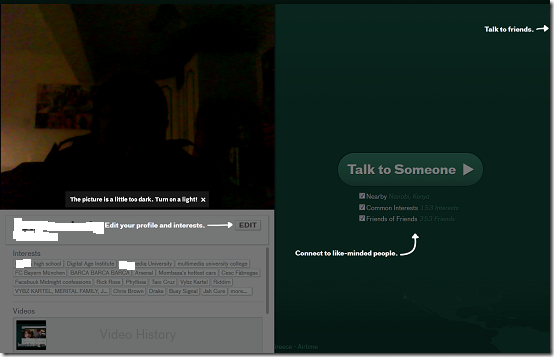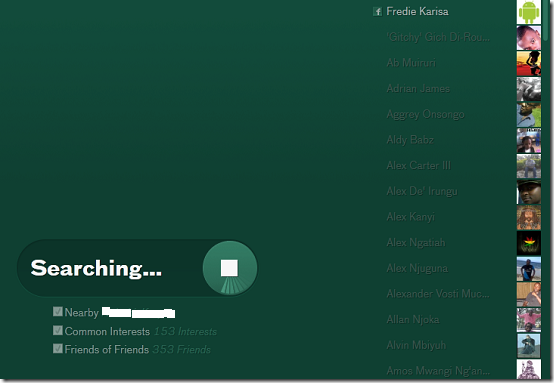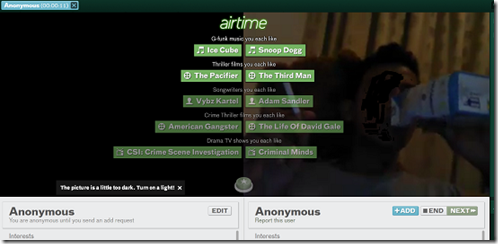Airtime is a free Facebook App which you can use to chat with your friends on Facebook. The website only needs an ordinary browser to run and does not depend on any platform. To be able to successfully use the program, you need to be running updated versions of your browser, Adobe Flash and a webcam.
Features of Airtime Facebook App:
- Easily search like-minded people or people with same interests.
- Share content with your friends including online videos.
How to use this free Video Chat Facebook App?
To get started, you need to have logged in on your Facebook account. Logon to Airtime.com and click the Login to Facebook button. The website will take you through a series of security authorisation procedures before you can actually get a feel of its features.
Click on the Talk to Someone to connect to various people including your Facebook friends and other people you may not know. By default, your Facebook friends will be displayed on the left of the interface. The site also lists your current location, number of friends and people you share the same interest with. Facebook friends available on chat are displayed in a lighter shade of the font listing friends. Trending items captured from your profile and those of your buddies are listed just below the profile information. It is important to note that once you login into the application, you appear as online on your Facebook page.
You can configure your microphone for optimum sound quality by clicking the microphone icon at the top left when you gain focus on the chat window. To find people with similar interest, click on the Talk to someone button. You can choose to search from a list of acquaintances of your Facebook friends by checking the Friends of Friends option or search from persons with similar interests by checking Common Interests. You can also select people near your current location by checking the Nearby option. To stop searching, click the Stop button. To search for contacts enter a search parameter in the search text field at the top right.
Once the Facebook App finds a person with matching interests, it immediately initiates a live video chat session. You can choose to add the person to a list of acquaintances by clicking Add. Click End to terminate the current video chat session and Next to locate another user with matching interests. Whenever you don’t like chatting on video, you can use the text chat which appears on the bottom right of the website. Just enter a message and click enter to send. You can view a list of video you are sharing on the video window or access a list of your accomplishments at the bottom left. Users can log out from their Airtime account by selecting Sign Out from the account icon at the very top right. To get even more from your Airtime account, you can add more items which interests you by selecting Edit Profile from the account icon. Type in a new interest and select done. In case you feel that Airtime is spamming your inbox with unnecessary messages, you can disable email notification by selecting Account from the account icon. Also uncheck the Publish Open Graph Action to prevent the application from posting on your Facebook page.
Pros
- Simple and easy to use chat application with very little configuration.
- Video chatting is a lot more easier.
- Interact and connect with thousands of new people.
- Commendable audio and video quality.
Cons
- The application consumes quite a lot of system resources.
Conclusion
If you need a simple, easy but powerful means of video chatting with your buddies or with entirely new people, Airtime Facebook app is just what you are looking for.