inlytics is a free online LinkedIn analytics tool for personal profiles. It keeps track of your LinkedIn activities and displays them on a detailed dashboard. On the dashboard, you can see the engagement stats on your posts, reactions, and number of comments like details. The free plan shows you limited analytics, but you can always upgrade to see more results.
Not only the analytics, but it also comes with a LinkedIn post scheduler. You can use that to schedule your future posts from a very easy to use UI. The dashboard it offers you gets updated in real-time, and all it asks you to do is install a helper browser extension to fetch the data and draw the graphs.
If you want to see a consolidated LinkedIn dashboard that will show you all the statistic about your actions, then you will like this tool here. It even extracts all your posts and you can see corresponding analytics from the consolidated UI. If you really want deep insights from your LinkedIn account, then this tool will not disappoint you.
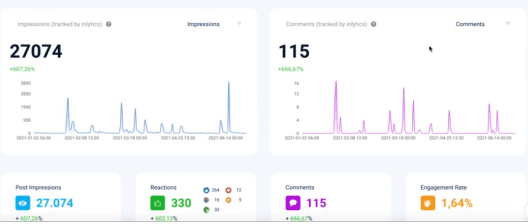
Free LinkedIn Analytics Tool for Personal Profiles: inlytics
In order to get started, you only have to create a free account on the main website of inlytics. After that, it will ask you to install a Chrome extension and connect your LinkedIn account to it. Just follow the steps and connect your LinkedIn with the extension to start seeing the data on the dashboard.
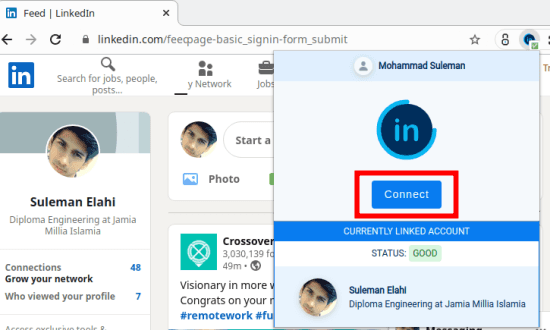
Go to the dashboard section to see the data in real time. Do note that, it will start showing the data after you install the browser extension. The analytics data before using this tool will be not be included on the dashboard. Here you can see impressions on your posts, reactions, comments, and some other details.
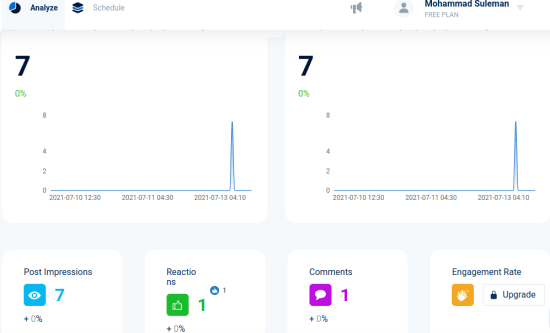
If you want to see the analytics for pots in a glance, then you can see that from the “Content” section. Here it will show you all the posts that you have submitted to LinkedIn with basic analytics. This section will give an idea about which of your posts are performing well on the platform. And then later you can make use of these results to decide next steps
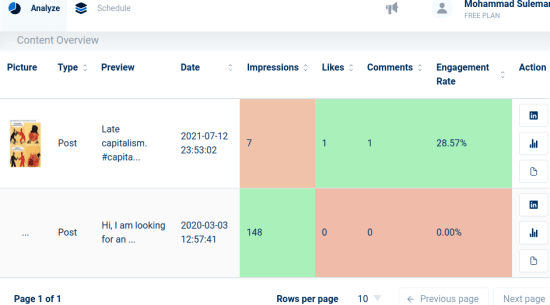
There is a “Schedule” section on the main website from where you can schedule your future LinkedIn posts. Here you will be presented with a calendar like interface to choose the date and time at which the post will be sent out. However, the free plan only allows to schedule 3 posts in a month.
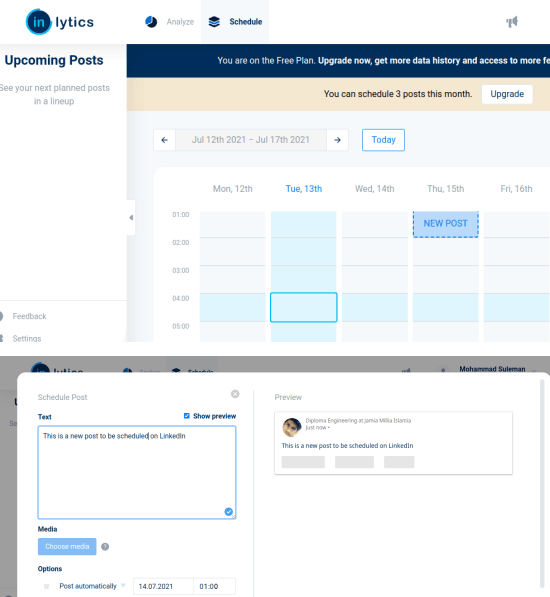
In this way, you can use this simple and powerful LinkedIn analytics tool. Use it to keep an eye on your LinkedIn account statistics. All you have to do is just connect your LinkedIn account and then it will take care of the rest on its own. The data is updated on the dashboard in real-time and for more in-depth insights, you can consider upgrading to the paid plan.
Final words:
If you are a LinkedIn user, then you may probably want to stay abreast of your activities so you can decide what to post next in order to boost your overall reach and engagement ratio. Just try the tool I have mentioned here and see if the free plan works out for you because that is enough for single user in my opinion.