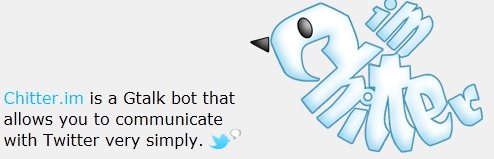Chitter.Im is a free application that lets you check your Twitter timeline from Gtalk, and update Twitter status from Gtalk, and follow anyone on Twitter from Gtalk. You do not need to install any software to use this Gtalk to Twitter application. Chitter.Im adds as any other friend to your Gtalk friend list, and then you just need to send messages to it to check and update your Twitter status.
Chitter.Im is quite easy to use. You start with authenticating Chitter.Im with your Google account. Then you give access to Chitter.Im to check and update your Twitter account. Both these activities are done on Chitter.Im’s website.
After that, you will receive a friend request from Chitter.Im. Just accept that friend request. After that, you can start using Chitter.Im to check Twitter status on Gtalk.
To use Chitter.Im, open a new chat window with Chitter.Im in Gtalk. In that, you can type different type of messages to work with Twitter. To send a tweet, just send a message starting with “/t”. For example, “/t This is my Twitter update”. This will update your Twitter status as “This is my Twitter update”.
Similarly, there are some other commands that you can use. Just type “/h” as message to get help on all the commands that you can use with this service. Also check out how to share Gtalk status on Twitter.
Chitter.Im also comes with a built-in URL shortener that shortens the URLs in your message with bit.ly.
Chitter.Im is a nice application if you do not want to use a Twitter client, and instead use Gtalk for Twitter updates. [via AddictiveTips]