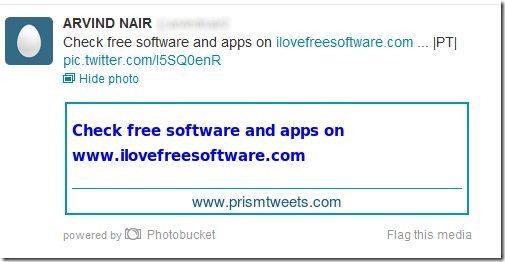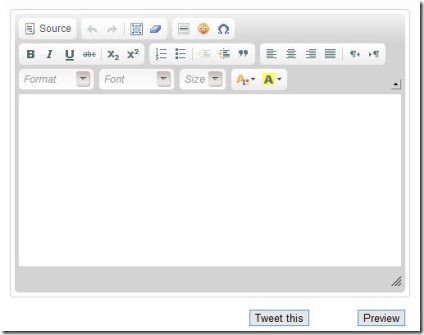Prism Tweets is a free Twitter application where you can write and send long tweets more than 140 characters, add color to tweets and more. This Twitter application is easy to use because of its simple interface. Interface includes a fully packed text editor with options like bold, underline, text font size, text font style, text color, background color, text alignment options, sub script, super script, etc. This Twitter application also allows you to insert smiley, special characters, horizontal line in your tweets.
This Twitter application also allows you to undo or redo any changes made with their respective buttons. You can use numbered list or bulleted list options for writing a longer tweet in braked points. In this way you can write longer tweets and make it easy to understand with the help of these options. This Twitter application also allows you to preview your long tweets before posting them to your Twitter account. For using this Twitter application you need to sign in this app with your Twitter account.
Don’t forget to check out Frtr.me reviewed by us.
When you post your long tweets created to your Twitter account. You will come across your Tweets followed by “PT” at their end. Click the “PT” symbol to view the long tweets with color in the Tweets section itself.
Some Key Features Of Prism Tweets To Write Long Tweets:
- Easy to use.
- Powerful text editor.
- Insert smiley, special characters, horizontal line, etc.
- Write and send longer tweets more than 140 characters.
- Preview option to preview your longer tweets
- Choose font style and font size.
You would also like to check out MetroTwit reviewed by us.
How To Use Prism Tweets To Write Long Tweets:
- Go on to the homepage of this Twitter application.
- Click “connect” button and sign in to your Twitter account.
- Click the “Authorize App” button.
- You will come across text editor to write and customize long tweets.
- Click “Preview” button for previewing your tweet.
- Once you are over with previewing click “Tweet This” button.
- Now, check your Twitter account.
Prism Tweets is one of the best Twitter application which allows you to write and send long tweets more than 140 characters. Try this out and send longer tweets.