This tutorial shows how to enable Windows ‘Alt+Tab’ like view in Firefox. This is a built-in feature of Firefox and works exactly like Windows Alt+Tab style. Just like pressing Alt+Tab hotkey shows thumbnails of opened applications, this feature shows the thumbnails of opened tabs of Firefox in Alt+Tab view mode. This makes switching between Firefox tabs convenient.
Firefox already supports feature to switch between tabs using ‘Ctrl+Tab’. But, that feature directly moves you to the next tab. This built-in feature enhances the Ctrl+Tab feature of Firefox. When this feature is activated and you press Ctrl+Tab hotkey, then Alt+Tab view mode will open for all the opened tabs in Firefox. You can then switch between the thumbnails of Firefox tabs visible in that view mode and release Ctrl+Tab hotkey to access the tab of selected thumbnail. So, instead of first moving you to the next tab, it lets you view the thumbnails of opened tabs and then you can move to the tab of your choice.
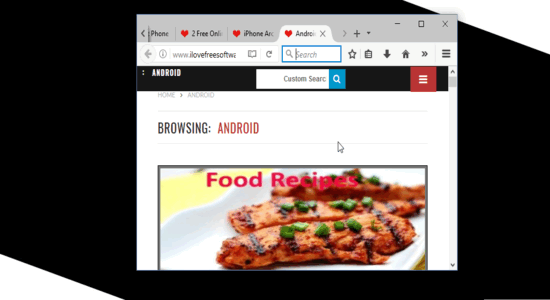
In the recording above, you can see Windows Alt+Tab like view enabled for Firefox tabs.
Note: This Alt+Tab view for Firefox tabs works only for the active window and not the background windows of Firefox.
How To Enable Windows ‘Alt+Tab’ Like View In Firefox To Switch Between Tabs?
Step 1: Open Firefox browser and some tabs of your choice.
Step 2: Click “Menu” icon available on the right corner of Firefox browser. Menu pop-up will open. Here, click on Options.
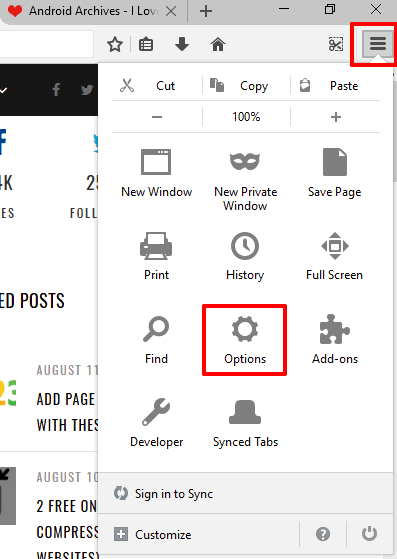
Step 3: Options window of Firefox opens with “General” section. That section has multiple options visible on the right side. You need to select “Ctrl+Tab cycles through tabs in recently used order” option. See the screenshot below.
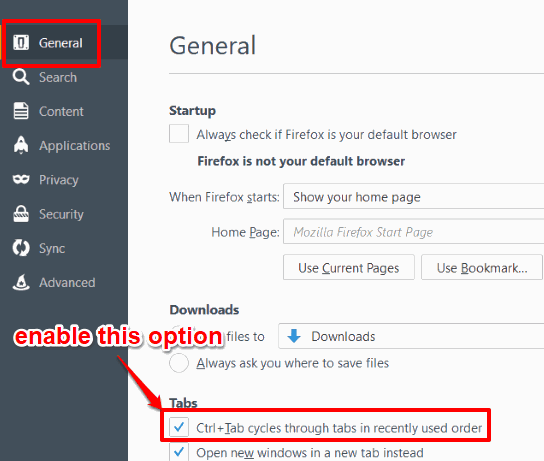
That’s it! Now press Ctrl+Tab hotkey and see the magic. You will see that Alt+Tab like view is visible for Firefox tabs and thumbnails of each opened tab is visible in that view mode. You can continue pressing n holding Ctrl key and tap the tab key to switch between the thumbnails of tabs.

When you will release the Ctrl+Tab hotkey, it will move you to the tab of selected thumbnail.
The Conclusion:
Firefox is introducing new features to make it more useful to users. It has come with screenshot capture feature, snooze tabs, etc. Now, this Alt+Tab like view mode for Firefox tabs makes it more interesting and useful. I am quite happy using this feature as it was a new experience for me. You may also give a try to this feature.