This tutorial explains how to get back the tweet character counter on Twitter. With one of the latest updates on Twitter, they have replaced the limit of 140 characters in tweets to 280 characters. Along with that, they have also removed the tweet character counter which was earlier visible in the bottom right corner of the message field. It was a pretty useful feature which counted the characters that you type in the tweet in real-time. This was also very helpful in knowing when you’re about to exceed the tweet character limit.
After removing the tweet character counter, they have added a small circle in the message field which actually warns you when you reach the last 20 characters limit of a tweet. But, it is not as impressive (or useful) as the previous character counter. So, to get it back, you can use a free Chrome extension called, “Tweet Counter“. When you install this extension, the tweet character counter automatically gets added to Twitter when you open it in Google Chrome.
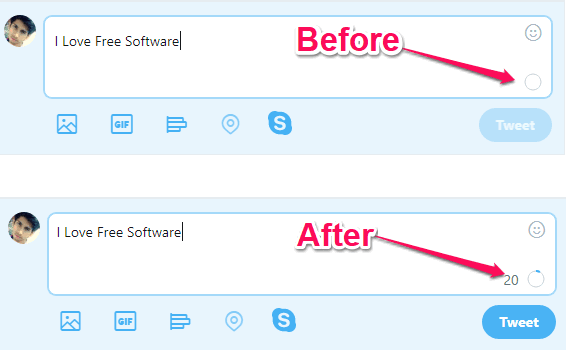
Twitter also replaced the “Star” icon with a “Heart” icon to like tweets, but we have also covered a tutorial on how to get back the “Star” icon.
How to Get Back the Tweet Character Counter on Twitter:
To get started, the first thing you need do is install the “Tweet Counter” extension on Chrome browser. The homepage link is provided at the end of this tutorial.
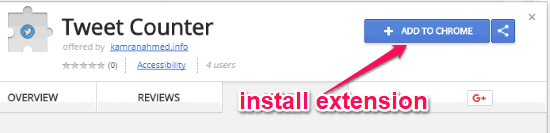
After you do that, the extension will be activated automatically and it doesn’t require any manual configuration to work.
To check this extension, simply open up Twitter on your Chrome browser and login to your account. After that, click on the message field and you will see that the old tweet character counter is now visible at the bottom right corner in the message field. The new 20 words circle will also be visible at the same time.
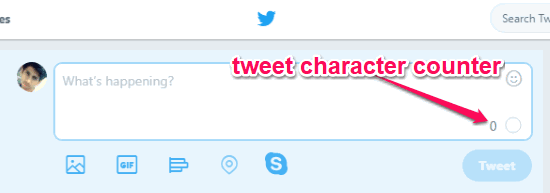
Now, when you will type anything in the tweet, you will see that the tweet character counter will show the exact number of characters you have already written in real-time. This works exactly the same as the old character counter of Twitter which they have removed.
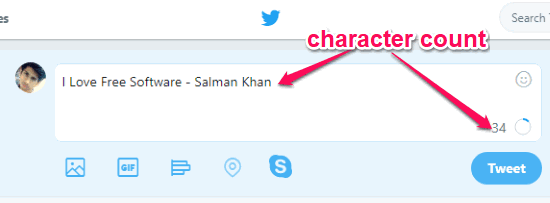
Closing Words:
If you have been looking for a way to get back the tweet character counter on Twitter, then this tutorial can be helpful. The “Tweet Counter” extension makes it pretty simple for you to do that. Personally, I like this extension as all you gotta do is install it and you will get back the tweet character counter instantly on Chrome.