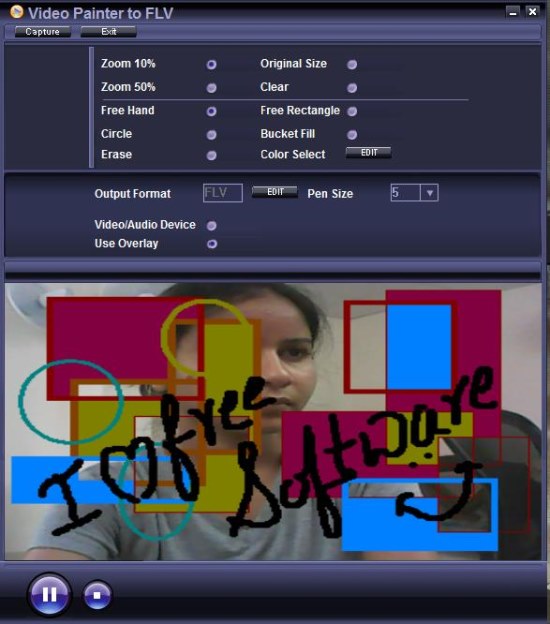Video Painter To FLV is a free software that lets you add free hand text, rectangle, and circle to a webcam video and save it to FLV format. It’s a handy and lightweight application designed to help you modify a webcam feed and paint your imaginations on it. Video Painter To FLV is capable of capturing video from any webcam or capture card, and capturing audio from speaker or microphone.
Video Painter To FLV is available as a freeware and can be downloaded easily using the link given at the end of this article. After downloading and installation, you can launch Video Painter To FLV and start painting on a live webcam stream, to create an flash video from it.
Add Shapes, Free Hand Text to Webcam Videos with Video Painter To FLV:
Video Painter To FLV is a simple software that automatically detects the connected webcam and audio output device and allows you to adjust video settings prior recording. Once you are done with the settings, you can click on the “Play” button to test your webcam feed. If the webcam feed is received properly, you can click on the “Capture” button to start recording the feed. As soon as you click on this button, a “Save As” dialogue box will appear, where you can specify the destination location to save your output FLV file.
Once the recording begins, you can see a live preview of it and use the drawing tools listed on the interface of Video Painter To FLV to draw anything you want on the live webcam stream. These include solid shapes like circle and rectangle, free hand drawing tool, eraser, and bucket fill tool. Also there’s a “Color Select” option which lets you change the color of the selected tool and draw objects in different colors. And if you want to increase the brush size, you can do so with the help of “Pen Size” option.
After finishing up, you can press on the “Stop” button to save the recording and play it using your default media player.
Also check out 3 free software to add webcam effects to video chat.
Keys Features of Video Painter To FLV:
- Free software to draw objects on live webcam stream and covert it to Flash Video.
- Lets you add square, circle, free hand text or drawing to the webcam stream.
- Accepts video from any webcam or capture card.
- Accepts audio from speaker or microphone.
- Different color options.
- Adjustable pen size.
- Zoom video while recording.
- Different video format options.
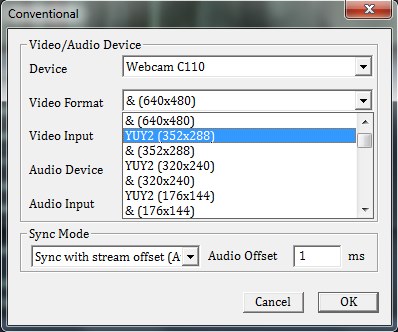
- Adjustable FLV properties like video bitrate, audio bitrate, audio channel, audio sample rate, frame rate, etc.
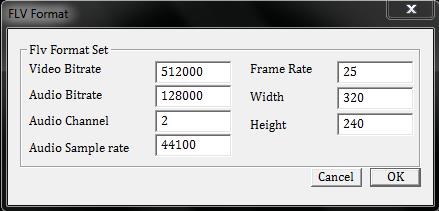
The Final Verdict:
Video Painter To FLV is nice free software to draw objects on a streaming video and convert it to flash video file. Though I found there are only limited drawing tools available and no undo option, which makes it an incomplete software. Moreover, there is an advertisement window that pops out of the system tray area whenever you run Video Painter To FLV. But otherwise, it works well and without any crash on Windows system. Download free and give it a try.