Educrate is an awesome free website to create and share educational video collections. Primarily aimed at teachers (but equally useful for students), Educrate is a media curation tool that can be used to create collections of educational videos, pulled from multiple online video sharing websites such as YouTube, The Internet Archive, Vimeo and Dailymotion.
These collections, called “Crates” can then be shared with other educators. In addition to creating their own collections, teachers can also explore the video collections (or crates) created by other educators. The teachers can even invite their colleagues to collaborate on the crates, thereby enabling them to contribute videos to the collaborated collections (The contributors need to have an Educrate account as well). Educrate, thus, seems to be the solution for the problems faced by educators when preparing lecture notes etc., for their students. But just how good it is? Keep reading fellas, the answer is waiting!
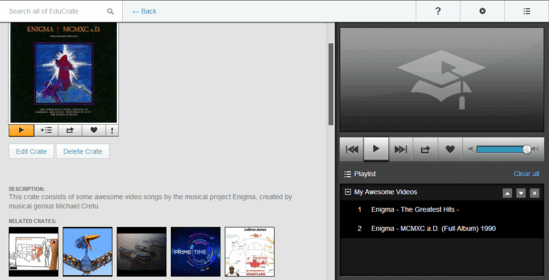
How to use Educrate to create and share educational video collections?
Pretty much akin to any other web based service, Educrate also mandates that you create a free account before getting started. Signup is easy, and all you need is a valid email address. All you have to do is click the Sign Up Now button on the homepage, specify a few details (email address, the grades and subjects you teach etc.) and you’re all set. Here’s how the primary web UI of Educrate looks like:
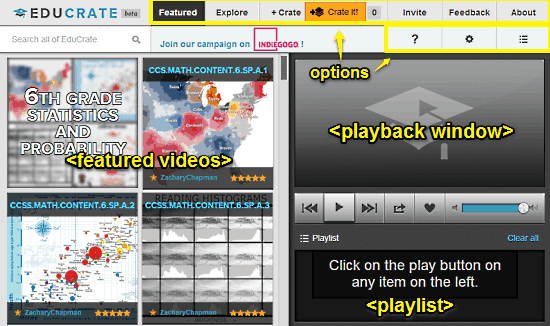
Educrate features a pretty busy looking interface (as evinced by the above screenshot), but not something that’s unintuitive. The UI is primarily divided into two vertical panes. The left pane shows previews of featured educational videos pulled in from multiple online video hosting websites. On the other hand, the right pane features the playback window with control buttons in the top half, and playlist in the bottom half. The header consists of some navigational tabs that can be used to access different sections of the website. These are briefly mentioned below:
- Featured: The default landing section. As mentioned above, it suggests curated videos automatically suggested based on the selections made in your profile (e.g. grades and subjects taught). Simply click a suggested video on the left and it’ll start playing on the right.
- Explore: As the name suggests, this option lets you explore interesting video collections (or crates) created by other educators. You can use the search bar on the top to search for videos based on a specific topic of interest.
- +Crate: Click this button to create your own video collection, or crate.
- Invite, Feedback and About: You know what these do!
Anyways, now that you know your way around Educrate, it’s time to create your first video collection. Doing so is simple, and the following steps should get you started:
Step 1: Hit the +Crate button to create a new video collection (or crate). A pop-up window will come up, where you have to give a name to your video crate. Do that and click the New Crate button.
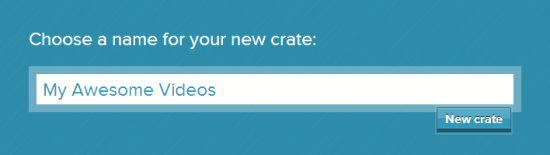
Step 2: Once the crate is created, you’re directed to the content editor pane. In here, you can add details about your video crate (e.g. privacy, description, collaborators’ usernames, tags, etc.). You can also change the direct video crate URL, and add video content (by their URLs) to it. Once you’ve made all the changes, hit the Done Editing button on the top right. Check out the screenshot below:
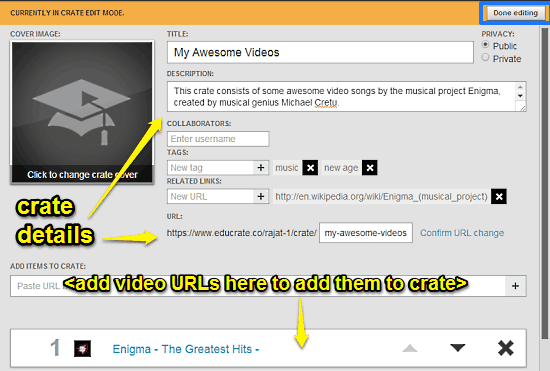
Step 3: That’s all there’s to it! You have just created your very own first video collection, or crate, having personally curated media from online video hosting websites. Educrate also shows related video crates having the same content as your crate. All you have to do to start playing them is click on one of them. Using the sharing/playback buttons on the left, you can immediately start playing the videos in your crate, as well as share them over multiple social networks, and even email. Pretty awesome, isn’t it?
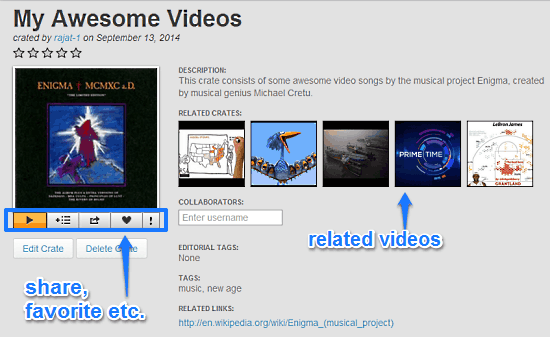
Also See: Five Websites to watch Viral Videos
Conclusion
Educrate is really useful and nifty free website to create and share educational video collections. It lets you collect the best online video resources into organized collections (called crates) and share them with others. Though Educrate is geared primarily towards educators to help them curate the best educational video content for their students, it can be just as useful for pretty much everyone. The fact that you can share and collaborate on the crates makes it even better. If you’re looking for a simple yet efficient video content curation and aggregation service, look no further than Educrate.