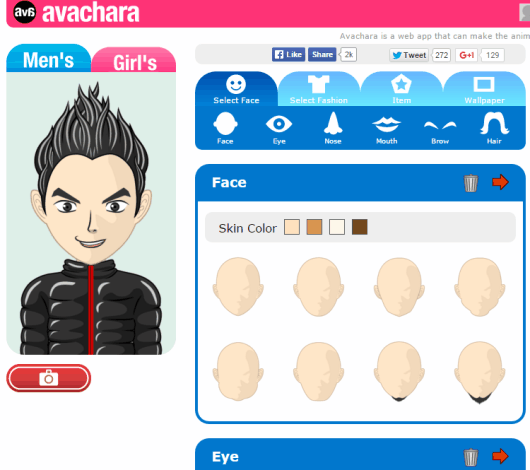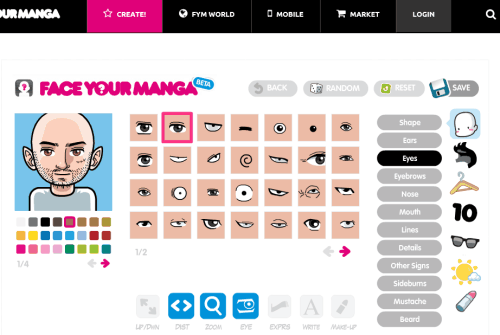Here is a list of 5 free avatar maker websites.
These websites are really useful to create as well as download your custom avatars to PC. You can create avatars without sign up, but few websites prompt you to create a free account to get the output.
Each individual avatar maker website come with plenty of options, which are sufficient enough to generate a cool avatar. You will find different kinds of shapes for ears, eyes, nose, mouth, etc., that will make your avatar look good. Some of these websites also let you choose clothes and other accessories to create cool avatars.
So let’s start with the very first avatar maker website available in this list.
Avatar Maker (Homepage)
This is one of my favorite avatar maker websites. It shows the preview of the avatar on the left side and right side presents all the options you can use to make a fantastic avatar. You can customize the features of your avatar’s face and changes are viewed in real-time. Different shapes for eyes, hair, eyebrows, nose, and ears are available that you can try. Moreover, you also have the options to choose clothes, background, and glasses for your avatar.
Apart from above features, it also lets you select the face tone, which makes it more interesting to use. You only need to use mouse cursor and your creativity to build the avatar. Finally, you can save the output as PNG or SVG file.
Avachara
Avachara is another great website to create stunning anime avatars. You can choose if you want to create a male or female avatar. Once you have done that, you can scroll down the webpage to select the skin color, shapes and colors for eyes, nose, mouth, hair, etc.
Additionally, you can insert more stuff, like cap, t-shirt, pant, etc. There are varieties available for every single option you select. Once your avatar is prepared, you can drag n drop it to your desktop to save it as PNG image.
DoppelMe
DoppelMe is a good website to create full body avatars (not just the face), but the size will remain same as any other standard avatar. You can start by selecting the gender, skin color, and eye color. After this, you can choose hats, hair style, shoes, background, and other stuff to give shape to your avatar.
When the avatar is ready, drag n drop it to desktop and it will be saved as GIF image. If you want, you can also create your free account to save the avatar online.
We have also added 5 free mosaic maker websites for you.
FaceYourManga
This website lets you create manga avatars. Manga lovers will surely love this website as there are tons of options available to build your personal avatar. You can set face shape, ears, eyebrows, hair, mouth, mustache, beard, and more. Changes are reflected immediately, so you can preview avatar easily, before saving the avatar.
You need to create your free account to save your avatar. Moreover, your avatar link is sent to the email you have registered while creating your free account. So you have to follow few extra steps to download your avatar, but output can be generated according to your expectations for sure.
Otaku Avatar Maker
Otaku Avatar Maker gives you the facility to create a full-length avatar with dozens of options. You are free to choose the hair style, eyebrows, accessory, glasses, tops, foot, bottoms, makeup, and other things. Your avatar can be as attractive and cute as you want, but you should choose the correct options.
When your avatar is ready as per your need, you can finally download it in a single click.
Conclusion:
Although, the first website in this entire list is my favorite avatar maker website. But I must say that rest of the other websites have their own importance and worthy to use. Select any website you want and generate your avatars to use on forums, blogs, etc.