In this blog post, you will read about how to browse files from multiple Google Drive accounts in one place. Databox is a platform that lets you connect multiple Google Drive accounts to show all Drive files together in a column. It becomes for you to easily go through to the file without switching your accounts.
The website works for personal and business accounts. It mainly helps you when you use multiple Gsuite accounts and your Drive to store data. It gets annoying at times when you switch to these multiple accounts to see the files on your Drive account. By using Databox, you can log in to multiple accounts and it automatically indexes all the files that exist on your Drive account. Let’s know more about how it works.
Also read: How to Export Google Drive to Google Sheets?
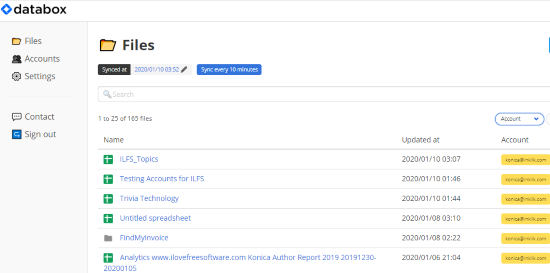
Browse Files from Multiple Google Drive Accounts in One Place
The very first thing, you can do is visit the Databox website. There you can sign up for the Databox account. You can directly sign in via your Google account as well.
After that, you will see a pop-up to grant databox permission. Once you allow the service to access your Google Drive account, you will see the dashboard that syncs all the files available on your Drive account.
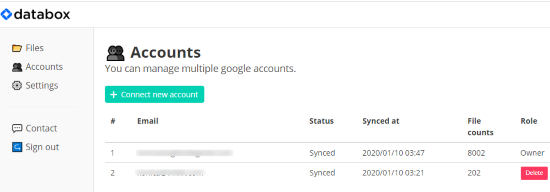
To add another account, you can go to Accounts on the left. At this point, you can connect a new account. Once you do so, Databox syncs your both the accounts and it shows all the Drive files in the list. Databox account syncs your files every 10 minutes.
Apart from this, the list displays the total number of files, data & time, etc. You can also use filters to sort account, file type (Google Sheets, Docs, and Slides). You can use the search bar to directly find a Drive file.
In brief
Databox is a good platform to browse files from multiple Google Drive account in one place. It works on both personal and business accounts. All you need to connect your account with Databox and it fetches all your Drive files in a list. You can easily go through it and use filters to sort your file results. It is an easiest way to see Drive files without switching your accounts. In the free plan, you get two accounts to add with 1000 files. For more, you may opt the paid plans.