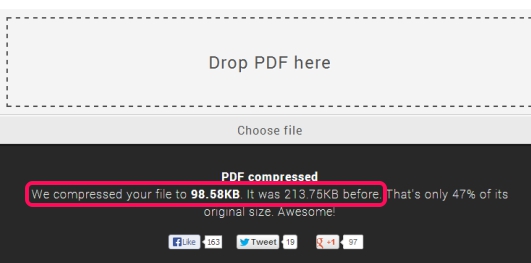Compress PDF is a free online tool of Smallpdf.com that lets you compress pdf file online to reduce pdf size. It is quite helpful for you if you need to email a pdf file to a person or to upload it on web. You can quickly reduce pdf size and can send it to desired person. Moreover, it will also save a bit of your PC’s disk space.
Compress PDF can reduce a pdf file upto 50% and output will still be in good quality. So if you can compromise little bit with quality, then Compress PDF would be beneficial for you. Apart from this, all the uploaded pdf files are deleted automatically after an hour from servers. So, security is also available with this online pdf compressor tool.
In above screenshot, you can see interface of Compress PDF. As highlighted in above screenshot, output pdf will be reduced upto a very good extent.
Note: Compress PDF will not compress pdf file(s) if your pdf file is already compressed quite well.
To compress a pdf file, you need to drag n drop it from your PC to required area. Immediately after this, your input pdf file will start getting upload to Compress PDF tool. Uploading speed depends on your Internet connection and also on pdf size. Once uploading will be completed, compression will start.
Compression process is quite fast than uploading speed. So you will get output pdf immediately. Compressed pdf will start download automatically. And if it doesn’t start automatically, then you can use Download PDF option.
We have also reviewed 5 free software to compress files for you.
Key Features Present In Compress PDF Tool are:
- You can compress multiple pdf files (one file at a time) using Compress PDF tool.
- Completely free service for everyone.
- No sign up or any email is needed to use this pdf compressor service.
- It ensures security as well. It is so because all the uploaded pdf files are deleted automatically after an hour from their servers.
- There is no limit to convert pdf files in a day. Convert as much pdfs as you want.
- It doesn’t consume capacity from PC as all working takes place in cloud only.
- It is a browser-based tool, so you can use it from Windows, Mac OS, and Linux as well.
Conclusion:
Compress PDF is a nice tool to compress pdf file quickly. It is handy to use if you need to upload a pdf file online on web or have to email it to friend. But it can compress a single pdf file at a single time. Batch pdf compression should be available here.
Don’t forget to check out these 5 free online pdf creators that helps to create pdf documents from html files, images, PPTs, etc.