Here is a free service that lets you convert tweet to image with a single click. After that, you can further share that tweet image on Instagram or some other social network services. A beautiful image is generated for the selected tweet with a cool background and tweet content. Once the image is ready, you can save it to PC as PNG. Finally, you can share that tweet to Instagram or any other platform.
The service that I have covered here is named “Twimmage“. This service is also available as Android and iOS apps. There are 90+ backgrounds available to choose from. Select any background of your choice and it will show you the preview of output tweet image. If you like the output, you can save it to PC.
In the screenshot below, you can see that a tweet is converted to an image.

Before you use this service, do note that the output image contains a watermark of this service. Also, this service supports tweets with only text content. If there is some image, video, or GIF in the tweet, then it won’t show that tweet in the list. If these two conditions are OK for you, then you should go ahead to try it.
Using This Free Service to Convert Tweet to Image to Share Tweet Image on Instagram:
Open the homepage of this service and then you need to log in with your Twitter account. You need to authorize this service to access your account so that it can fetch tweets with text content.
After that, the list of tweets is visible on its interface. For each tweet, there is a Create button. Use that button and it will create tweet image with a pre-defined background. You will also see other backgrounds.
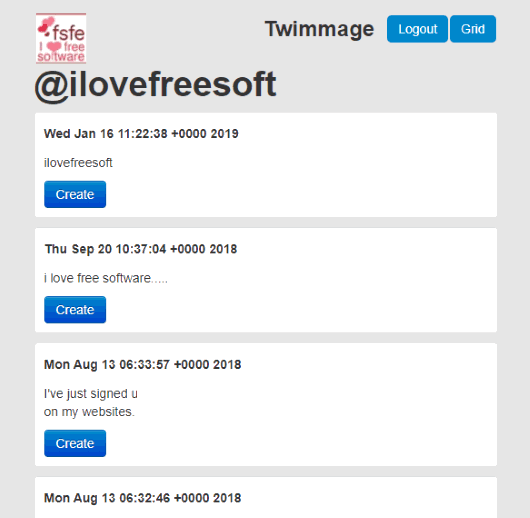
Just select a background and you will see the output preview.
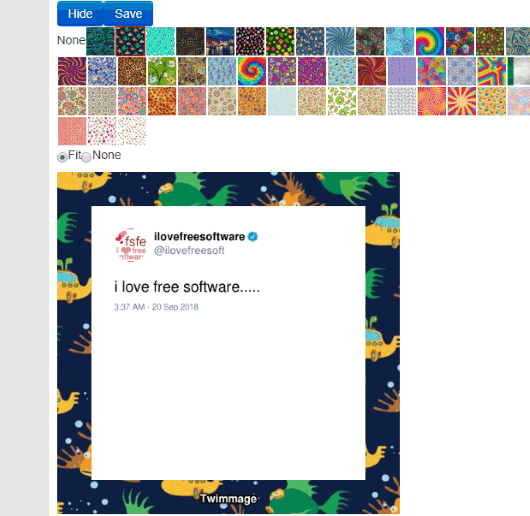
If the output is good, use the Save button. Finally, you can save the output tweet image to PC using the right-click menu and then use it.
The Conclusion:
The website brings really good backgrounds to convert tweet to image and then sharing the output image on Instagram or any other services. The output contains a small watermark but you can either crop the output image or simply use it as it is.