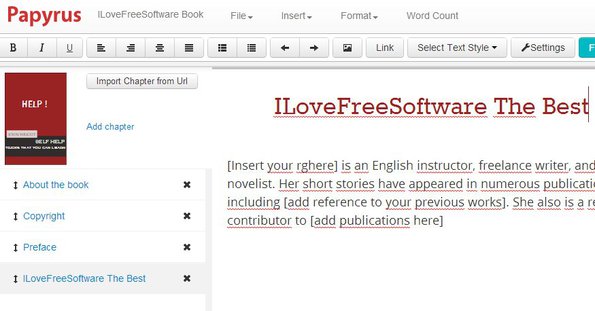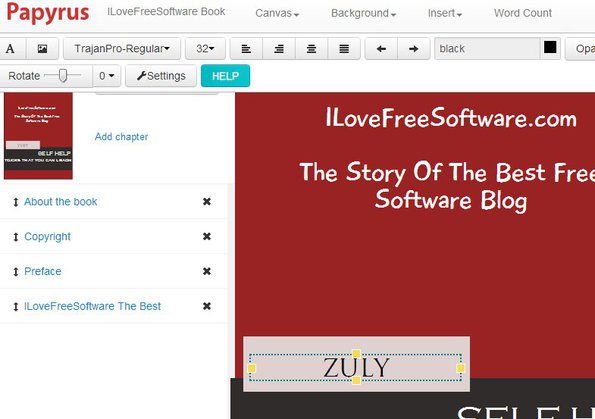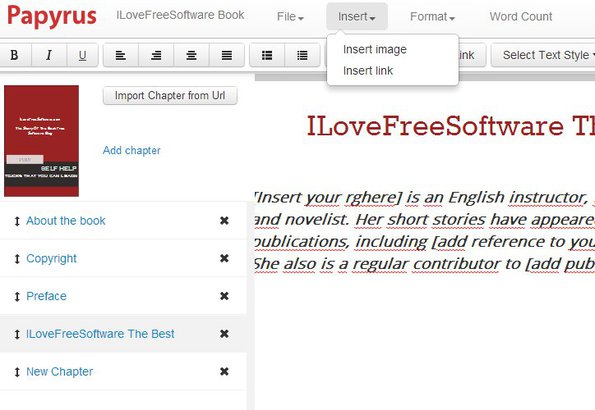Papyrus is a free online ebook creator which allows you to create professionally looking ebooks, with covers, images and formatted text online, inside your web browser. Text for the ebook can be typed in using the accompanying text editor, or you can import content of the ebook from an URL. Finished ebooks can be exported as PDF, ePUB or in a format suitable for Kindle.
eBook editor of Papyrus isn’t particularly advanced, it’s not MS Word, but like you can see from the toolbar of the screenshot above, it still has all the basic text formatting tools. Pretty much the same tools, plus several additional options like Insert Image and Insert content from the web can be found in the menu just about the text formatting toolbar.
Similar software: 3 Free eBook Creators.
Chapters are created and edited in the left sidebar. Rest of the interface from the bottom right corner holds the actual text editing area. Key features of Papyrus – free online ebook creator are:
- Web based – runs from inside the web browser – no installation
- Supports text formatting – bold, italic, underline, align, lists, etc.
- Insert images from your computer, Dropbox, Facebook, FTP, 12* more
- Text import from websites, blog posts, you just need to paste the URL
- Cover editor – create eBook covers using a special cover designer
- Save and export the created ebooks as PDF, ePUB or as Kindle ebook
One major drawback that free users of Papyrus have is that a Papyrus logo is added to the eBooks that you create. To remove it you’re gonna have to upgrade your account, which also allows you to publish your ebook on Gumroad and you get to create more ebooks in your account. Here’s a few pointers to help you get started.
How to create ebooks online with Papyrus free online ebook creator
If you’re only interested in testing out Papyrus you don’t even have to create an account. Just visit the homepage by clicking on the links down below, and click on the Get Started button.
You can’t have an eBook without a decent looking cover. That’s the first thing that you need to edit. To make things easier on the user, Papyrus offers ebook templates, large number of them on top of which you can start building your ebook. Use the toolbar from the top to edit your ebook. When you’re done with the cover, click on Add chapter or one of the existing chapters from the ebook template from the left sidebar, if you selected an ebook template, to edit it.
Import Chapter from URL button allows you to paste in an URL and pull in content from a website as a chapter of your eBook. Images can be inserted from the menu at the top. To save your work, click on File >> Save, but in order to save the ebook, you’re gonna have to create an account.
Conclusion
Papyrus is easy to use and yet offers a large number of tools and options for creating and editing eBooks online. If you’re unable to use desktop based editor, and if the fact that Papyrus adds its logo to ebooks isn’t a limiting factor for you, then this is the tool for you. Free to use.