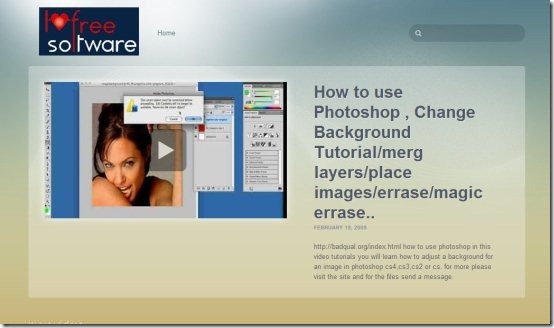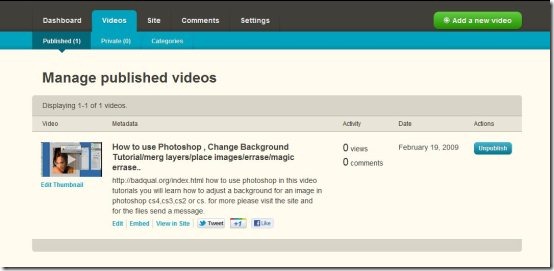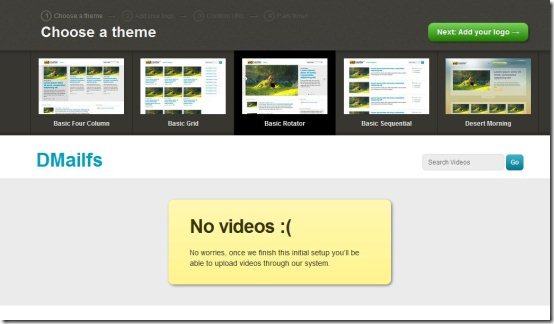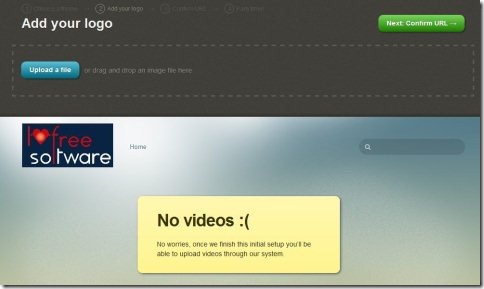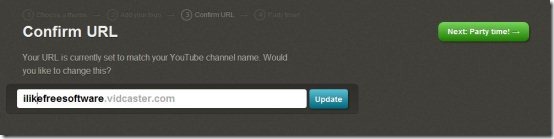Vidcaster is a free site creating online service which allows you to create video site for free. This online service is easy to use by which you can easily create video site in a couple of seconds like never before. For creating a video site you don’t require any kind of technical knowledge or technical skills. This video site allows you to easily upload videos directly from your computer or add YouTube videos to your video site.
Free video site created basically uses your YouTube account. So for using this free service you need to sign up with your YouTube account. This online service automatically syncs with your YouTube account. This free online service allows you to even customize your video site, you can choose any theme from the available themes for your video site. You can also add logo or favicon to your site for making it more attractive.
This online service allows you to even share videos on your video site with social networking sites like Facebook, Twitter, etc in a single click. This service is available in few paid plans with more features. This online service is available in free, Silver, Gold and Enterprise plan. For free plan, developers of this service have not mentioned bandwidth and storage space. They should mention these important points for the free plan as well.
Create video site with your own web address, but for this service you need to pay $20 per year. The admin page of your video site will include tabs like dashboard, video, site, comments and settings. With the help of these tabs you can easily manage your video site.
Some Key Features Of Vidcaster To Create Video Site:
- Create Video site for free.
- Design your video site with available themes.
- Add logo to your video site
- Create video site easily.
- Attract traffic from several search engines with the help of Video SEO.
- Easily upload videos from your computer or add YouTube videos to your video site.
Also, check out Shutterfly Share sites reviewed by us.
How To Create Video Site Using Vidcaster:
- Visit the homepage of this online service.
- Click “Try Vidcaster for free” button.
- Now click “Sign in to YouTube” button under the free plan.
- Sign in with your Google account.
- Click “Allow access” button in the YouTube sync window.
- You will come across a Window in which you need to choose theme for your video site.
- Select a theme and click “Add a Logo” button and upload your logo.
- Click “Confirm URL” button and check the default URL created with your YouTube account.
- You can even change the URL.
- Now, click “Party time” button read the welcome message and click “Check out your new dashboard” button.
- Thats all you need to do for creating your own video site.
Vidcaster is a free online tool which allows you create video site like a breeze without any sort of technical knowledge. Try this and create your own video site for free.