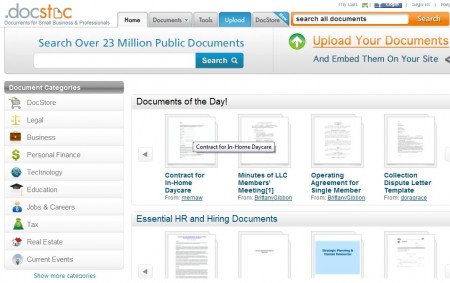DocStoc is an online document store specifically for small business and professionals to share and sell documents through the DocStoc store or via the service’s embedded document viewer. The cloud based document sharing service allows for viewing freely available or premium documents and downloading them to your PC.
You can upload a document and either keep it publically or privately. Also you can set the price for downloading the document and can keep the 100% earnings for the first 2 months. After that, the profit will have to be shared with DocStoc with a ratio of 50:50. It also provides for an analytic dashboard for each user to show all purchases of a document and the ability to modify its price and terms of use.
Apart from that, DocStoc provides lot of other features, like, sync documents on your PC with your DocStoc account, make money from free documents also,
You can also try other documents storing service like CloudDrive or CloudSafe
Here are some of the features of DocStoc.
Make Money from Documents:
DocStoc provides two ways to make money from your documents.
Sell Documents : You can sell documents ranging from academic papers to legal documents, business forms to eBooks with facilities like no minimum number of documents required, no upfront or recurring fees and you can set your own prices. Benefits include reaching millions of people using the services worldwide to having real time reporting and analytics for your documents and the ability to manage the prices, content and appearance of your documents.
Generate Cash even through Free Documents by displaying advertisements through your Google Adsense account and splitting the amount on a 50:50 ratio with DocStoc.
The procedure is simple :
- Sign up for a Google AdSense Account or share details with DocStoc
- Upload your document s to DocStoc or promote them on the web.
- Start making Money from everywhere
Benefits :
- Earn money on a recurring basis
- It is very easy to share and make money this way
- No Risk involved
- Enrolling is easy and quick.
- Payments reach your bank account directly.
Sync Local Documents with DocStoc:
Document Sync : It is a simple application which can be downloaded and from the convenience of your computer you can automatically sync documents to your DocStoc documents folder. You can also make documents public by uploading files to the DocStoc public folder. Personally, I would stick with Dropbox, and Dropbox alternatives to sync my files.
Document Sync Features Include:
- Automatically sync your computers My Documents folder with Docstoc MyDocs
- It is as easy as dragging and dropping files to your desktop folder
- Fastest method to publish documents online
- Access to your documents is available anytime and anywhere
- Mirroring of any folder on your hard drive to MyDocs
- Works for both PC and Mac
How to use Document Sync:
- Download and install Document Sync, here. You will see the welcome screen, do the following and you will be all set to start
- Publish all documents and add to the Docstoc directory on my desktop as Public : By default the application will make a public folder on your desktop and all files dropped in this folder will be synced to your public folder itself.
- Synchronize documents under My Documents as Private : All documents in your “my documents” folder will be automatically and continuously synced with your MyDocs folder in a private and secure way.
- Select additional directories to synchronize : This option will help you to synchronize other folders located at various other positions on your computer.
Send Large Documents in Email:
DocStoc oneClick : Email large documents without attaching files : This option can be used to send large documents not by attaching the files but by providing the links to download the file to your contacts. Also check out our other favorite software to send large documents in email.
Features Include :
- Your contacts can preview the document without the need to download.
- You get Auto-Generated Links; No Upload and Wait Time
- Email Unlimited Number of Docs no upload limits or file size.
- Documents Saved on Docstoc are available Anytime / Anywhere.
Instructions :
- Download Docstoc OneClick and Create your Profile on Docstoc
- Select the documents you want to send (File limit : 50 Mb). You may select multiple documents.
- Right click and select “Email as Private” or “Email as Public”. Private documents cannot be viewed by people other than the people you specified.
- An email is auto-generated with your default email client. You can add the recipient(s) e-mail address(es).
- Your documents will be automatically uploaded in the background. Don’t close the One Click till when done.
- You will have a backup of your documents in your my documents folder which you can access anytime.
DocStoc MyDocs : Your Online Document Repository
Features :
- Access your documents anywhere
- Quickly Preview any doc with the Docstoc Viewer
- Search through all documents
- Display in Thumbnail View or List View
- Unlimited online file storage
- Add any doc on Docstoc to your MyDocs folders
- AutoSync your computers’ docs with Docstoc Sync
Embed Documents on your Website/ Blog:
DocStoc allows you to embed documents on your blog/website so your viewers can preview the documents before downloading it.
Instructions :
- Create or login into DocStoc
- Upload a Document
- After the upload is complete go to your profile page
- Get embedded code from the documents page
- Paste Embedded code into your website/blog
DocStoc On the Go : MashLogic is a Firefox extension lets you view articles relating to the one’s you are reading currently hence being a flier service which is called as DocStoc on the go.
So, start sharing and selling your documents on DocStoc.