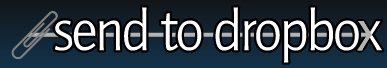Send To Dropbox is a free web application that lets you email files to Dropbox. It gives you a unique email address, and when you send any email to that with attachment, that attachment in stored in your Dropbox folder.
Send To Dropbox is a really unique application, and serves an important need. When I am in office, sometimes I feel a need to store a file in my Dropbox. But Dropbox website is blocked in my office. So, I end up emailing the file to myself, and then store it to my Dropbox folder. However, I won’t need to do it anymore because of Send To Dropbox. Some other interesting applications of Dropbox we reviewed earlier include share files with Dropbox, and create website with Dropbox.
Send To Dropbox is quite easy to use. You start by authorizing Send To Dropbox to store files in your Dropbox folder. For this, you do not need to provide your Dropbox credentials. Instead, Send To Dropbox uses OAuth authentication to store your unique Dropbox id. After that, it assigns you a unique email address.
Now, to store a file to your Dropbox, just send that file as an attachment to that email address. Send To Dropbox will extract that attachment, and will store it in your Dropbox. Send To Dropbox does not stores that attachment in its servers, and deletes your email once it has copied the file to your Dropbox. This service works only with Dropbox, and not with alternatives to Dropbox.
Send To Dropbox is quite a good service. But make sure that you do not share that email address with anyone, as otherwise anyone can send a virus infected file directly to your Dropbox.
Check out Send To Dropbox to email files to Dropbox.