This post aims to explain how follow Instagram users without Instagram account using GitHub pages. Here in this method, you will end up creating a static site where you can see the posts from the public Instagram users whose handles you specify in the repository. In order to set it up, you only need a GitHub account and a free account of CircleCI. The CircleCI will be used to compile the code automatically for you and generate the main page of the static site where you can see the posts and then do whatever you want. In a few seconds, you can set this up and then just forget it.
If you find it too time-consuming to see posts from your beloved handles on Instagram then you can use this method. This is a good option as well in case, you only want to see posts from specific people only. This simple web app called No Instagram and it basically uses an Instagram scrapper under the hood. You specify the Instagram handles in a file to fetch posts and then it will arrange them on a website for you that it manages itself. However, the interface of the final site may not be very pretty but it is a very good option that you’ve got.
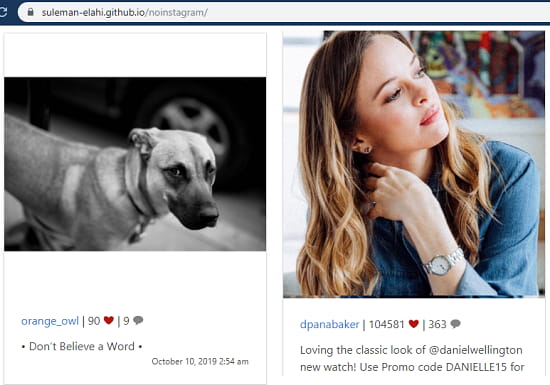
How to Follow Instagram Users Without Instagram using GitHub Pages Free?
Here I assume that you already have a GitHub account so you just go to this GitHub repository and then fork it. And after that, you will have to edit the accounts.json file in the repository. Basically, in this file, you will have to enter handles of the people you want to get posts from. Only change the handles, keep the quotes and command as they are.
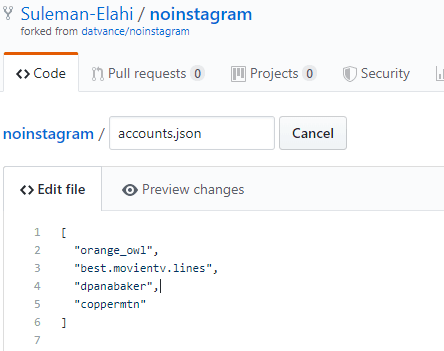
Now, you have to enable the GitHub pages for the forked repository. For that, you go to the settings of the repository and then you can server GitHub pages at “master/docs”. After that, you can access the main static site to see if it is showing you the photos. Initially, it won’t show you posts from the handles that you have specified in the JSON file.
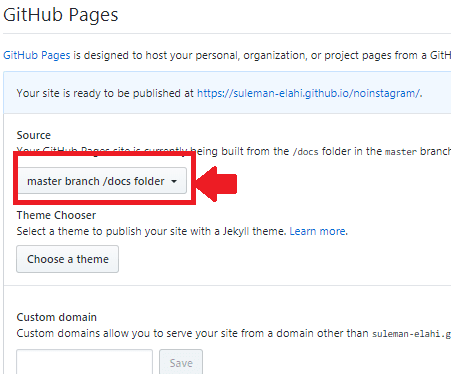
Now, you have to configure the main part. Here you will have to build the forked repository in order to see the posts on the final website. For that, you will have to create a free account on CircleCI website from here. You can sign in using your GitHub account there and follow the “noinstagram” repository that you’ve just forked.
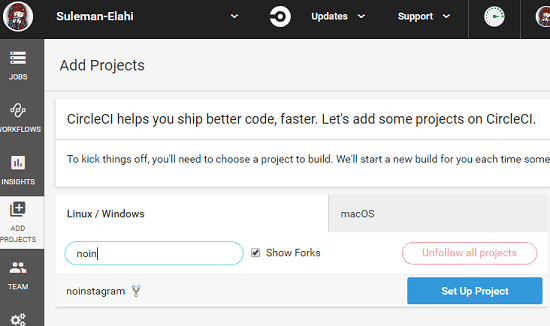
Now, have to generate a GitHub token from here. And then specify this token as the environment variable in CircleCI website. You will also have to create a “datvance-credentials” context by going to Settings > Contexts section of CircleCI. And lastly, you have to edit the “.circleci/config.yml” file in the forked repository. On the line number 26, you will have to enter your GitHub registered email address in order to build the repo.

Now, at this point, you are all done. Just build your code and it will only take a few seconds to do that. After successful build, you can refresh the GitHub page URL and you will start seeing the posts. It is simple as that. And it will keep building the repository for you and will show you new posts automatically.
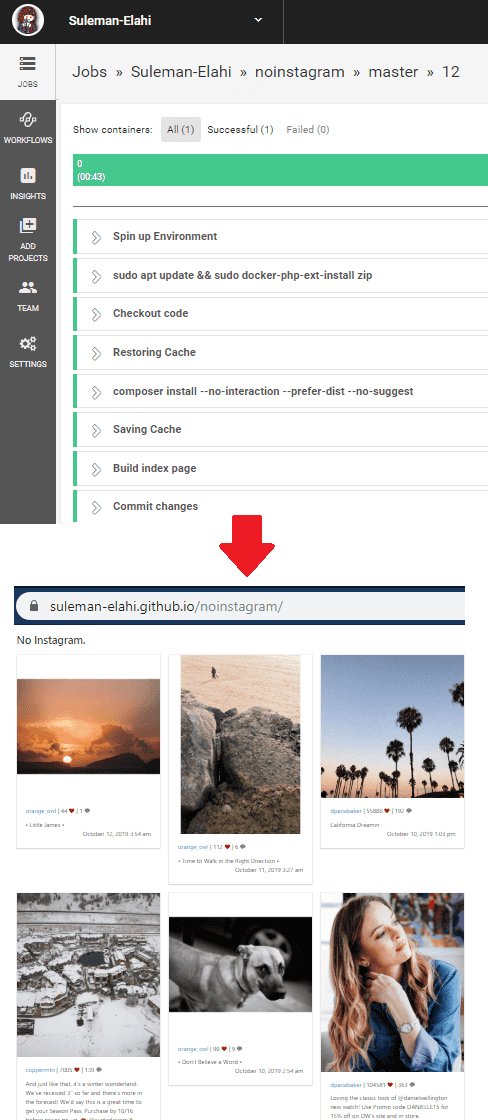
This is all the fuss about this No Instagram web app that you can set up for free. Without having any Instagram account, you can get the latest posts from people that you like. The only downside is that it won’t work on private accounts.
Final words
If you want to use Instagram without actually an Instagram account then you have come to the right place. You just have to follow the guide given in the post carefully and in the end, you will have a static site that show late posts from Instagram users with likes. If you have technical knowledge then you will face no problems and if you are newbie and stuck somewhere in the process then you can tell me in the comments.