Upscale.media is a free website that lets you upscale your images in one click. It is powered by AI, and it can enlarge pictures up to 4x times.
Upscale.media can enlarge your images 2x and 4x times. The pictures are not pixelated after enlargement. The quality of the image stays intact after the transformation. It supports PNG, JPG, JPEG, and WebP image formats. You can upload images here and the website will transform your images automatically. Everything here happens with the use of AI, so you don’t have to do anything, the website does everything for you. You can compare both the original and transformed images on the website. The downloaded image will be in JPEG format.
How to use Upscale.media
Visit the website of Upscale.media
When you open the website, you will see some animations and an upload button. Uploading guidelines & restrictions are also to be seen there, along with the uploading button and other introductory text.
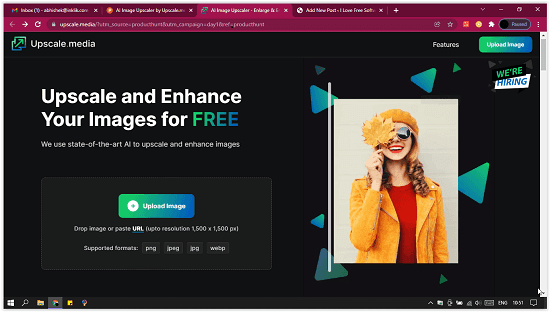
On the home screen, there is an upload button using which you can upload the image. Some guidelines are to be followed for uploading images. You can upload images from your device, or you can paste the URL of an image. The resolution limit of the images to be uploaded is 1500 x 1500 px. The supported image formats are PNG, JPG, JPEG, and WebP. So you must check all these conditions before uploading the image or else the service might not work. Once you click on the upload button and select an image, the website will transform the image all by itself. After uploading the image, you will see a screen like this.

When you upload the image to the website, it transforms the image automatically and shows it on the screen. There you can see both the original image and the enlarged image. You can compare both of them with an inbuilt magnifying glass, using which you can see the difference between both images.
Under those two boxes, you can also see the settings to change from 2x to 4x and also picture enhancement. It means that you can enlarge the picture either two times or four times. This website can also enhance the quality of the transformed picture. After you’ve settled on the right settings and want no further changes in your image, you can download the image using the download button located below the images. Just click on the download button and a JPEG image will be downloaded to your device.
Conclusion:
Upscale.media is a cool website to enlarge your images for free. The quality of the enlarged images is never compromised, it always remains intact. And sometimes with the use of image enhancement, the quality also improves. I liked this website because it provides its services for free. It is also super easy and simple to use. This website can be helpful to professional people too as they can use these enhanced images for their business, work, social media, personal use etc. Upscale.media is a very nice and helpful website.