Air is a free cloud storage for design teams to manage creative assets and manage your UI projects. Here it features a workspace approach where you can create different design boards and upload images, PDFs, and other design assets. The assets can be shared in a team and it has feedback option as well. Your teammates can leave feedback and if your team lead or client is in the team then they can approve or reject designs as well.
Every design board of Air supports a Kanban view that you can use to track work on a certain project. It also supports link sharing, so you can easily share images and videos with anybody on the internet. However, the free version doesn’t allow collaboration/feedback by guests. In the free version, you get 5 GB of cloud storage and option to invite 3 teammates to work together on your design projects.
Air also features an AI powered search and supports generating preview of videos, photos, and PDF files. The free plan is good for small teams, but if you have more members then you can choose a premium plan as well.
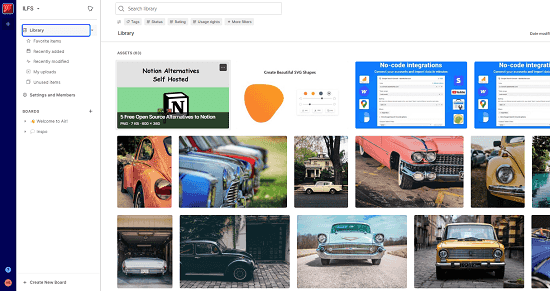
Free Collaborative Cloud for Design Teams with Feedback & Approvals: Air
You start by creating a free account on Air website. After that, you create your first workspace and you can name it anything. Also, you can create multiple workspaces if you want to isolate different projects.
After creating a workspace, you can start uploading files in it. You can upload all your design assets here and it will generate their preview. If you want, then you can also categorize them by adding appropriate tag. But in order to tag your uploads, you will have to create them first from the workspace settings.

Next, when you open an uploaded asset such as image, then you can see more information about it such as metadata. Here, you can also add status to the image. There are “task status” options that you can assign to an image. Using the different status options, you can mark an image as approved or rejected.
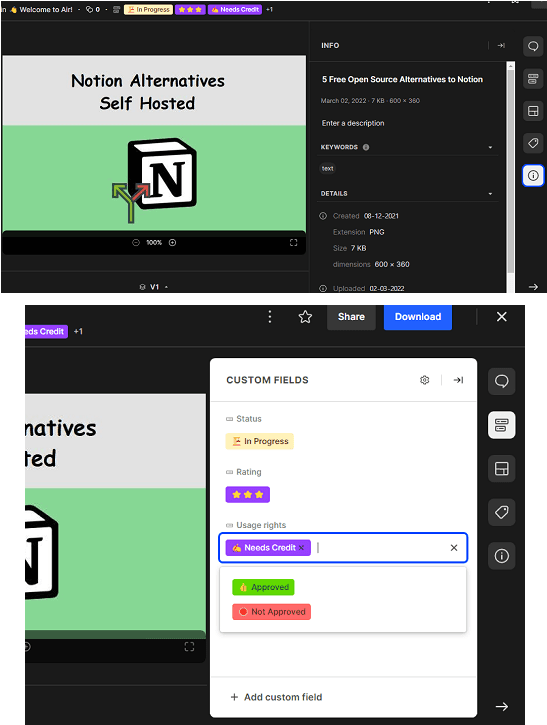
You can switch the view of the design boards in the workspace to Kanban. The kanban view can help you manage the entire project as you can easily drag drop an image on the board according to its status. Your collaborators can change the status of the designs based on the development stage.
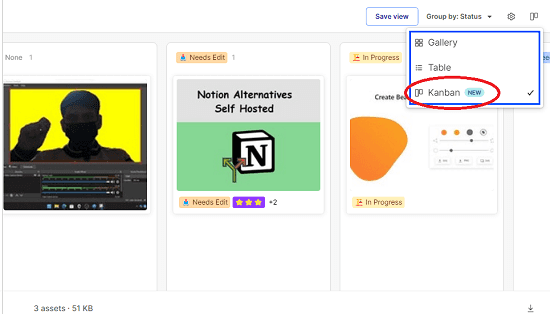
You can also generate sharing links for a specific asset from the main interface. Just right click on any asset and then use the “Share a link” option to get a link that you can share with anyone. If the person you are sharing the asset is your collaborators, then they can add comments to the design. But if they are guest(non Air users) then they can only see it and download it.
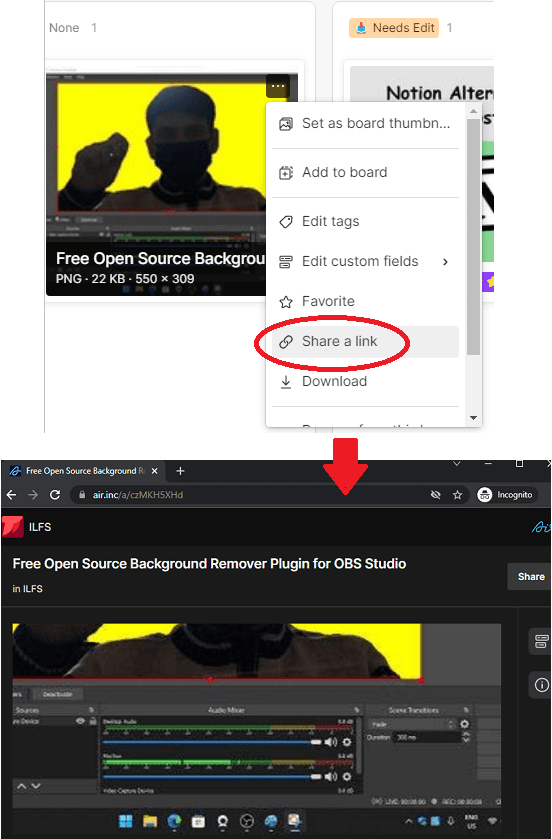
In this way, you can use this online platform to manage your creative assets. On the single platform, you can upload, store, organize, and collaborate on various designs and even leave feedback. You can use it among your team and use the platform for instant approvals of designs too. Also, do not forget that it supports Google Drive and Dropbox integration, so you can upload/transfer files from external cloud as well.
Closing thoughts:
Air can prove to be a good online cloud storage tool that you can use in your design team. It will help you prevent using different platform s for different state of your work. From assets management to project management, you can do that all with ease. The only downside is that free plan is more suited for very small teams. Or, you can also use this for freelancing work. Just give it a try and let me know what you think about it.