GMass now provides a free email warm up tool for any Gmail address. Here it can warm up newly created Gmail addresses by simulating automatically generated real conversations. With a warm-up, your email address will be unlocked for the full sending limit of Gmail in a short period of time. It will also minimize the chances of Google suspending your new email account.
Usually Gmail accounts created for cold marketing are suspending by Gmail for spamming and other reasons. But in some cases many people don’t send bulk mails for spamming purpose. The reason of suspension is not credible email address more often and that is why you need to warm up your newly creates email and the tool here by GMass is created specifically for that.
GMass email warning tool has one click setup and it starts by sending a few emails in the beginning and then increases the frequency at time passes. It will take a few months to fully warm up your email and make it credible. But if you want then you can change the daily email sending frequency from the GMass settings. By the time your account reaches 200 emails/day, it will automatically stop the warm up process.
Free Email Warm up Tool for any Gmail Address:
There are 2 methods to use this tool to warm up your new Gmail address. I will cover the simplest one here. For this, you just go to the main GMass website and access the tool. Sign in using your Gmail account that you want to warm up. Authorize it to access emails from your account and then you are ready.
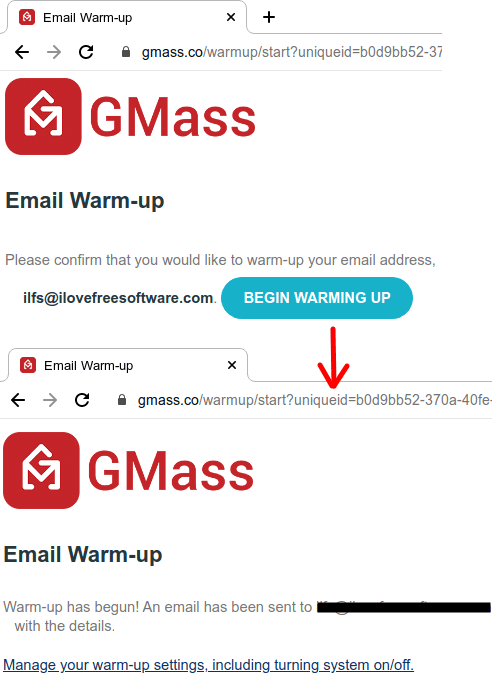
After successful authentication, it will start sending emails to the network of users who are using the same method for warming up. If you see a group of unrelated emails in your inbox then do not panic. It will automatically delete emails which are received in the process of warming up.
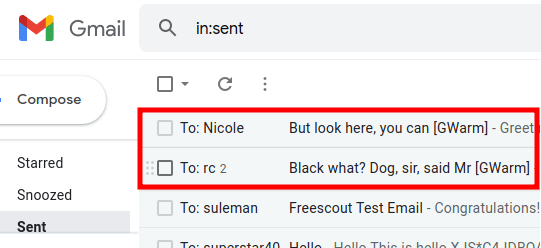
You can go to the GMass settings and from the Email Warm-up section, you can control the daily email sending frequency. Also, it only that but in case you want to stop the email warming process in the middle then you can do that from the settings as well.
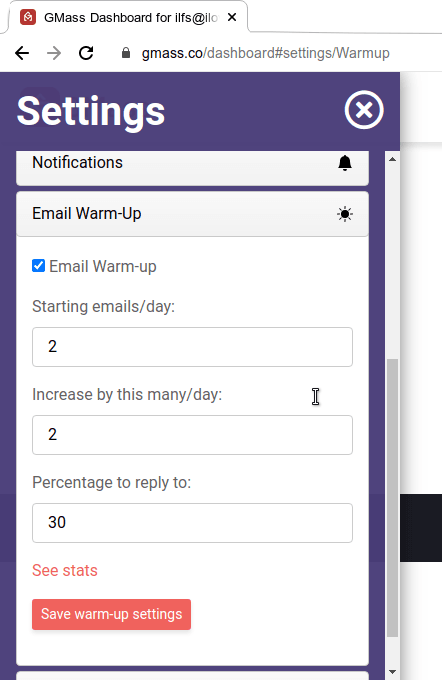
Another method is vi using the Chrome extension of GMass. For that, you install the Chrome extension and then simply compose and set the recipient to warmup@gmass.co and then ht the GMass button. It will take care of the enter process now on its own. You can see the auto generated conversations that it sends in the Sent folder of Gmail.
In this way, you can use this free and simple way to warm up your newly created Gmail address. It will work on any Gmail account no matter if it is personal or a G-Suite one. There are 2 methods to use this and I have mentioned both; it depends on you which on you want to choose.
Closign thoughts:
Email warm up tools generally come with heavy pricing. So, I am really glad and surprised that after many useful features, GMass has created its own free email warm up tool. I also liked the way it works, and the best part is you can control the warming up settings. You can use it to warm up multiple email addresses as well, it is just you will have to sign in with them first to allow certain permissions.