Interview Warmup from Grow.Google is a tool that allows you to Practice and Rehearse answering Interview-based questions so that you grow more confident and comfortable with the interview process.
This tool was originally intended to help Google Career Certificate learners in their interview preparation. Now it’s available for anyone who wants some practice in appearing for interviews.
Let’s look at this tool below.
How does it work:
1. The user is requested to choose the kind of job that he likes to be interviewed for and based on this, a set of 5 randomly selected questions selected is presented. These questions are selected from industry experts in the field that you have chosen and can be categorized into the following three types:
a. Background questions: Questions pertaining to your education, past jobs, relevant experience, goals and more.
b. Situational questions: These questions cover how you have dealt with or may deal with certain situations at home / work.
c. Technical questions: Questions related to the skill that are required for your field.
The questions are read out by the application, and the user is expected to provide voice-based answers that are recorded and transcribed in real time. You can also choose to type your answer.
2. Once you have finished answering, you can review it. A Machine Learning Algorithm now tries to discover and identify certain patterns in your spoken responses using Insights. The insights don’t provide any grades or feedback about correct or incorrect answers. They just pin-point the following terms:
a. Most-used words: Words or phrases that you have used three or more times in your responses so that you can use some alternate words.
b. Job related terms: Words relevant to your chosen field that can underscore your job-related knowledge.
c. Talking points: Words and topics in your response defining your skills, experience and more.
Based on the above Insights you can redo an answer as many times as you like to practice and gain perfection. At the end of the test, you can copy the text of your individual responses or download the entire transcript for your reference. Your audio or transcript isn’t saved or shared with anyone to maintain data privacy.
Steps for using Interview Warmup
1. Navigate to Interview Warmup from the link provided at the end of this article and click on ‘Start Practicing’
2. Select the field that you want to practice for.
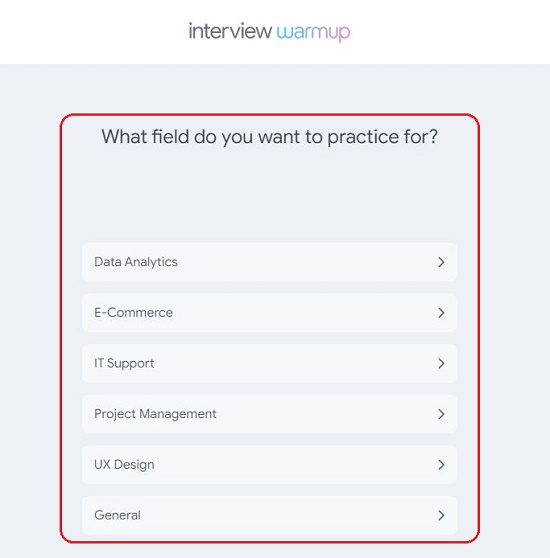
3. Click ‘Start’ if you want to answer the randomly selected 5 interview questions or click on ‘See all questions’
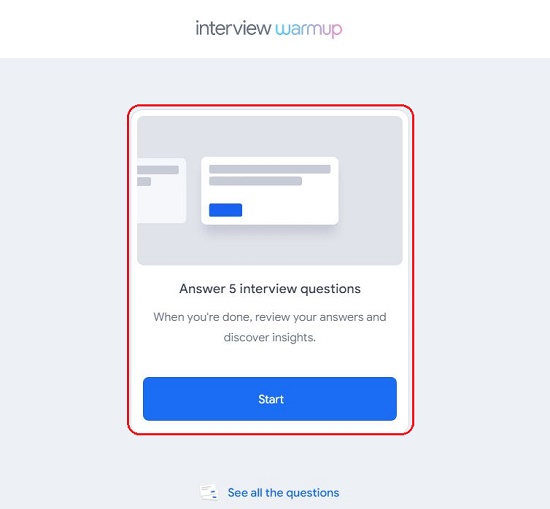
4. Next, the first question will be presented to the user. The type of questions will be indicated at the top. Click on ‘Answer’ and start speaking your response using the microphone or click on the ‘keyboard’ to type your response. If you use a voice response, your audio will be transcribed and produced on the screen.
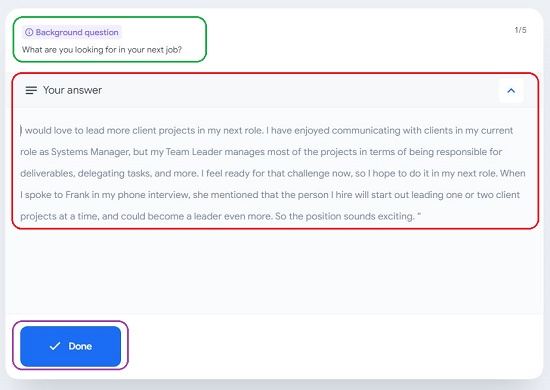
4. Click on ‘Done’ to submit your answer and the buttons for ‘Insights’ will be displayed on the screen.
6. Click on any Insight and the relevant words / phrases will be highlighted. For Most-used words, you can click on any highlighted word, to learn about similar words that you can use the next time.
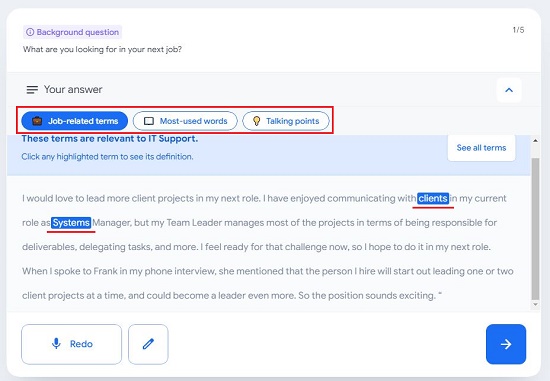
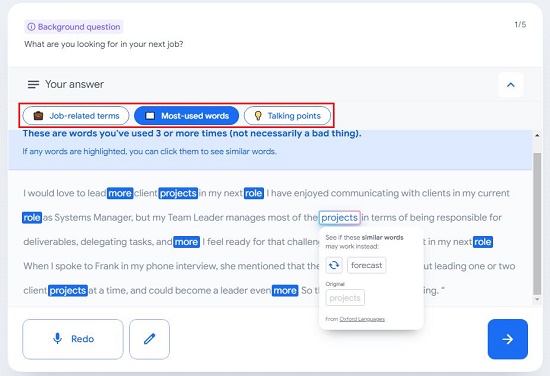
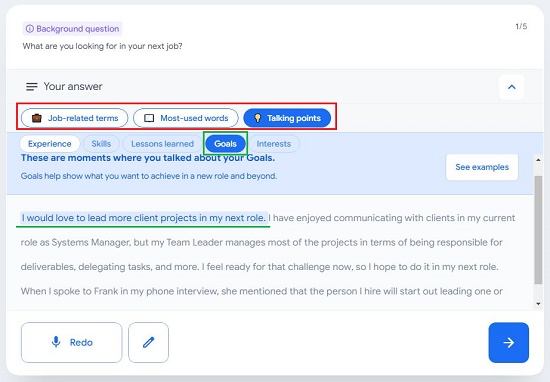
7. Go through all the 5 Interview Questions and review the Insights so that you can learn and give better interviews.
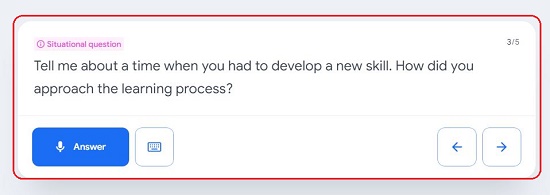
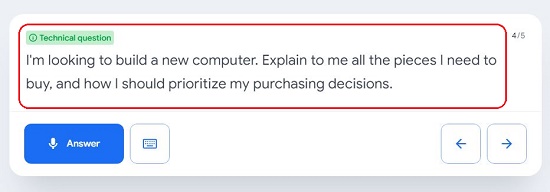
8. At the end of the Interview, you can copy individual answers or download the entire transcript for your reference

Verdict:
Interview Warmup is an awesome free tool to help you prepare for your interviews as if you were actually appearing for one. The Insights give you a precise understanding of how you can improvise and better your responses each time.
Go ahead and click here to access Interview Warmup and start preparing for those great interviews.