This article covers a free online logo tester where you can check balance, color, scalability, pixelation, blur and other aspects of the logo. There are lots of things that you have to take care of while designing a logo. It doesn’t stop at the appearance of the logo, you have to consider various scenarios and comply with those. Doing this manually could take lots of time and you might miss something. So, here is a free web app to help you with that.
Logo Lab is an online logo tester web app where you can check how your logo complies with various aspects. All you have to do is upload a PNG file of your logo to this app and it automatically runs all the tests on for you. It doesn’t give you any suggestions instead it just shows you the logo in the various scenarios and lets you be the judge of it.
Also read: Free Logo Creator Plugin for Figma with Prebuilt Logo Designs
Free Logo Tester to Check Logo Color, Balance, Scalability, Pixelation
To test your logo, simply upload it to the Logo Lab. As you upload, it instantly runs the diagnosis and shows you the results for the following scenarios:
Balance
This test checks the visual balance of your logo. It lays your logo flat on an X-Y gird and shows you how balance it is.
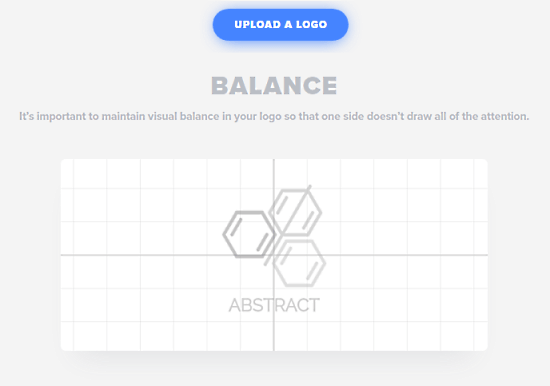
Color
This test shows the logo in black and white so you can see how it looks without any color.
Color Blind
There are people in the world suffering from color blindness so it’s import to check the logo for color blindness. This test shows you the logo for Deuteranomaly, Protanopia, and Tritanopia color blindness.
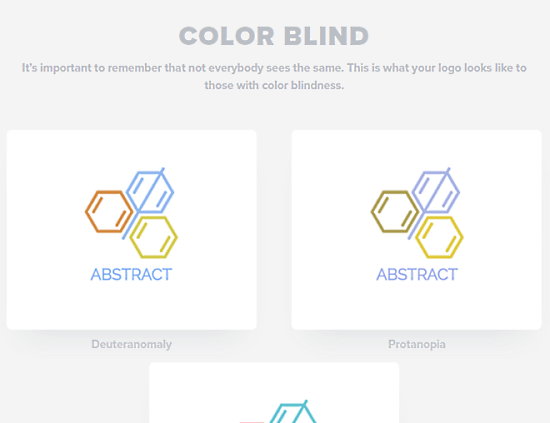
Scalability
Scalability is an important aspect of a logo as it needs to work in many different sizes. This test shows your logo is really big and really big sizes so you can check how scalable your logo is.
Containers
This test places your logo into a few different shapes to check it would look when placed inside a container like an app icon in phones.
Pixelation
Pixelation happens when we reduce the resolution and this also leads to detail loss. This test shows your logo with 3 levels of pixelation so you can see how good it is at retaining details at low resolution.
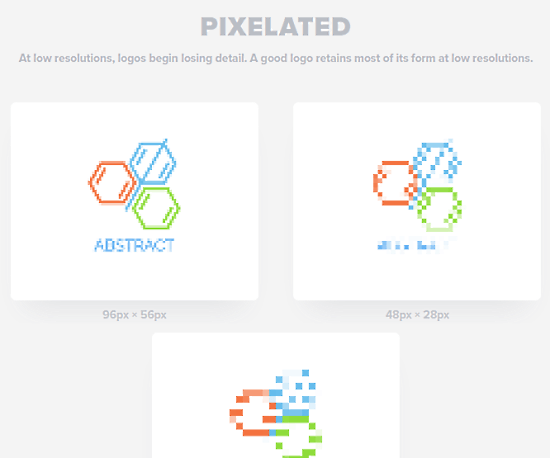
Blur
Blur helps you see the main forms in your logo. This shows what stands out to someone on a first glance or if they are just passing by it quickly.
Slices
This test cut your logo in different slices and you can check if it is still recognizable even when only seeing a small part of it.
App Icon
This test shows your logo as an app icon on Android and iPhone. You can see how your logo stands in the app drawer within different containers.
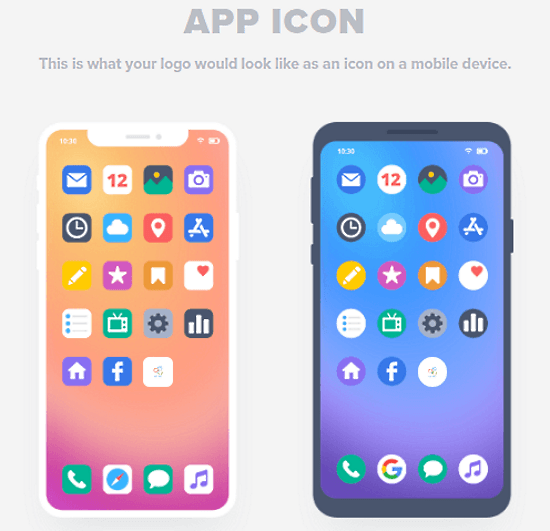
Attention
This test shows your logo alongside popular brand logos. This helps you check how does your logo stands out in a crowd of familiar brands.
With all these tests, Logo Lab does a detailed design-diagnosis on your logo and helps you make it better in every aspect.
Wrap Up
A logo is the most import asset of a brand so it should be perfect in every scenario Logo Lab makes the logo testing process a lot easier for everyone. By testing your logo with this app, you can save yourself a significant amount of time and then use that time to fix your logo if needed. Give it a try and share your thoughts with us in the comments.