This article covers a free online customer support portal with virtual mailboxes, auto reply, website widgets, and more. Customer support is one of the important and prior things that you have to take care of when releasing a new product or service. But spending money on customer support while launching a product does not fit everyone’s budget. Generally, people go with an email address for contact and support.
Jelpy.io is an absolutely free online customer support portal. This customer support platform is best suited for small teams and businesses which can not afford to exhaust their budget on customer support service.
This free customer support portal offers virtual mailboxes that allow you to connected multiple support email addresses via email forwarding. You can create and configure auto-reply for new messages and make a catalog of canned responses as well. Apart from that, it also offers widget that you can customize and embed on your website.
Also read: Open Source Business Growth Hacking Software with Sales, Marketing, Customer Services
Customer Support Portal with Virtual Mailboxes, Auto Reply
Jelpy.io is quite simple and easy to set up. You can simply signup for an account and create projects for customer support. You can create multiple projects under one account and add your team members for collaboration. With that said, let check out the main highlights of this platform in detail.
Virtual Mailboxes
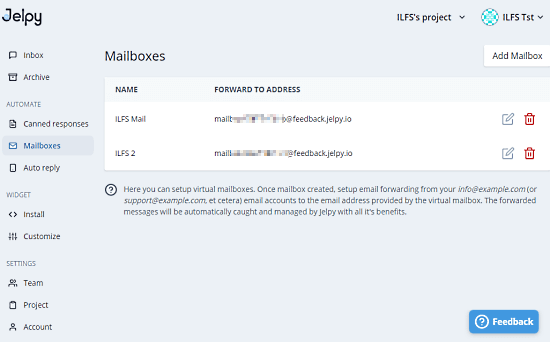
After creating a project for customer support, you have to set up a mailbox to receive the messages. From the Mailboxes section, you can add a new mailbox. All you have to do is add a name for the mailbox and it generates an email forwarding address for that mailbox. Simply add that forwarding address to your customer support email client to get those emails directly to Jelpy.io. You can create multiple mailboxes under one project that allows you to include multiple email addresses. Emails from all the mailboxes are shown together in the Jelpy inbox.
Auto Reply & Canned Responses
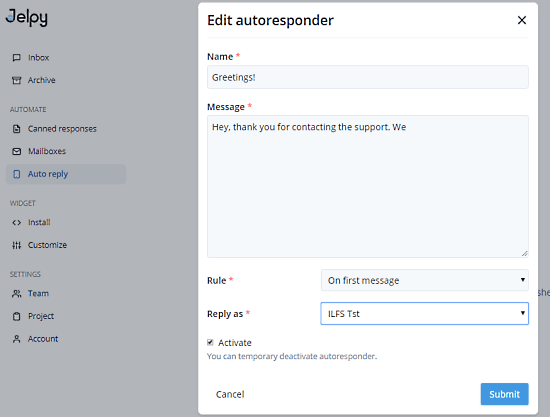
Auto Reply and Canned Responses are two useful features of this tool that can save you some time. Auto Reply feature allows you to create custom reply messages which you can set to send in response to incoming queries. This is a nice feature especially for small teams that can’t be available all the time.
Canned Responses allows you to create a catalog of messages that you can quickly access in the inbox and forward to the customer. You can save frequently asked questions and queries there to save yourself some time.
Inbox
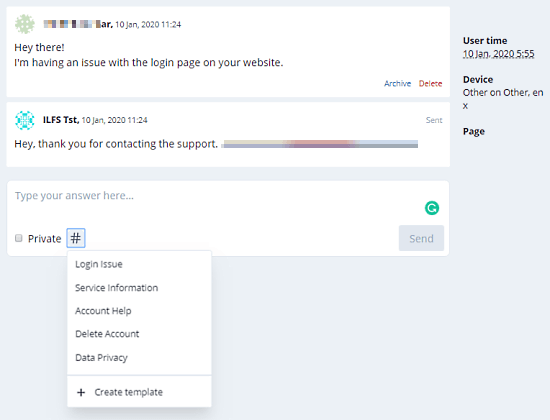
The inbox has a neat interface and shows the emails in a conversation-style view. It shows you the user time and device alongside the email. At the bottom of the email, you get a compose box where you can type your response to the customer query. It does not support multimedia but you can access your canned responses for the quick reply. The compose box has a Private option that marked the current message as internal and doesn’t send it to the customer. From here, you can archive or delete a message to keep the conversation and the inbox clean and organized.
Website Widget
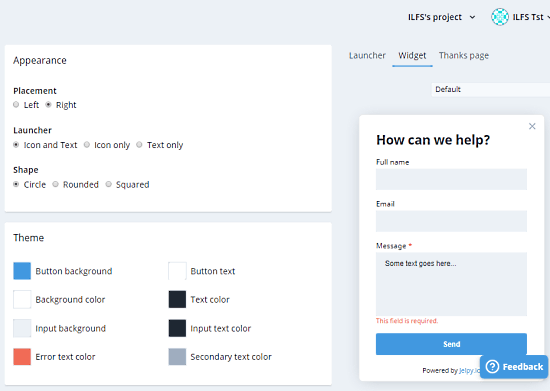
Last, but not least, Jelpy.io also offers a widget that you can install on your website or blog. It gives you an option to customize the widget as per your liking. You can change the appearance, theme, fields, texts, branding, and can also restrict messages from particular domains only. After making changes to the widget, you can copy the code and embed it on the website.
Wrap Up
Jelpy.io is a good customer support portal that can be useful for individuals, small teams and small businesses. It packs almost all the essential features that you expect from the customer support tool. There are no restrictions on messages and team members which is pretty rare at zero cost. And, the option to add a customizable widget (without branding) totally makes it to worth a try.