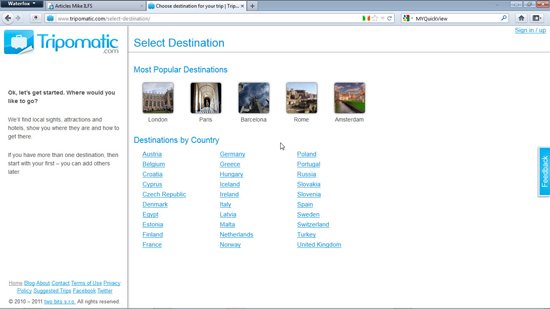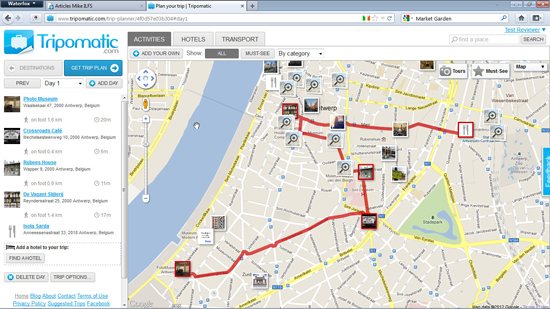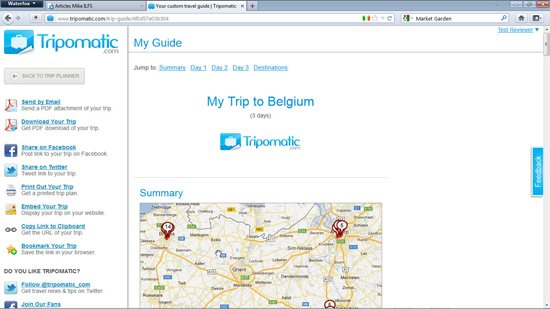Tripomatic is a free online trip planning service for everyone. Are you planning to take a vacation in Europe and don’t want to go around in a big herd of tourists? Maybe you want to visit sites and attractions off the normal tourist route. Tripomatic will help you plan a romantic vacation for two, or a fun family vacation.
Online Trip Planning, Which Means No Download
Most other trip and route planning applications either require you to download something, or install it from a CD or DVD. Tripomatic is completely online, however, so there’s nothing that needs to be installed. Go to the website, select the European country you want to plan a vacation in and you’ll be presented with an interactive map of the country, with images representing various locations of interest.
Interactive Map Displays Special Sites of Interest
Let’s say you want to visit Belgium. You’ll be taken to a page that lists three of the main cities in the country – Antwerp, Bruges, and Brussels. Clicking Antwerp will take you to a map of the city, with popular attractions around the city. These are displayed in one of two ways. Locations that the current magnification level of the map allows to show separately are indicated with an icon of the location with a picture of the location. The map is similar to a Google map, with similar options, including representations of points of interest for tourists.
There are also icons that are small pictures of magnifying glasses. These magnifying glass icons represent multiple points of interest that the current magnification level of the map doesn’t allow individual images. For example, on the map of Antwerp, you will see an icon representing the Photo Museum near the lower left corner. Just above and to the right of this icon, at the default magnification level, is an icon of a magnifying glass. If you increase the level of magnification by one click, the magnifying glass icon will resolve into two image icons, one representing the Museum of Contemporary Art of Antwerp, and another representing the Zuiderpershuis cultural center.
Build an Itinerary for Your Stay
When you click on the pictorial icon for a point of interest in one of Tripomatic’s map views, you will be presented with a short description if the location and an option to add it to your itinerary for the day. As you select the locations that you wish to visit for the first day, including restaurants for meals, the icon for each location will be given a red outline, and the easiest route between destinations will be highlighted on the map. Additionally, the locations you choose will be listed in the left hand pane of the browser window. The list is built not based upon which order you select the locations, but their order on which the application decides they fall on the most logical route when driving.
Tripomatic allows you to plan multiple days. Clicking the Destinations button allows you to choose the country or city again. You can plan as many days and as many cities and countries that you want or need. Clicking Get Trip Plan after you’ve planned out all the days of your trip takes you to a list of options, one of which is to print out your trip. You can also share it on your social media and do a variety of other things to save and tell others about your trip.
Tripomatic is pretty cool. If you don’t want to be left to the vagaries of a trip planner, are a trip planner, or don’t want to hang out with a tour group, this is the perfect application for you. The one problem, I had was that printing your itinerary isn’t fully supported in Windows 7 and Firefox.