Easy!Appointments is a Free Open Source appointment scheduler for personal website. It gets integrated in any website and lets your customers book appoints with you. It offers you a very intuitive interface to manage all the appointments that you have received. Here it lets any customer or user book an appointment with you through your websites. And to book an appointment, all they have to do is provide their basic information and appointment time. The appointment page is public and you can link it on any page of your website. The backend section is assessed by administrators to manage the appointments that this tool has received. And if you make changes in any appointment then the user will be notified on his email address.
If you are running business where you have to deal with a lot of clients, patients, customers then you can use an appointment scheduler for that. And Easy!Appointments is one of those tools that can help you with that. You can install it on any web server and then manage the appointments. And if your website is running on WordPress than you can install it through a plugin. No need for the technical work.
In the backend section of Easy!Appointments, you can manage and customize the appointment form. You can add the different services and provider options in the form that a user can select. Along with the appointment time, it takes user information like name, contact number, address, and email address and save this data in a database. An admin in the backend can see all this data and then contact the customer to finalize the appointments.
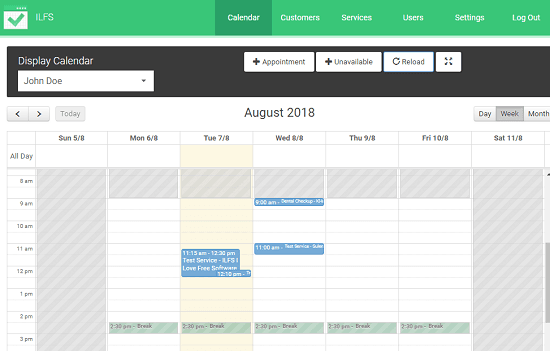
Installing and Using this Free Open Source Appointments Scheduler for Personal Website:
Easy!Appointments is really nice, simple, and powerful appointments scheduler that you can use. You can see all the appointments that you have received in a calendar like interface. It automatically omits the time from the booking form for already booked appointments so that two users can’t book an appointment at the same time. And the booked appointment are synced with the Google Calendar. However, you will have to enter the Google API keys in it for that.
The following steps will guide you how to install and use this free appointment scheduler.
Step 1: If your website is running on WordPress, then you can painlessly install it using its plugin. And if you want to install it manually, then you can grab its source code from its homepage and then out in the server directory. See the following screenshot. For this post, I will be using XAMPP as the local server.
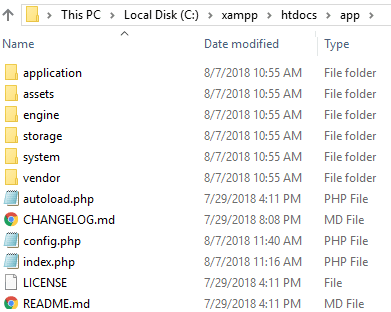
Step 2: Now, rename the “config-sample.php” to “config.php”. After that, open it and fill out all the fields in it for database and Google Keys configuration. Save the changes and then start the server.
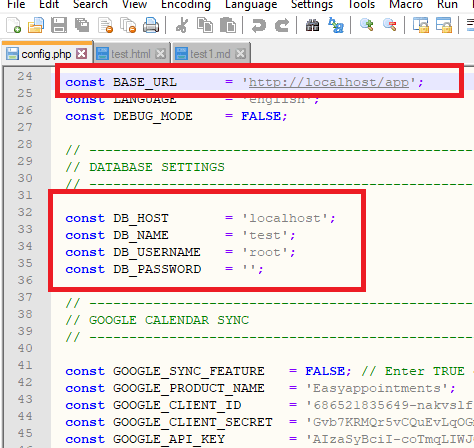
Step 3: Now, on the main page, it will take your information (administrator). Here you can specify master password and other details and then it will take you to the main backend section. And from the bottom page, there is link to the appointment form that you can share with anyone or put it on your website.
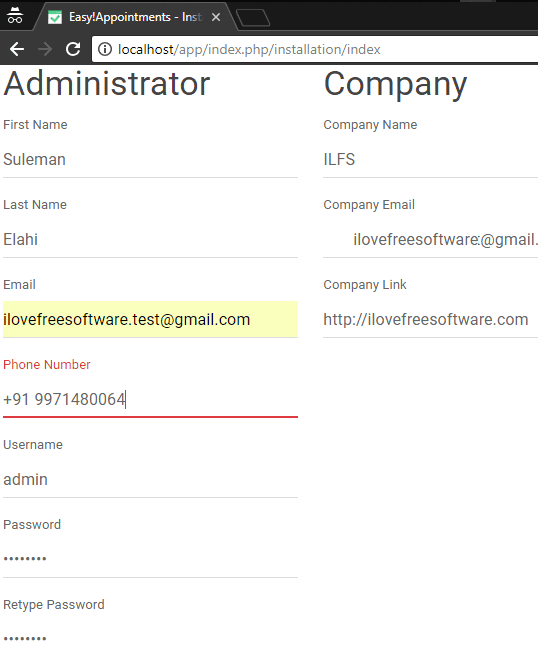
Step 4: Your visitors or customers use the form link to fill out their details and schedule their appointments. They can choose the desired time and then submit it to the server. Administrators can see the appointments on the calendar and see the details of the customer in the Customers section.
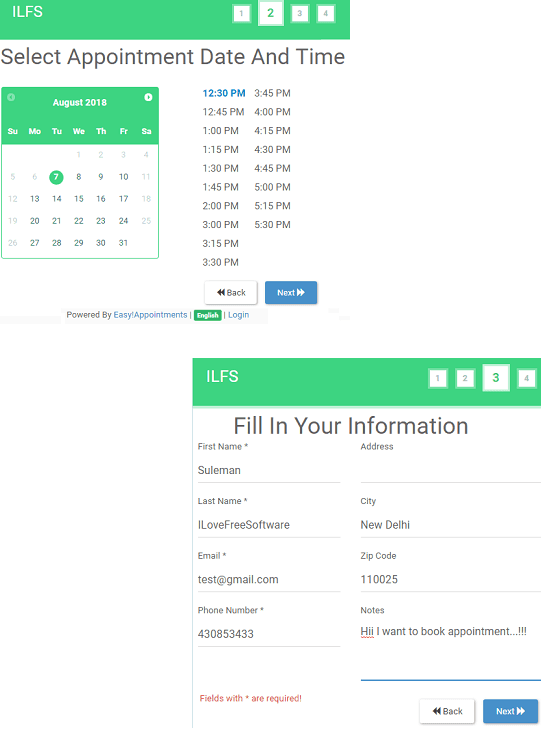
Step 5: If you offer multiple services then you can also add them in the appointments form. And user can select a specific service to book an appointment. You can add the list of services using the “Services” section in the backend. Also, you can add the different providers from the backend section too.
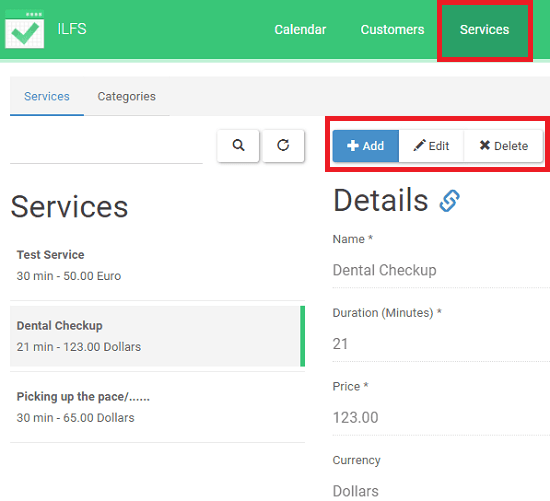
Step 6: All the received appointments will be added in the calendar. Also, you can see the list of all the users in the Customers section. If you want then you can even edit the appointment time. And then user will be notified via email. However, I wasn’t able to test this feature because I was using it locally. But if you will put on an external server then it should work.
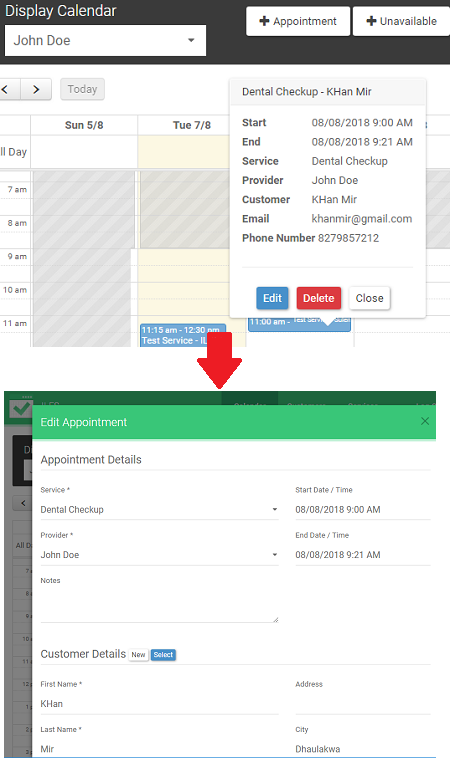
In this way, you can use this free open source appointment scheduler to let the visitors of your website to book an appointment with you. The tool is quite intelligent and automatically manages the appointment times by analyzing the existing appointments. Users can book appointments for any services that you offer and then you can contact them later using the contact details that they left during the booking process.
Final thoughts
Easy!Appointments is really a very nice appointment scheduler that you can use. It is perfect tool for websites of doctors, marketing agency, analysis, lawyers or for any other profession. You can easily install it on your website and the above post will help you understand about how to install and use it. So, if you are looking for a tool like Easy!Appointments for your personal websites then you can give it a try.