MailCatcher is a free open-source SMTP test tool to test email deliverability from apps. Here it runs an SMTP server where you can send and test emails for free and locally. Or, you can also run it on a server, expose it to the internet, and start receiving emails from your apps. It doesn’t matter what programming language you are using; all you need to do is send an email on the port MailCatcher creates anonymously. It can help you debug email functionality of your apps and it supports showing raw email format as well.
If you are a developer couldn’t find a simple SMTP server to test your apps, then MailCatcher is for you. It runs one of the simplest SMTP servers on your own PC that doesn’t even have any kind of authentication. You only need to send an email via SMTP protocol on the address that it creates and it will render the received emails. You can use any from and to addresses to send and test emails.
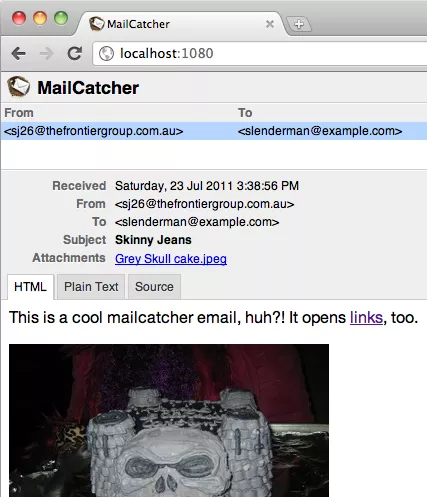
Free Open-Source SMTP Test Tool to Test Email Deliverability from Apps
Installing and using MailCatcher is very simple. It relies on Ruby language. Since Ruby runs on all platforms, you are free to install and use MailCatcher anywhere you like. You can download Ruby from here and then install it. After that, you run this command to install MailCatcher.
gem install mailcatcher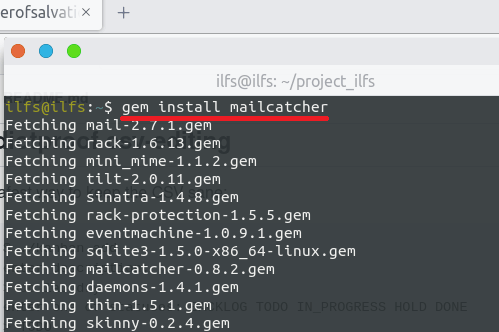
After it installs, you can just launch it. In the terminal, type “mailcatcher” and then the server will start up and running. By default, it is designed to run as a daemon. After starting it, type 127.0.0.1:1080 in address bar of the browser and there you see the main interface of this tool.
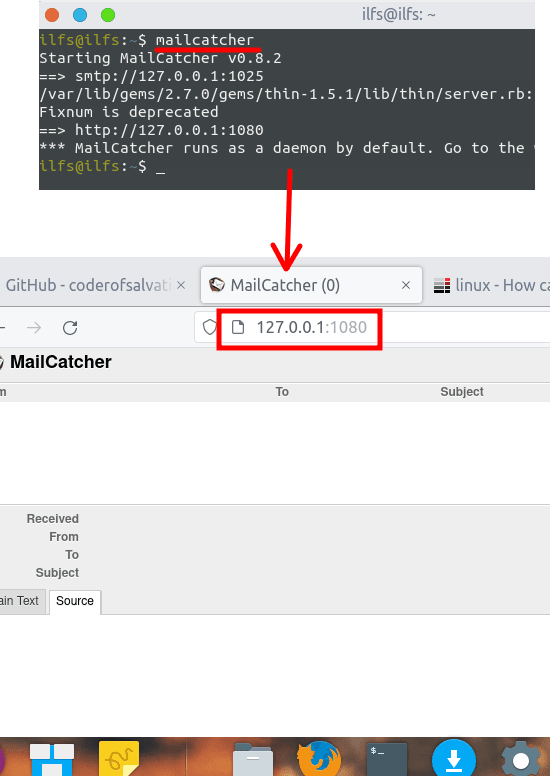
In order to test an email, you just need to send a mail from an SMTP client. If you are on Linux, then you can use swaks. Just type the command below and then it will send a test email to the server. 127.0.0.1:1025 is the SMTP server/port where MailCatcher will listen for incoming emails.
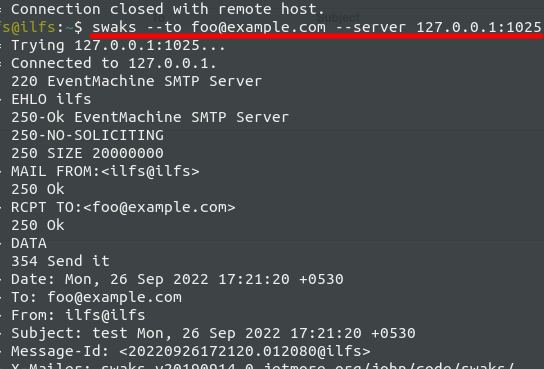
Now, you will start seeing emails in the main web interface of MailCatcher. There is no authentication required. You can send emails to the SMTP server from any address. It doesn’t even have any SMTP authentication as well.
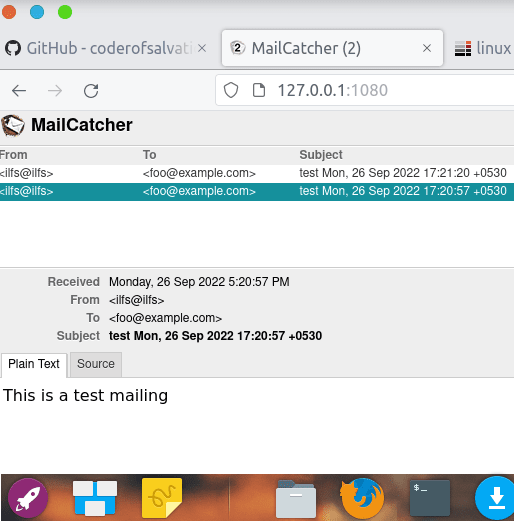
Earlier I mentioned that it supports showing raw email format. So, you just click on the email and click on “Source” to see the raw email. Here you will be able to see the email headers among other things.
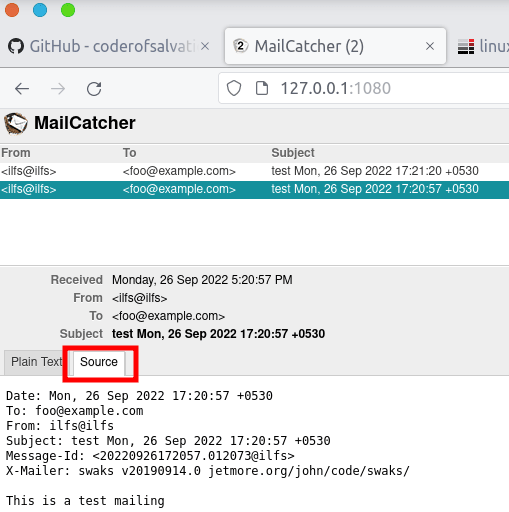
In this way, you can use this simple and powerful SMTP test tool. Just run it anywhere, then test emails as you like. There are various SMTP libraries built in Python and PHP like programming languages. You can use them to send test emails to debug the email features of your apps and services.
Final thoughts:
If you are looking for a free and open source SMTP tester tool, then you are at the right place. Just use MailCatcher to do test emails using the fake SMTP server that it creates. Another use case of this tool can be in internal organizations. You can configure it to receive email anonymously. So, try this on your own now and let me know what you think about it.