Terminal GIF Maker is a Free Online Tool that you can use to create Animated Code Execution Samples in the Terminal Mode in GIF File format.
In the absence of such a tool, the alternative method is to video record the terminal commands and convert the MP4 to GIF which often results into poor quality watermarked GIFs. Hence Terminal GIF Maker is a great solution to this problem as there is no conversion involved and any Terminal command can be simulated straightaway.
You can simply add any of your terminal commands and arrange how they appear in the terminal.
The following are the features that have been provided:
- Terminal commands: Add / Modify any terminal commands that you require and configure the Timeout for each command in milliseconds. This will be the time duration before the next command execution is simulated.
- Dollar Prompt: You can choose to enable / disable the display of the command line prompt. You can switch on the prompt if you wish to simulate the execution of a Terminal Command and switch it off if you need to simulate the result of the command execution.
- Font: You can select the font of the commands such as System-ui, Courier Prime and more.
- Simulation: You can simulate and watch the animation in real-time to check the appearance of the terminal.
How it Works:
1. Navigate to Terminal GIF Maker using the link provided at the end of this article.
2. Few default commands have already been added. If you wish to add any additional Terminal Commands, type them in the ‘Commands’ box, specify the Timeout in milliseconds and click on ‘Add’. You can modify the timeout of the commands even after they have been added. Click on the ‘-‘ sign beside any of the commands that you have added to delete them.
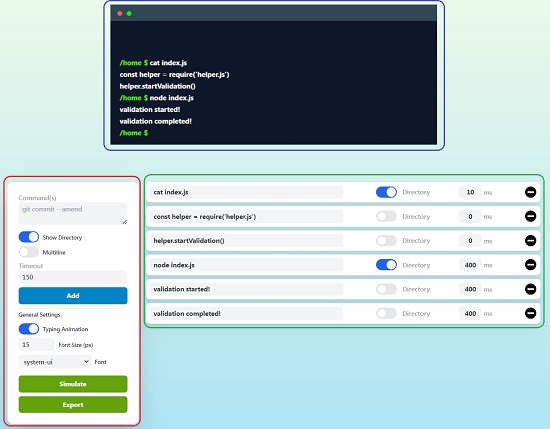
3. The ‘Show Directory’ toggle switch enables or disables the display of the command line prompt (dollar prompt). You can configure this while adding the Terminal Commands or even later.
4. Use the ‘Typing Animation’ toggle switch in the ‘General Settings’ section to enable or disable the animation of characters of the Terminal commands. Change the Font Type and Size if required, default being System-ui font of size 15 pixels.

5. Click on Simulate and watch the GIF animation in the Preview window.
6. Once you are happy with the results, click on ‘Export’ to download the GIF file to your local disk.
Final Comments:
Terminal GIF Maker is a great tool for generating code samples of Terminal Commands in the Animated GIF Format. These code samples can easily be used in GitHub or GitLab and can be shown in the ‘Readme’ of the Project.
Click here to navigate to Terminal GIF Maker.