PodChat is a free online AI-powered platform that helps you to delve deep into Podcasts and unravel the great wealth of content that is hidden in it by providing summaries, answering queries and more. It doesn’t matter whether you are an informal listener who is looking for quick summaries or an enthusiast who desires to take a deep dive, PodChat has it all for you.
The AI assistant of PodChat can pull and dissect the content from any podcast and provide you with a new standpoint and assessment of the audio content at hand. PodChat offers short summary snippets of the episodes for quick access to information and thus aids you to stay on top of the content. Additionally, you can also track new episodes of any podcast and relevant updates in your inbox. Also, you can search through a single episode of the podcast or all of them to locate that reference or mention that you are looking for.
PodChat Feature List:
Podcast Episode List: This feature enables you to view all the episodes of a podcast replete with their summaries, show descriptions, direct audio links and more.
Podcast Specific Search: The AI chat interface allows you to search and analyze all the indexed episodes. The entire audio relevant to the search is pulled, scrutinized, and returned in an easy-to-use chat interface. For the ease of users, the source links to the respective episodes are also provided.
Episode Specific Search: The AI chat interface can also be used to pose direct queries pertaining to a single episode of the podcast.
Podcast Update Notification: As stated in the beginning, PodChat allows you to subscribe to updates from your preferred podcasts and receive notifications in your mailbox on the release of a new episode. The email also provides a summary of the podcast with the original show notes.
Working:
1. Click on this link to navigate to PodChat and sign up for a free account using your Google credentials.
2. Type a few words describing the topic or matter about which something was talked about in a podcast and press Enter. Observe that PodChat supports predictive search by presenting suggestions related to the words that you type in the search bar and allowing you to directly click on them.
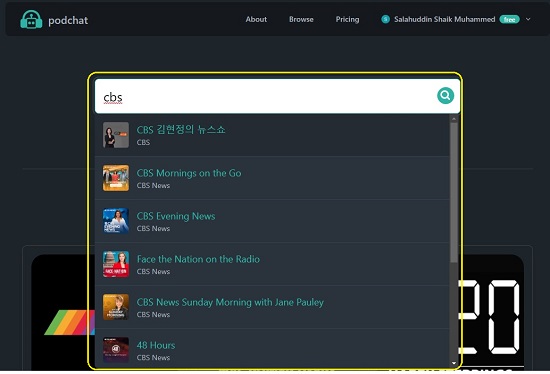
3. It may take just a few seconds for the feed to be loaded after which you will be able to view the Podcast Cover along with the number of episodes and how many of them have been indexed.
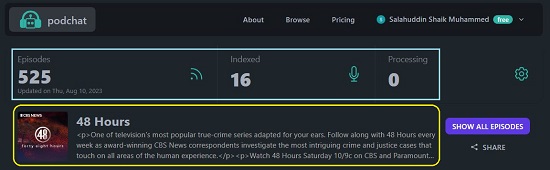
4. The episodes that have been recently added will be displayed towards the right of the page along with the title, date published, original description and more. Click on the ‘Play’ button to listen to the podcast. You can also download the podcast in MP3 format by clicking on the 3-dots icon at the bottom right of the progress bar and choosing the ‘Download’ option.
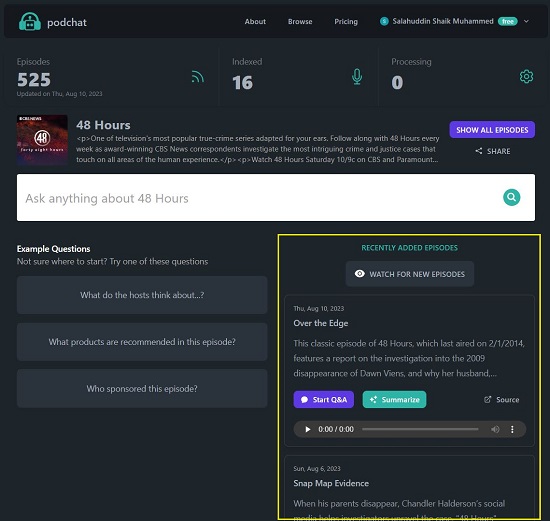
5. To see the complete list of episodes, you can click on the corresponding button to the right of the podcast title.
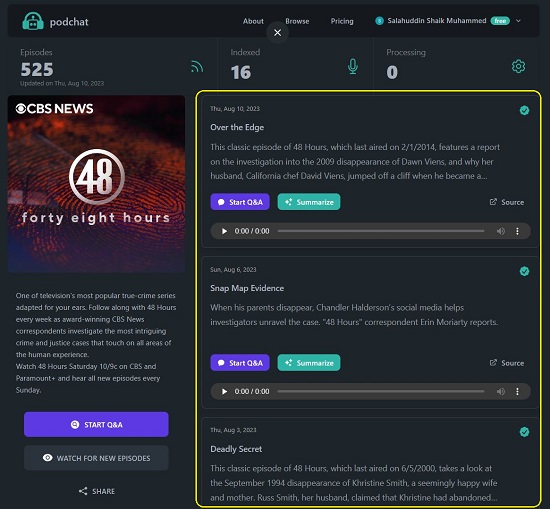
6. Click on the ‘Summarize’ button for any episode and the ‘Episode Summary’ window will pop up with the AI generated summary for the selected episode along with a web link that you can copy and share with whomever you like. You can click on the ‘Source’ link to navigate to the original (source) podcast.
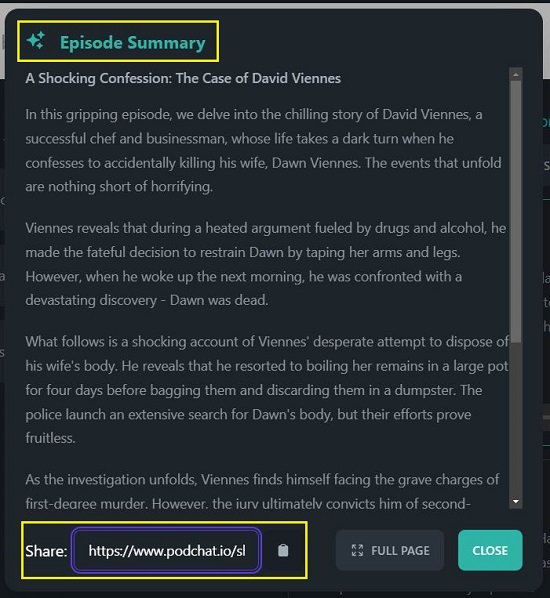
7. To put forward your queries related to any episode, just click on the ‘Start Q & A’ button and the corresponding episode summary will again be displayed towards the right of the screen.

8. Now, input your query in simple natural language in the text box, press Enter and wait for some time for PodChat to process the input and generate the results on the screen. Once the results are generated, the related episodes will also be displayed towards the right of the page.
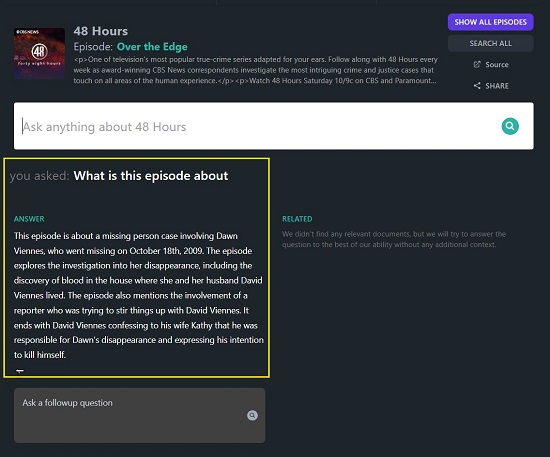
9. If you are not sure where to start and what queries to put forward, you can click on the questions suggested by PodChat to make a beginning and get inspired.
10. Once the results of the query have been produced, you can go ahead and ask a follow-up question to start a conversational type of interaction.
11. Instead of searching for any specific podcast topics or episodes, you can also scroll down the main page and click on ‘Browse all’ to dive into a long collection of podcast feeds covered by PodChat. You can click on any one of them to browse through their for summaries engage with the AI Chat for Q & A.
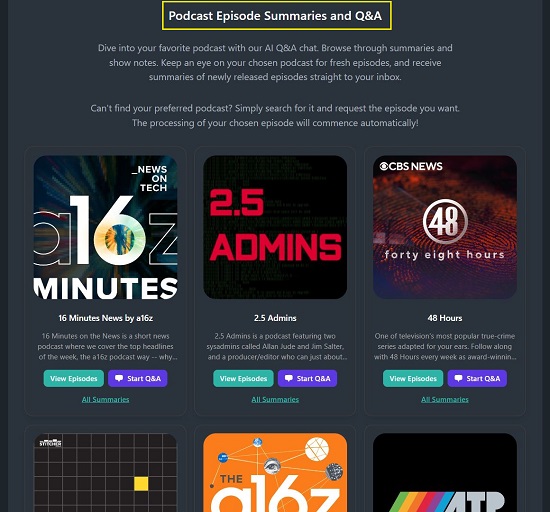
Closing Comments:
PodChat is sure to take your Podcast interaction and discovery to another level through a deep dive into its content, auto-summarization and answering questions relevant to it using the AI Chat interface. It thus makes the podcast audio searchable and analysable so that it can be easily consumed by ordinary listeners as well as enthusiasts.
Go ahead and try out this tool and do write it us about your experience. Click here to navigate to PodChat.