Simul Docs provides a free online tool which acts as a version control system for Word files. Here you can upload a Word file and after make some changes to it, it will create a new version after each save automatically. You can compare different versions and even download any version in DOCX format on your PC. It can even create multiple branches in case multiple people are working on a same document.
A Word file uploaded here can have unlimited versions, and it will save them all for you. After every change you make in the Word file, you will just have to upload it to the website and it will automatically detect the changes. It also comes with the integration of Word online and you can edit a document in your browser if you want.
In the free plan, you can only upload one document and create unlimited versions. It will store all the data and you are free to compare any version or save it on your PC. Apart from automatic versioning, you can also assign versions manually too.
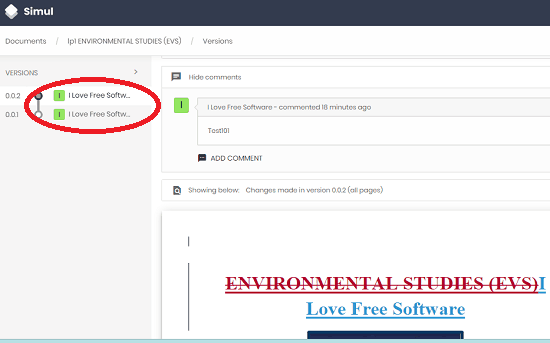
Free Version Control Tool for Microsoft Word: Simul Docs
Just go to main Simul Docs website here and sign up for a free account. You will reach the main interface. There you will see options to upload your Word file. Apart from your PC, you can upload a document directly from Google Drive or Dropbox.
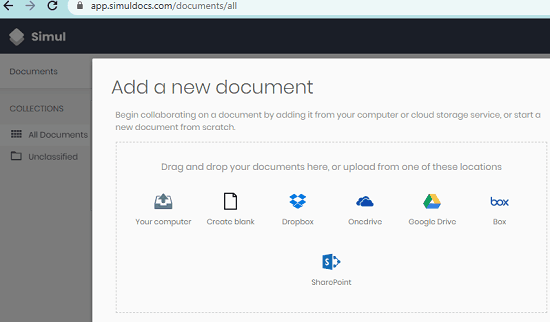
After your document uploads, it will generate its preview, as you can see below. And now this is the first default version. File uploaded after this will be assigned a different version.
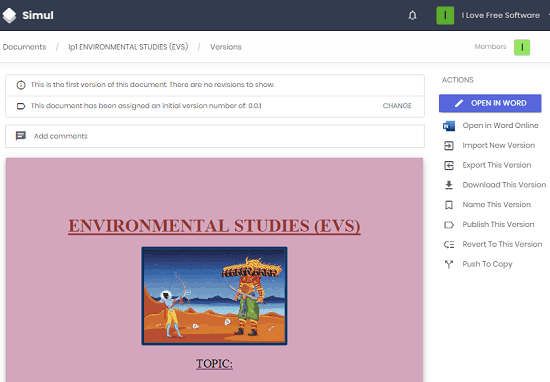
You can upload the same Word file here after you make some changes to it. You can either use MS Word on your PC to edit the document, or you can use the Word online to make the changes. As you upload the file, you can assign a version manually or let it do that automatically. You can also opt to make different branches which can be merged later.

In this way, you can use this simple online versioning system for Word files. The free plan can only create versions for 1 file, but if you need more then you can consider premium plan of the tool as well.
Final thoughts:
If you are looking for a version control system for Word documents, then you are at the right place. Just use the tool I have mentioned here and then simply create, save, or compare unlimited versions of Word file. This is as simple as that.