Beatlab is a free website to create beats online. It offers tons of different sounds like drums, piano, sub kick, etc and different genre templates like electronics, R&B, etc to create beats. It lets you create a short or long track by adding beat sounds from different genres. You can also choose a speed at which your beats will be played on a track. You can also add more beat sounds from its rich sound media library and at last you can download the composed track as MP3 file or share it to Facebook.
It also gives you the option to generate a totally random track and then you can edit it as per your taste.
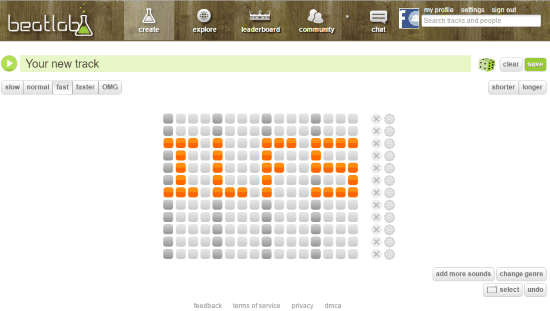
If you are into creating rap songs, then you should definitely check out these 5 free online rap songs maker. You can also compose rap songs on Android by using any of these 5 free Android applications to make rap songs. You can also check out this free online beat maker to create music by using 8 different musical instruments.
How to use this free website to create beats online:
Getting started with this online beat creator is really easy; visit its homepage from the link provided at the end of this article and then start composing music by adding beats in your track. The beat composing interface of this free online beat maker resembles like a matrix whose row represents a beat sound and column represent a period of time. You just have to click on any cell of the matrix to add a particular beat sound. You can change beat sounds by changing genre template and add more beat sounds from its rich sound library. You can select multiple row cells in order to play multiple beat sounds at once and even re-arrange rows to try different combinations to create a good track. The best part is while editing/composing beats, you can play it and any changes made at that time are reflected back during playback of a track. After you are done with composing beats, you can save the track and download it as an MP3 file.
Let’s see the steps to create beats online using Beatlab:
Step 1: Visit its homepage from the link provided at the end of this article; it will then directly take you to its beat composing interface but in order to save or download the track you’ll need to login/signup on Beatlab.
Step 2: You can select a genre by clicking on change genre button and as per your selected genre. It then loads beat sounds. Hover your mouse over a particular row to know a beat name and click on any cell to insert or remove that beat from the track. You can make a track more interesting by changing the speed of beats sound being played in a track from slow, normal, etc.
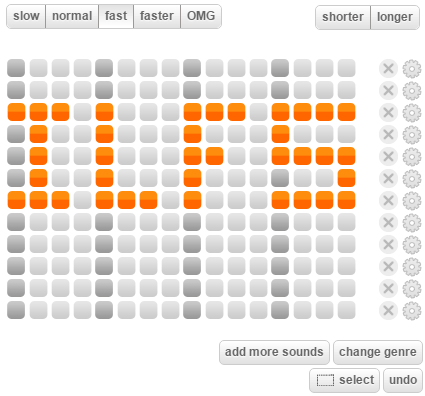
You can customize volume and speed of different beat sounds in your track by clicking on the settings icon. If you are not quite satisfied with the pre-default beat sounds, you can add more sounds from its sound library by clicking on add more sounds button. Its sound library offers a large number of different beats from different music instruments like Guitar, Piano, etc and sounds contributed by other users of Beatlab.
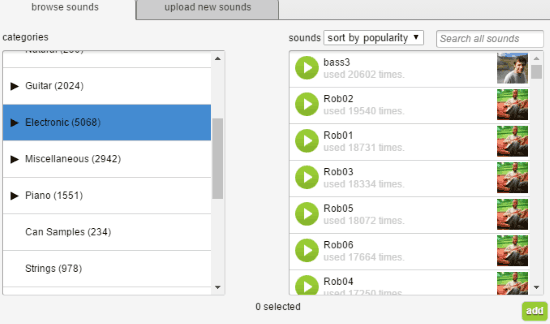
Another exciting feature of this online beat maker is that you can use it automatically to create a random track by selecting different beat sounds randomly. So if you are running out of ideas, you can use this feature to generate a random track and then edit it as per your taste. To generate a random track, click on dice icon that appears on top of its interface, as shown in the screenshot below.![]()
After you are done with the composing part, click on save button to download the created track as MP3 file and you can also share it on Facebook. If your track gets more likes on Facebook, then it can also reach on top of its leaderboard.
Verdict:
Beatlab is an interesting website to create beats online from a number of different beats sound to choose from. You can create a totally awesome track using it and download it as MP3 file. I really liked its random track generator feature and I will surely ask you to check it out.
Start composing beats from here.