In this article, you will get to know about this free online tool to convert CSV To LaTeX Table online. This tool called Tables Generator is actually a free LaTeX table generator. With various advanced options, you can generate custom LaTeX tables here. One of the options of this tool lets you convert CSV To LaTeX, which we will be discussing in this article. You will get to know how to convert CSV to LaTeX table, and also take a quick look at the various options it provides.
So, let us get started and checkout this tool real quick.
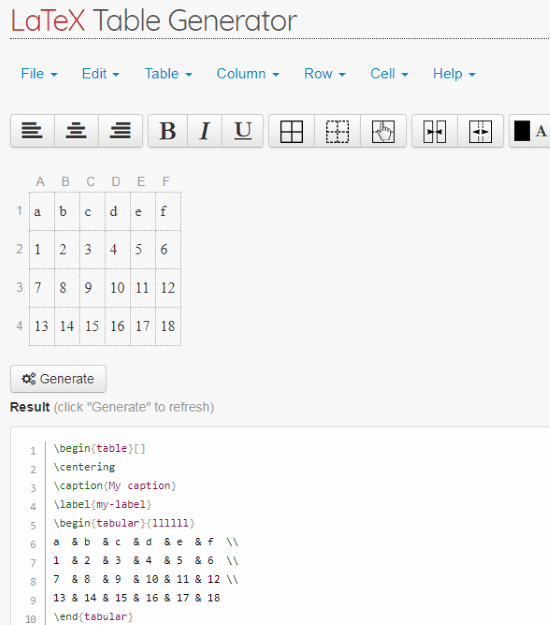
You can also checkout these Online LaTeX table generator websites. (Insert URL of Online Latex table generators here)
How To Convert CSV To LaTeX Online Using Tool
You do not need to apply much effort to do the conversion. If you have a CSV file, you can get started with the conversion process quickly. Let us see how.
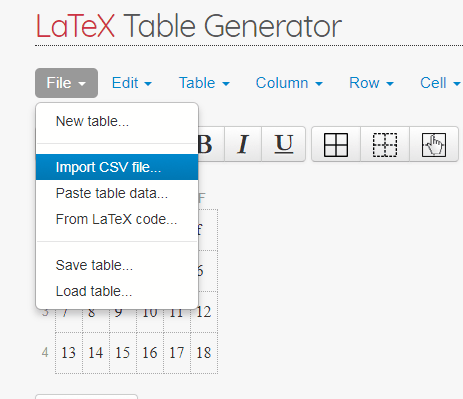
On the main interface of this tool, there are various options. Click on the File dropdown, and click on Import CSV file option. This will open a pop up from where, you can import a CSV file from your PC.
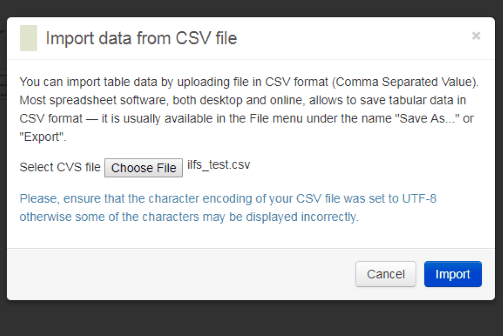
This is what the pop up looks like. Click on the Choose File option to browse and select the CSV file. Once loaded, click on Import option.
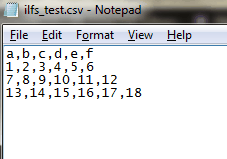
I used a CSV file with the following data. What this tool to convert CSV to LaTeX table does is, places the values separated by commas in a table.
In the above picture, you can see, how the data from the imported CSV file is inserted into LaTeX table cells. The LaTeX code for the generated LaTeX table is also displayed below the table. Check out the Result box with the code. Now you can copy and use the LaTeX code as you want.
Additional Features Of This CSV To LaTeX Table generator
If you wish to modify the generated table, you can do that as well in Tables Generator. There are options to apply Bold, Italics, and Underline effect to text, along with text alignment options. You will also find options to modify LaTeX table according to your choice. You can add border to individual table cells. One of the options also lets you change color of text. Cell background color can be set or you can leave cell background as transparent.
If you want, you can also modify table by adding, removing, and copying row and columns.
That is pretty much you can do with this very powerful online tool.
Closing Words
This free online tool makes CSV to LaTeX table generation very easy. This can be very helpful with converting very large CSV data to LaTeX table in no time.