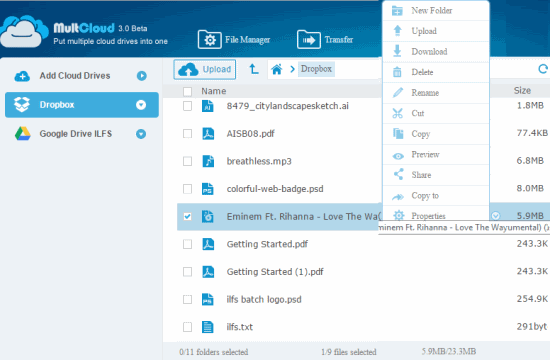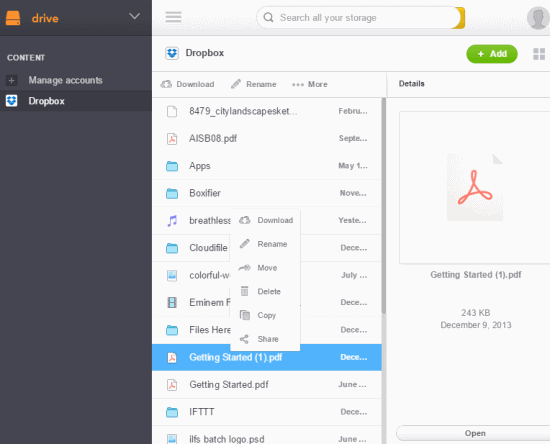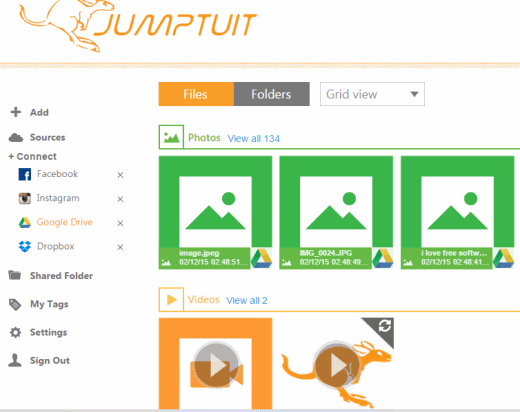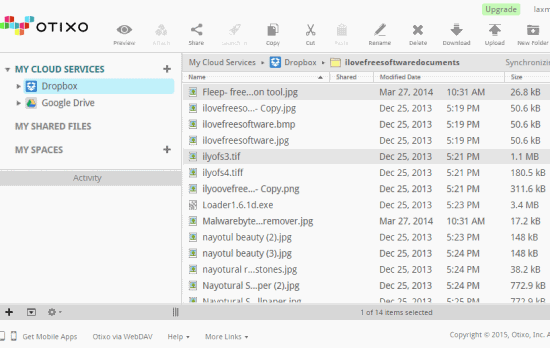Here are 5 free websites to manage multiple cloud storage accounts from a single place.
Almost all of us have accounts on different cloud storage services, like Box, Google Drive, Dropbox, OneDrive, etc. Managing all those accounts individually is time-consuming as well as you need to open multiple tabs on your browser. Using any of these free websites, you can access files and folders of all your accounts from a single platform. All of these websites let you download and upload files to your accounts and delete unwanted files/folders. Some of these websites also provide a feature to transfer files from one cloud storage to another. So, managing your data available in different cloud services will become easy. All you have to do is connect your accounts with any of these websites and access the content.
Let’s have a look at these free websites.
MultCloud
MultCloud (beta) is one of the best website in this list. You can connect your Box account, SugarSync, FTP, Google Drive, Amazon S3, WebDav, etc. accounts to use this website. Apart from this, it also lets you add multiple accounts of a same service.
Using this website, you can do almost everything that can be done for managing your cloud accounts. For example, it lets you transfer files between your connected cloud drives, download and upload files, rename files and folders, create new folder, delete files and folders etc. It also provides preview feature. So you will be able to view your PDF files, images, or other supported file types for preview.
One interesting feature is that you can schedule the transfer process to move files from one drive to another. Moreover, you can also set filter to exclude some files, and can enable the option to send email notification when transfer process will complete.
It doesn’t store files on its servers and supports AES 256 encryption for data transfer process. So, it is a good medium that connects your multiple cloud accounts.
Full review is here.
Drive
Drive (also known as JoliDrive) is another great website for managing your cloud storage accounts. It supports most of the cloud storage services that above mentioned website does and includes other services as well. You can connect your YouTube account, SoundCloud, Social accounts (Facebook, Tumblr, Google Plus, and Twitter), CloudApp, Droplr, and other accounts. However, only one account of a service can be connected by you.
For all your connected accounts of online storage services, it provides multiple features. You can move files from one service to another, can upload and download data, check used and free space, share a particular file, and open any file directly with your associated account.
You can also switch from list mode to thumbnail mode to view files and folders.
Here is the full review.
Jumptuit
Jumptuit is also a very good website to manage your cloud storage accounts. It provides a beautiful interface and lets you connect a lot of services: SoundCloud, Vimeo, Xbox Live Music, Instagram, Amazon Cloud Drive, Google Drive, One Drive, Dropbox, Facebook, Flickr, Photobucket, etc.
You will be able to select multiple files and folders to copy or move from one storage to another. Unfortunately, it doesn’t support the feature to copy or download files for photo sharing websites, say Facebook and Instagram. However, for rest of the services, you can easily download files and folders, upload files, share, and move files. For sharing the link of your file, you can also set expiration day which is a great feature.
It also provides preview of images and lets you add description of files. Moreover, it automatically sorts all your data in separate sections: Photos, Documents, Videos, etc. So finding the required file become easy.
Full review of Jumptuit.
Otixo
Next website in this list is Otixo. It supports more than 20 services to manage from a single platform: Box, Picasa, Yandex, OneDrive, Amazon, OwnCloud, Facebook, FTP, WebDAV, HiDrive, Flickr, etc. Once you have connected the services, you can perform all necessary options to manage your accounts. You can preview files, download them to PC, upload files, delete files/folders, create new folder, share files with people, etc. For sharing the files, it lets you set expiration days and password. This feature is really interesting.
Unfortunately, it doesn’t provide an option to transfer files from one service to another, but you can drag n drop any file to copy it from one service to another. Only 5 files at a time can be transferred using the free subscription. Still it is a worthy website to manage your multiple cloud storage accounts. It is very easy to use and provides AES SSL 256-bit encryption protection.
You can also check full review.
ZeroPC
ZeroPC is the last website in this list to manage files and folders of different cloud storage services from one place. Unique feature of this website is that it lets you access and view your local storage (hard drive) files and folders within its interface.
It provides a ‘cloud desktop’ where you can add shortcuts of connected services. After this, you can open any shortcut to view your files associated with that account, and take actions. Apart from cloud storage websites, it supports Photo and Video sharing websites and others. Some of the supported websites are: Evernote, Yandex, 4shared, Dropbox, OneDrive, Twitter, Picasa, Instagram, Facebook, etc.
You can select multiple files and folders to download, delete, copy and paste. Feature to copy files between cloud services is only possible via drag n drop. It uses SSL encryption for secure data transfer and provides its own 1 GB free cloud storage space to upload files.
Check full review.
Conclusion:
These all are amazing websites when you need to manage multiple cloud accounts from a single platform. Still, I personally liked MultCloud that brings all the necessary features. However, it is also a fact that each individual website in this list is good to use and have unique features.