Picly is an Online, AI based ‘Spot the Difference’ game that is very simple and easy to use. You can also sign in and upload your own pictures and generate customized Spot the Difference games that you can share with others.
Spot the difference games are great yet simple puzzles for kids. They tend to improve the concentration of children and enhance their attention and decision-making skills while providing healthy fun and entertainment at the same time.
With Picly, apart from playing the Spot the Difference’ games that have been uploaded by others, you have the added advantage of creating your own games by uploading your favorite photographs.
How it Works:
1. Navigate to Picly by clicking on the link that we have provided at the end of this article.
2. If you just desire to play the game, browse to the bottom of the page and click on ‘Explore’ to view all the games.
3. Click on any game to launch it and a pair of Images will be displayed on the screen to identify the differences (3).
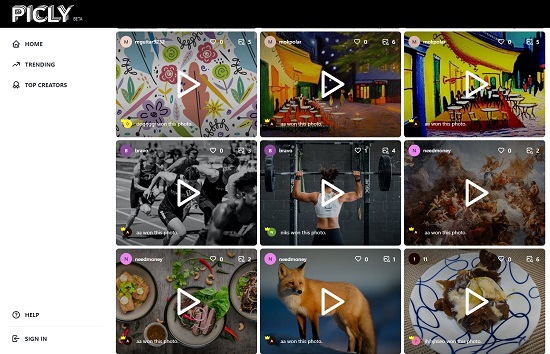
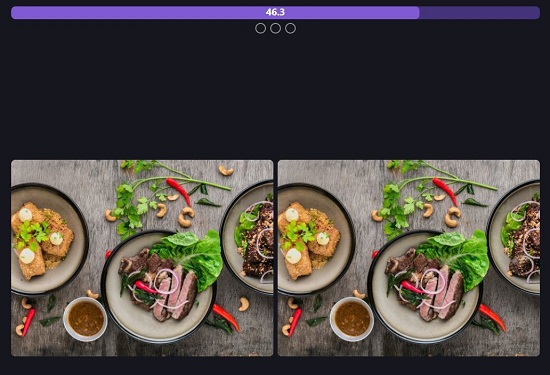
4. Focus and find out the difference and click on the area in any of the two images where you have located the dissimilarity. If your selection is correct, the corresponding areas in both the images will be marked with a yellow circle. If it is wrong, it will be depicted with a red cross, and you will have to attempt it once again.
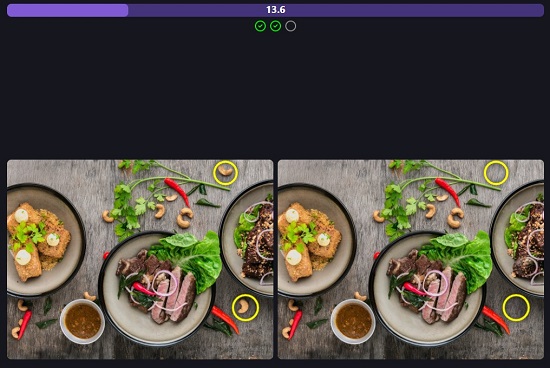
5. Repeat this process for each difference between the two images before the countdown timer of 60 seconds comes to an end.
6. When the game finishes, the result will be displayed on the screen, and you will be given the option of proceeding to the next game or viewing the Leaderboard for the present game.
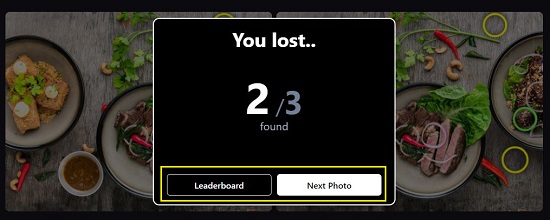
7. If you desire to create your own ‘Spot the Difference’ game, click on ‘Sign up’ on the home page and register for a free account by providing your Email address, Password and Nick name and then Sign in.
8. Click on ‘Create’ at the top right of the page, drag, and drop a photo from your local system, position it inside the grid area and click on Mask.
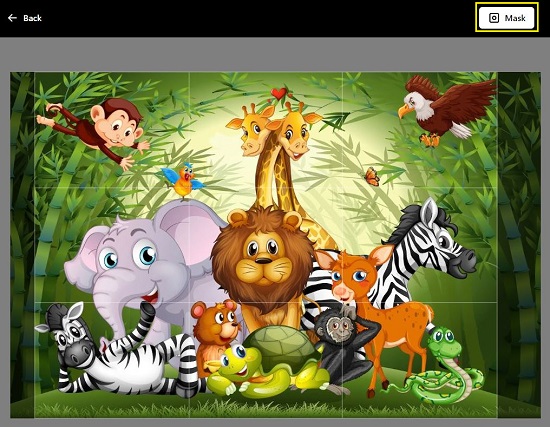
9. Next, click on an area on the photo where you want Picly to create a difference. Use the slider at the bottom to increase / decrease the area. Repeat this process to identify a total of 3 areas on the photo where you want Picly to automatically create a difference.
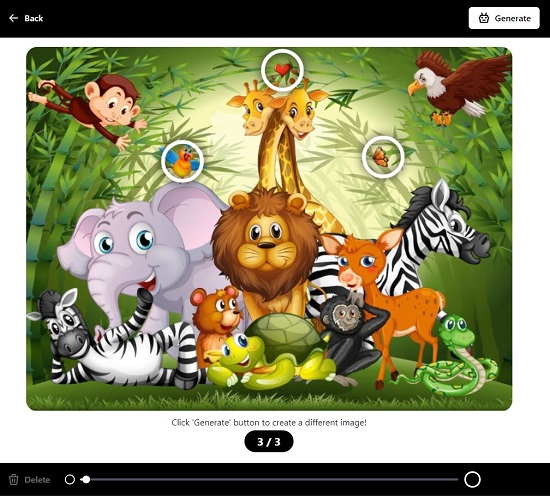
10. Now click on ‘Generate’ and Picly will create another image from the Source with differences in the areas that you have identified above. You can click on the ‘Generated’ & ‘Source’ buttons to view the 3 differences.
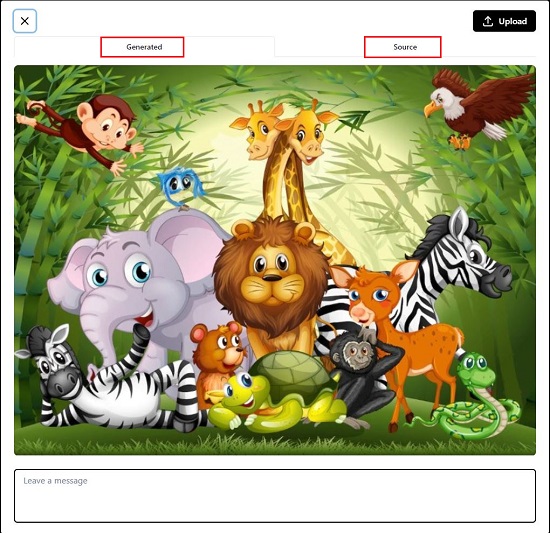
11. Type any message or comment for the game if required and click on ‘Upload’. Once the game has been uploaded, you can click on ‘Share’ to get the URL of the game that you can share with others.
12. Click on ‘Close’ to navigate to the Dashboard and then click on ‘My Subscription’ to view the games that you have uploaded or ‘My Gameplays’ to see the games that you have played.
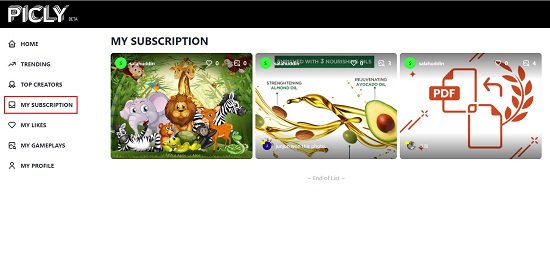
Closing Words:
Picly seems to be a good AI based ‘Spot the Difference’ game that you an also use to create customized games to be shared with others. It is good for children to improve their attention and concentration skills and also turns out to be a favorable pass time.
Click here to navigate to Picly