This article covers a simple method to get form submission notifications on Messenger, Slack, Telegram, Viber, and many other messaging platforms. Forms are a great way not only to collect feedback but to get leads as well. By adding a form to a website or tool, you can collect feedback with emails that can be used for lead generation and target other products. But to capture the potential audience, you have to be present at the right place at the right time.
Form2chat is an online service that can help you be present at the right place at the right time. Whenever you have a new submission on your form, you either have to check the form or the website to know about it. Form2chat makes is simple by delivering the submission notifications directly to a messaging platform of your choice. Along with notifications, it also offers submission overview and device-based analytics. The free plan covers 100 submissions per month that you can extend with the paid-tier as per your requirements.
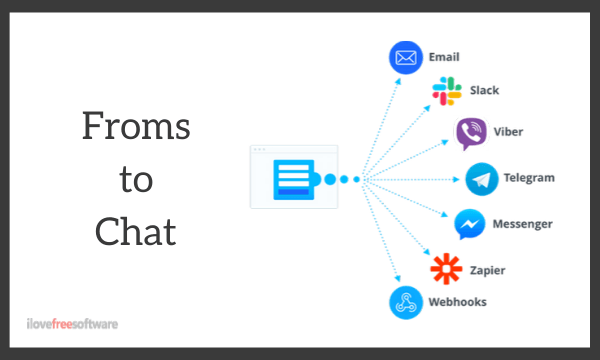
Also read: Online Form Builder with Email Notification to Get Submissions as PDF
Get Form Submission Notifications on Messenger, Slack, Telegram, Viber
To get form submission notifications on a messaging platform of your choice first, you have to connect Form2chat with your form. The process is really simple. All you have to do is create an endpoint on Form2chat and then use that in the ‘action’ attribute of your form.
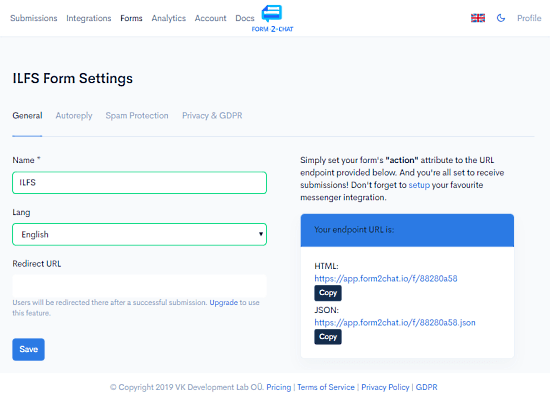
To do that, visit the Form2chat website and create a free account. After that, log in to your dashboard and create a new form. While creating a new form, you have to enter a name for it and then choose the language. Once you create a form, you get an endpoint URL for that in HTML and JSON. Simply copy any of the endpoint formats as per your convenience and paste it into the ‘action’ attribute of your form. The free account allows you to create any number of endpoints but only covers a total of 100 submissions for all the endpoints.
Integration with Chat Platforms
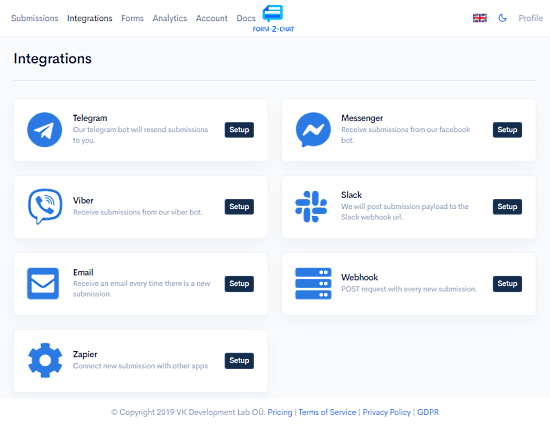
After creating and configuring the endpoint, Form2chat is connected to your form. It will fetch all the submission data and lay that out for you. To get the notifications for form submissions, you have to integrate it with the messaging platform of your choice. You can integrate it with the followings:
- Telegram
- Messenger
- Viber
- Slack
- Webhook
- Zapier
The integration is different for each platform although the process is quite simple. All you have to do is click the “Setup” button alongside the platform where you want it to integrate. This shows you a few simple steps that you have to follow to complete the integration. Once done, you’ll a notification on the particular platform whenever there is a new form submission.
Apart from that, this service also gives you insight into the submission and offers analytics. It has a Submissions dashboard that sort the submissions by Active, Deleted, Spam, and Blacklist. You can export the submission overview data to CSV or JSON.
The Analytics dashboard gives you insight into the traffic on your form. Initially, it shows all the traffic together which you can sort by Daily, Weekly, or Monthly. Apart from that, you can categorize the traffic by device type and browser as well.
Closing Words
Form2chat is a nice service that instantly notifies you about the new submissions on your form. Instant notifications and analytics allow you to stay up to date and take priority action to convert your audience into leads. Give it a try yourself and share your thoughts with us in the comments.